Advantech RSB-4220 handleiding
Handleiding
Je bekijkt pagina 52 van 72
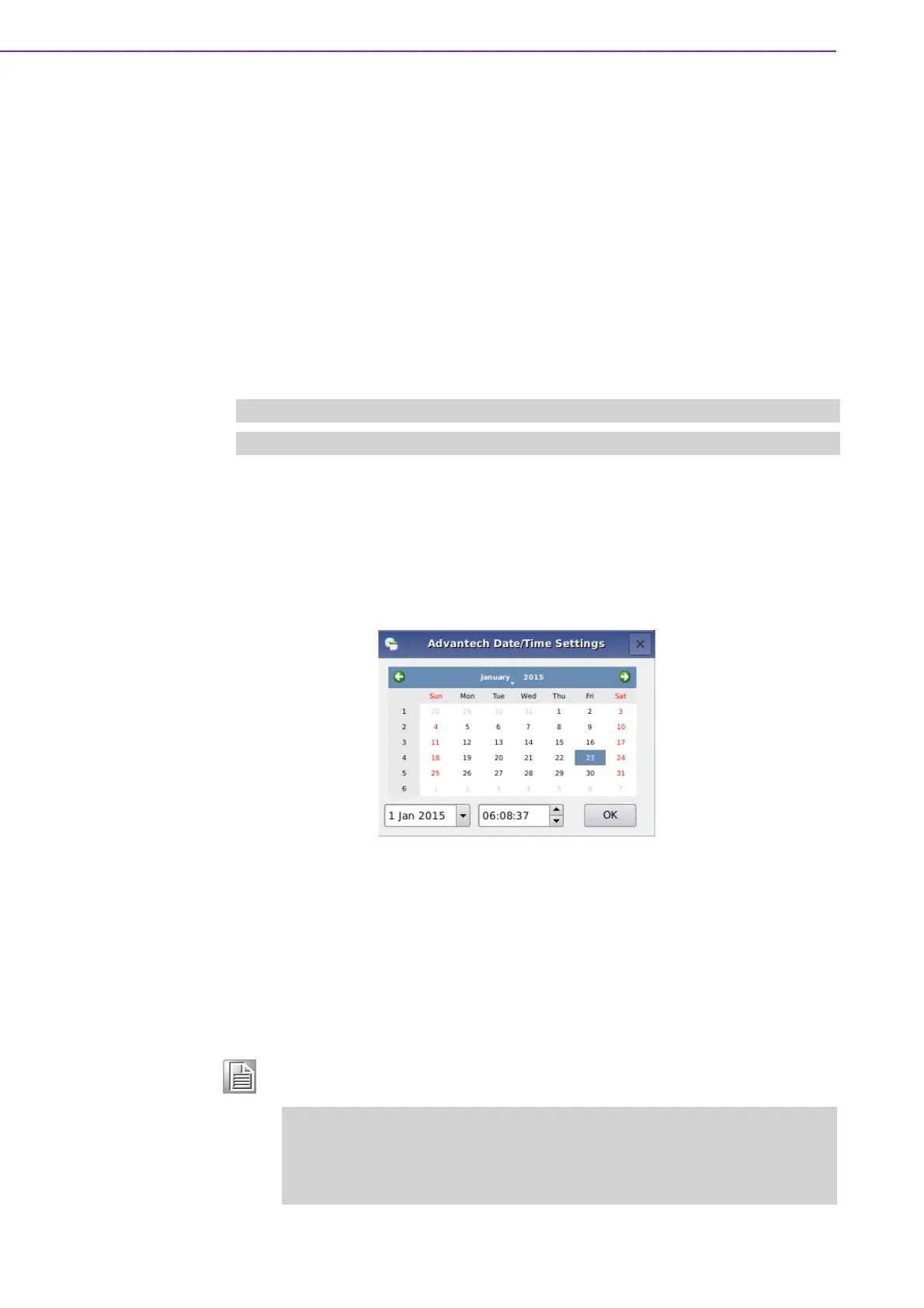
RSB-4220 User Manual 46
3.7.3 Network Configuration
3.7.3.1 Configuration via Console
It's important to note that our file system has ported netplug to manage the network
services, so it is not recommended that users manually execute ifconfig, route, dhcli-
ent or other related commands to configure the network. The network usually gets
dynamic IP address by default. If static IP address is needed, you can refer to the
below steps:
1. Firstly, open "/etc/netcfgfile/temp.static.netcfg.eth0" and "/etc/netcfgfile/
temp.static.netcfg.eth1" file, then modify ETH0_IP, ETH1_IP, NAMESERVER,
DEFAULT_GW and other variables based on your own specific needs.
2. Secondly, execute the following commands to copy the configuration file to the
appropriate location.
3. Lastly, reboot the device.
3.7.4 Date/Time Configuration*
Use the tool provided to modify the system time.
Click on the “Time Settings” icon shown on screen to initiate Advantech’s Date/Time
Settings utility.
Figure 3.4 Date/Time Settings
After adjusting the time, click “OK” to save all changes. RTC time will automatically
synchronize to the time set.
3.7.5 About the System
advantech# cp /etc/netcfgfile/temp.static.netcfg.eth0 /etc/adv.d/netcfg.eth0
advantech# cp /etc/netcfgfile/temp.static.netcfg.eth1 /etc/adv.d/netcfg.eth1
Note! An alternative way to obtain the system version information is to run the
“version” command shown below.
root@am335x-adv:~# version
Bsp version: RSB-4220 V2.00
Device name: RSB-4220
Release date: 2016-09-08
Kernel version: 4.1.6-g52c4aa7
Bekijk gratis de handleiding van Advantech RSB-4220, stel vragen en lees de antwoorden op veelvoorkomende problemen, of gebruik onze assistent om sneller informatie in de handleiding te vinden of uitleg te krijgen over specifieke functies.
Productinformatie
| Merk | Advantech |
| Model | RSB-4220 |
| Categorie | Niet gecategoriseerd |
| Taal | Nederlands |
| Grootte | 6307 MB |







