Advantech RSB-3710CO-XNA1E handleiding
Handleiding
Je bekijkt pagina 41 van 60
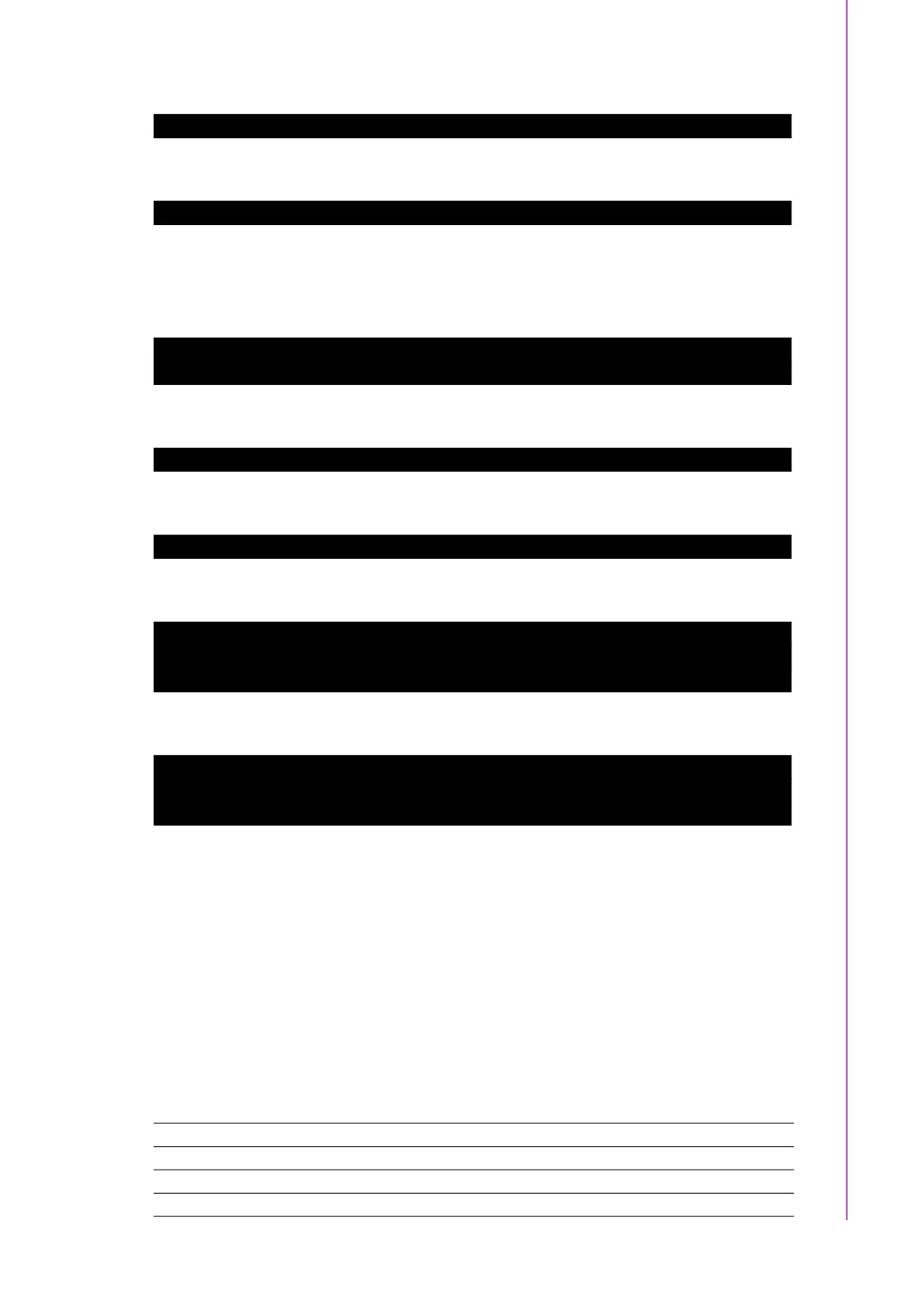
33 RSB-3710 User Manual
Chapter 3 Software Functionality
Set GPIO value 0/1 if GPIO pin define is output.
Unexport GPIO1.
GPIO 1 and GPIO 2 are taken as examples:
Connect GPIO 1 and GPIO 2
Export GPIO 1 and GPIO 2
Set GPIO 1 to output.
Set GPIO 2 to input.
Change GPIO 1 to 1 and read GPIO 2 value.
Change GPIO 1 to 0 and read GPIO 2 value.
3.4 UART
The Android/Linux user UART/serial port access is facilitated through the tty-devices.
The tty-devices have different names depending on the UART drivers of different
boards.
RS-485 uses half-duplex communication, meaning one medium is shared for trans-
mitting and receiving data. Therefore, the system needs to control the RS-485 trans-
ceiver's transmit mode. Usually the UART RTS signal is used to switch the
transmitter on and off.
3.4.1 RSB-3710 Uart
$ echo 1 > /sys/class/gpio/gpio504/value
$ echo 504 > /sys/class/gpio/unexport
$ echo 504 > /sys/class/gpio/export
$ echo 505 > /sys/class/gpio/export
$ echo "out" > /sys/class/gpio/gpio504/direction
$ echo "in" > /sys/class/gpio/gpio505/direction
$ echo 1 > /sys/class/gpio/gpio504/value
$ cat /sys/class/gpio/gpio505/value
1
echo 0 > /sys/class/gpio/gpio504/value
$ cat /sys/class/gpio/gpio505/value
0
COM Name Device Node Remark
COM0 /dev/ttyS0 support RS232, no flow control
COM2 /dev/ttyS2 Debug Port
COM4 /dev/ttyS4 support RS232, no flow control
Bekijk gratis de handleiding van Advantech RSB-3710CO-XNA1E, stel vragen en lees de antwoorden op veelvoorkomende problemen, of gebruik onze assistent om sneller informatie in de handleiding te vinden of uitleg te krijgen over specifieke functies.
Productinformatie
| Merk | Advantech |
| Model | RSB-3710CO-XNA1E |
| Categorie | Niet gecategoriseerd |
| Taal | Nederlands |
| Grootte | 6997 MB |







