Advantech ROM-5420 B1 handleiding
Handleiding
Je bekijkt pagina 7 van 62
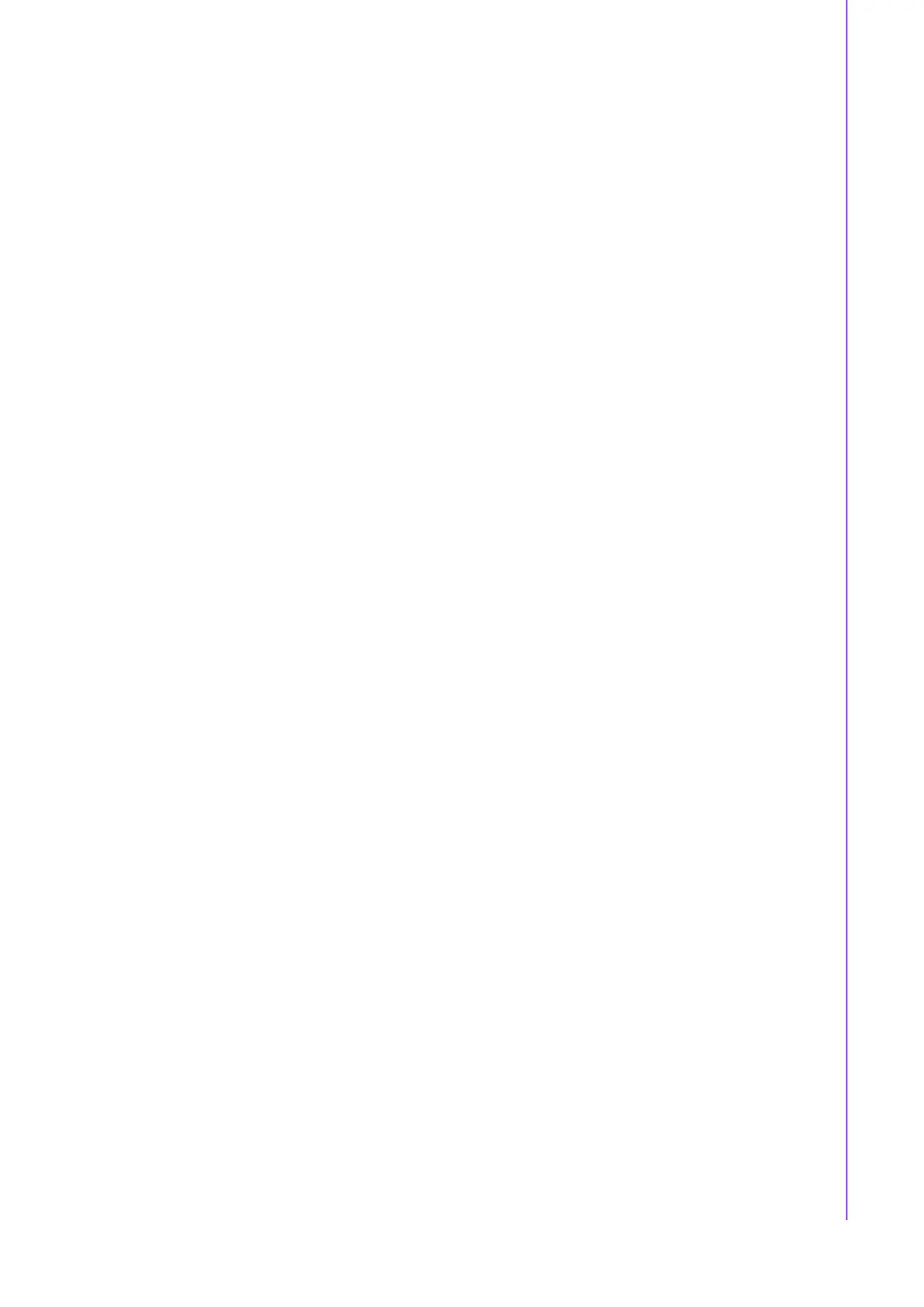
vii ROM-5420 B1/B2 User Manual
Contents
Chapter 1 Product Overview ................................1
1.1 Introduction ............................................................................................... 2
1.2 Product Features....................................................................................... 3
1.3 Mechanical Specifications......................................................................... 4
1.4 Electrical Specifications ............................................................................ 4
1.5 Environmental Specifications .................................................................... 4
Chapter 2 H/W Installation....................................5
2.1 Board Connectors ..................................................................................... 6
2.1.1 Connector List............................................................................... 6
2.2 ROM-5420 Board Block Diagram.............................................................. 7
Figure 2.1 ROM-5420 Block Diagram.......................................... 7
Chapter 3 Software Functionality ........................9
3.1 Test Tools ............................................................................................... 10
3.1.1 Display Test ................................................................................ 10
3.1.2 Audio Test................................................................................... 14
3.1.3 Camera Test ............................................................................... 15
3.1.4 PCIe Test .................................................................................... 15
3.1.5 Battery Test................................................................................. 17
3.1.6 RS-232 Test................................................................................ 18
3.1.7 I2C Test ...................................................................................... 18
3.1.8 USB Test..................................................................................... 20
3.1.9 RTC Test..................................................................................... 21
3.1.10 MMC (eMMC/SD) Test ............................................................... 22
3.1.11 SATA Test................................................................................... 24
3.1.12 Ethernet Test .............................................................................. 25
3.1.13 CAN Test .................................................................................... 26
3.1.14 GPIO Test................................................................................... 27
3.1.15 EEPROM Test ............................................................................ 28
3.1.16 Watchdog Test............................................................................ 29
3.2 Package Content..................................................................................... 30
3.2.1 Source Code Package ................................................................ 30
3.3 Setting Up the Build Environment ........................................................... 33
3.3.1 setenv.sh..................................................................................... 33
3.4 Build Instructions..................................................................................... 34
3.4.1 Building a u-boot Image .............................................................. 34
3.4.2 Building a Linux Kernel Image .................................................... 34
3.4.3 Build Log ..................................................................................... 34
3.5 Source Code Modification ....................................................................... 35
3.5.1 Add a Driver to the Kernel with Menuconfig................................ 35
Figure 3.1 Linux Kernel Configuration ....................................... 35
Figure 3.2 Selecting Seiko Instruments S-35390A .................... 36
3.5.2 Change the ROM-5420 Boot Logo ............................................. 37
3.6 Create a Linux System Boot Media......................................................... 37
3.6.1 Create a Linux System SD Card................................................. 37
3.6.2 Boot from Onboard Flash............................................................ 37
3.6.3 Boot from SATA .......................................................................... 38
3.7 Debug Message ...................................................................................... 38
3.8 Linux Software AP and Testing on ROM-5420 ....................................... 38
3.8.1 “Hello World!” Application and Execution.................................... 39
Bekijk gratis de handleiding van Advantech ROM-5420 B1, stel vragen en lees de antwoorden op veelvoorkomende problemen, of gebruik onze assistent om sneller informatie in de handleiding te vinden of uitleg te krijgen over specifieke functies.
Productinformatie
| Merk | Advantech |
| Model | ROM-5420 B1 |
| Categorie | Niet gecategoriseerd |
| Taal | Nederlands |
| Grootte | 14448 MB |







