Advantech ROM-5420 B1 handleiding
Handleiding
Je bekijkt pagina 49 van 62
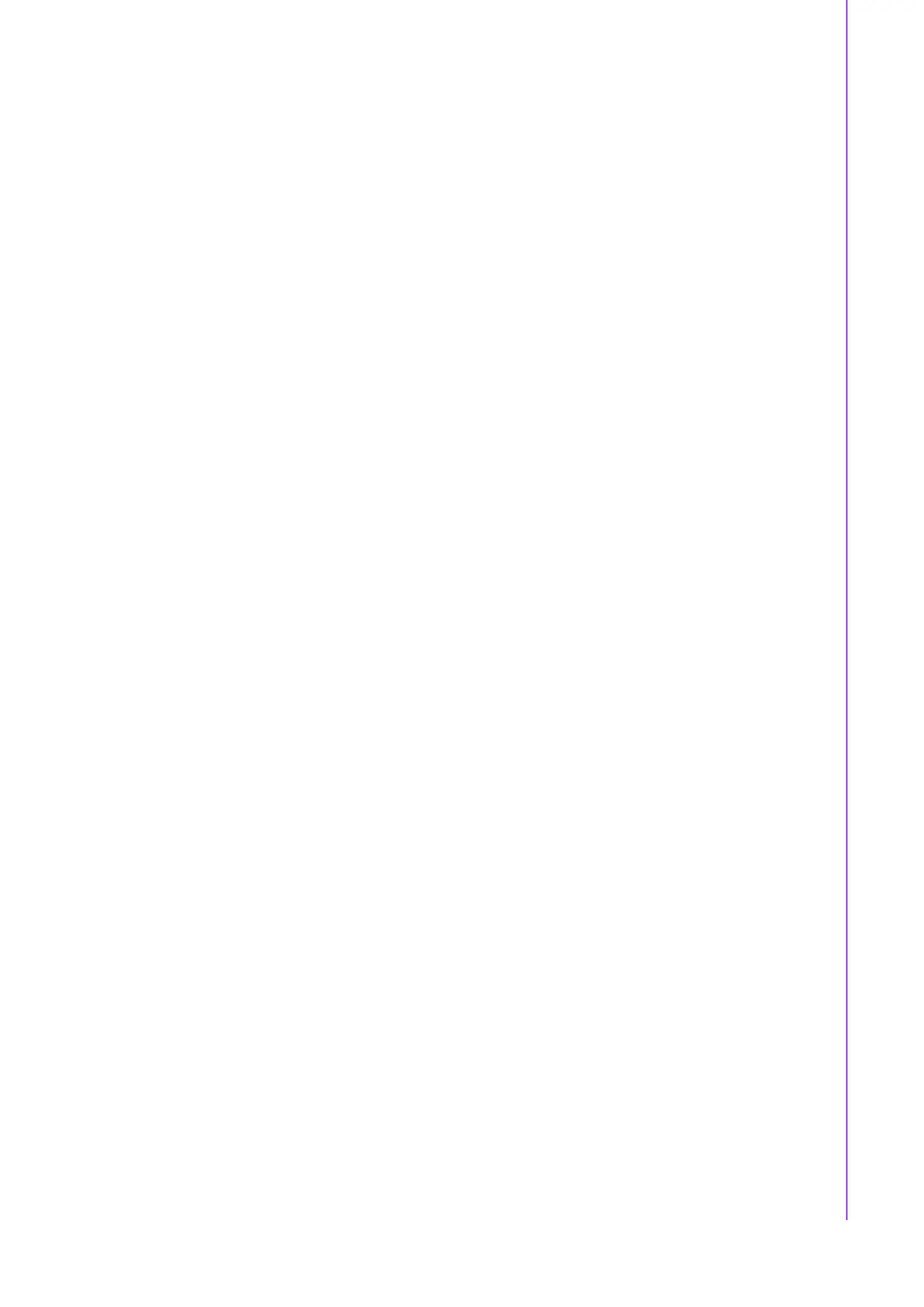
41 ROM-5420 B1/B2 User Manual
Chapter 3 Software Functionality
}
If you would like to change the WDT time, please modify:
ioctl(fd, WDIOC_SETTIMEOUT, &timeout).
3.8.3 GPIO Settings
Please see the GPIO initial code listed below. The below code is to assign the start-
ing value to GPIO variables.
/* Enable GPIO */
gpio_request(SABRESD_GPIO0, "gpio-0");
gpio_request(SABRESD_GPIO1, "gpio-1");
gpio_request(SABRESD_GPIO2, "gpio-2");
gpio_request(SABRESD_GPIO3, "gpio-3");
gpio_request(SABRESD_GPIO4, "gpio-4");
gpio_request(SABRESD_GPIO5, "gpio-5");
gpio_request(SABRESD_GPIO6, "gpio-6");
gpio_request(SABRESD_GPIO7, "gpio-7");
gpio_request(SABRESD_GPIO8, "gpio-8");
gpio_request(SABRESD_GPIO9, "gpio-9");
gpio_request(SABRESD_GPIO10, "gpio-10");
gpio_request(SABRESD_GPIO11, "gpio-11");
3.8.4 RS232 Initial Code
The RS232 initial code is as below. It shows you how to initialize COM2 ports.
int open_port(void)
{
int fd;
fd=open("/dev/ttymxc1",O_RDWR|O_NOCTTY|O_NDELAY);
if(fd == -1){
perror("open error");
}
return(fd);
}
3.8.5 Display Output Settings
3.8.5.1 LVDS Settings
Please set the environment in u-boot as below:
setenv bootargs_mmc 'setenv bootargs ${bootargs} root=/dev/mmc-
blk1p1 rootwait rw video=mxcfb0:dev=ldb,LDB-XGA,if=RGB24'
LDB-XGA is an example for the resolution of your LVDS panel. You can input the
actual resolution of your LVDS panel here, such as 800 x 480, 1024 x 768, etc. The
system will assign the corresponding parameters automatically.
Bekijk gratis de handleiding van Advantech ROM-5420 B1, stel vragen en lees de antwoorden op veelvoorkomende problemen, of gebruik onze assistent om sneller informatie in de handleiding te vinden of uitleg te krijgen over specifieke functies.
Productinformatie
| Merk | Advantech |
| Model | ROM-5420 B1 |
| Categorie | Niet gecategoriseerd |
| Taal | Nederlands |
| Grootte | 14448 MB |







