Advantech ROM-3420 handleiding
Handleiding
Je bekijkt pagina 21 van 54
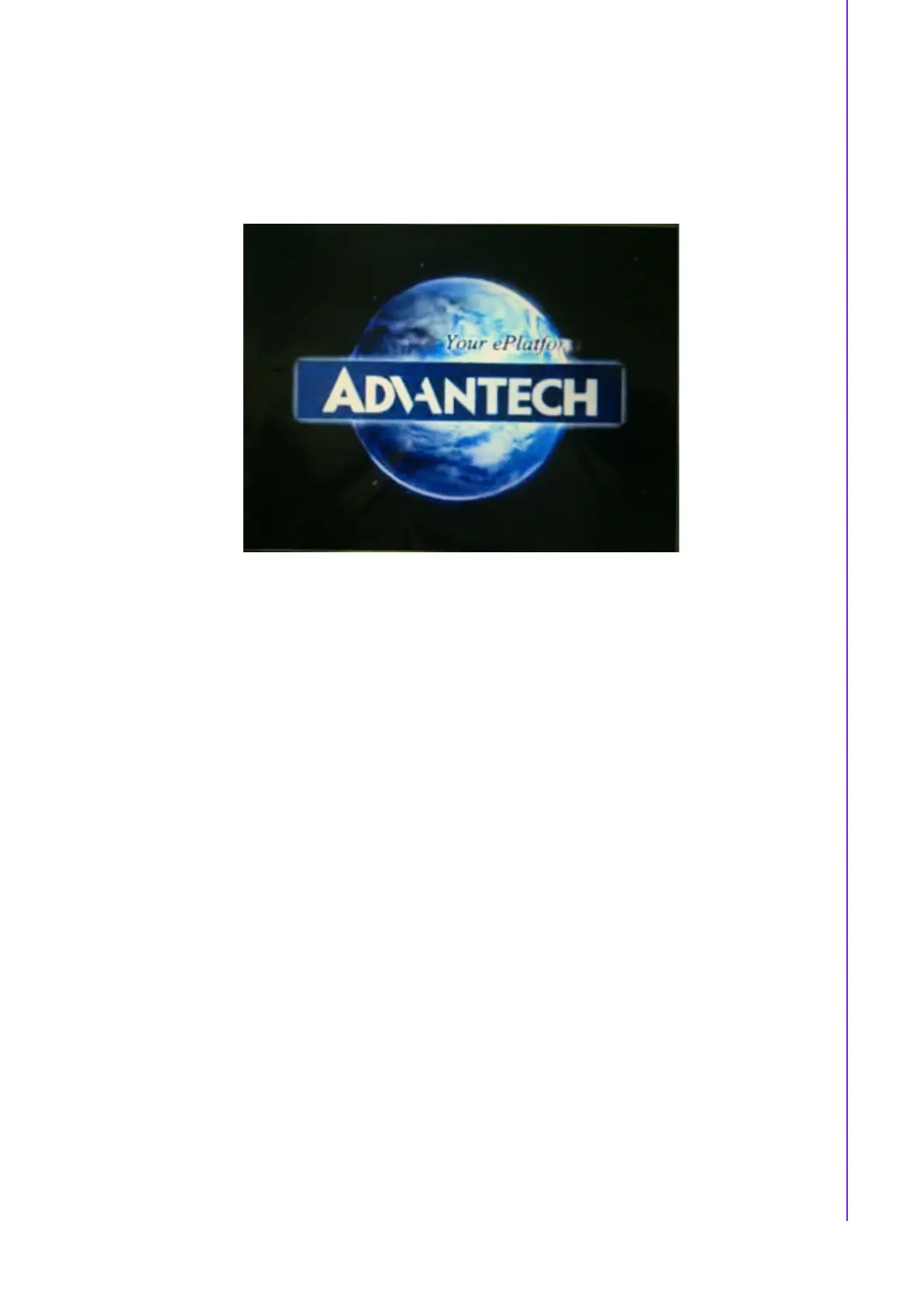
13 ROM-3420 User Manual
Chapter 3 Software Functionality
3.1.6 LVDS/HDMI/VGA Test
3.1.6.1 Testing through gplay (for default single display)
Step 1: #gplay/tools/Advantech.avi
Step 2: Then you can see the video demo on the default display screen.
3.1.6.2 Testing through gst-launch (for multi-display)
If you’d like to have multiple displays such as dual LVDS, VGA and HDMI output , you
should set parameter in uboot first. Please refer to section 3.7.5.3 for more detail.
Once the display method is set up, please follow the below instructions to run gst-
launch to play video.
Step1: Turn ON the HDMI display, please type as below
#gst‐launch playbin2 uri=file:///tools/Advantech.avi video‐
sink="mfw_v4lsinkdevice=/dev/video16"&
Step2: Turn ON VGA display at the same time, please type..
#gst‐launch playbin2 uri=file:///tools/Advantech.avi video‐
sink="mfw_v4lsinkdevice=/dev/video18"&
You can see independent displays both show Advantech.avi at the same time.
If you’d like to set the output audio as HDMI out or speaker out, please add the
parameter of plughw:
A. Plughw:0
Output the audio through audio jack (AUDIO1)
#gst‐launch playbin2 uri=file:///tools/Advantech.avi video‐
sink="mfw_v4lsink device=/dev/video17" audio‐sink="alsasink
device=plughw:0"
B. Plughw:1
Output the audio through HDMI.
#gst‐launch playbin2 uri=file:///tools/Advantech.avi video‐
sink="mfw_v4lsink device=/dev/video17" audio‐sink="alsasink
device=plughw:1"
Bekijk gratis de handleiding van Advantech ROM-3420, stel vragen en lees de antwoorden op veelvoorkomende problemen, of gebruik onze assistent om sneller informatie in de handleiding te vinden of uitleg te krijgen over specifieke functies.
Productinformatie
| Merk | Advantech |
| Model | ROM-3420 |
| Categorie | Niet gecategoriseerd |
| Taal | Nederlands |
| Grootte | 7520 MB |







