Advantech ROM-3310 handleiding
Handleiding
Je bekijkt pagina 35 van 62
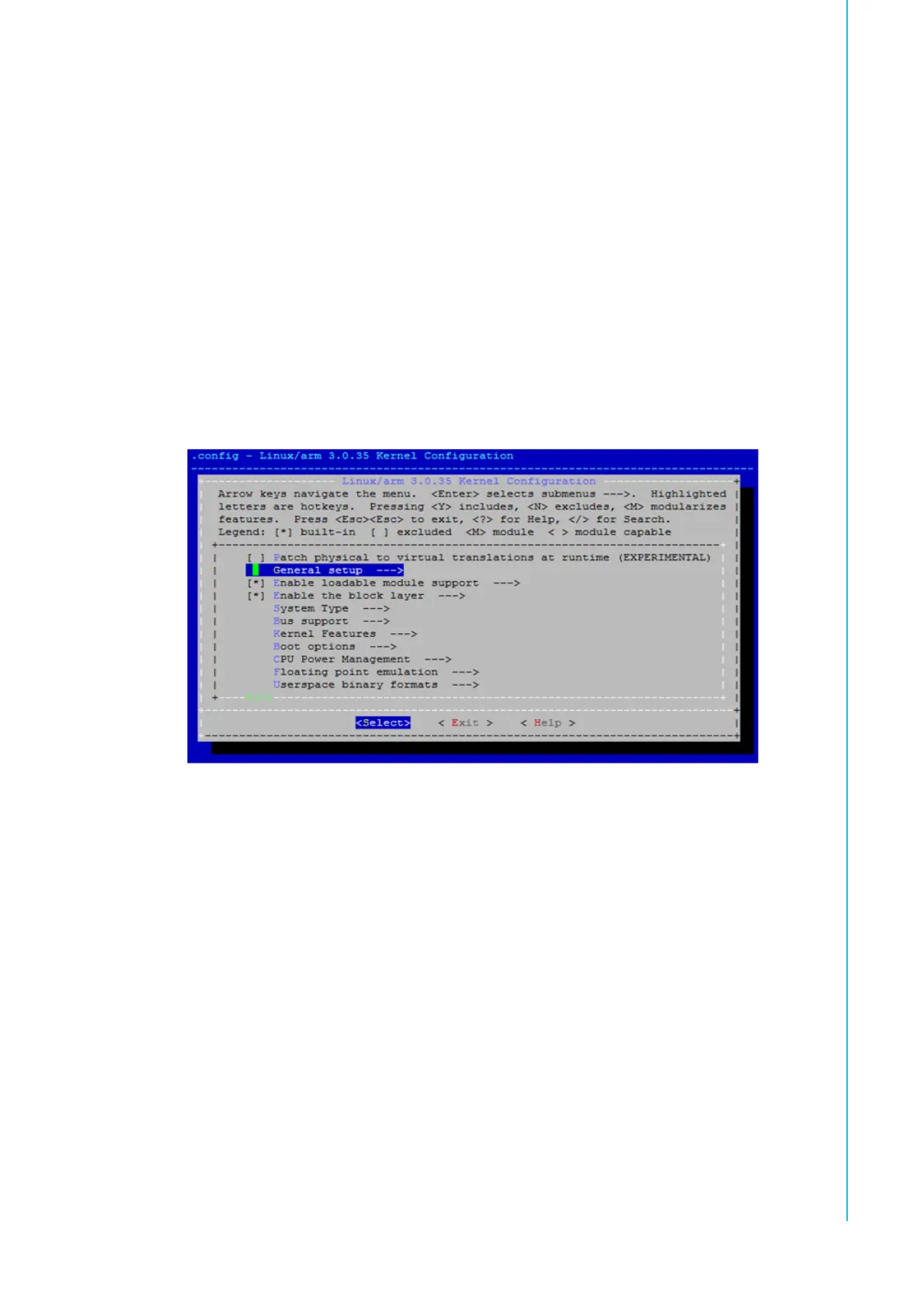
27 ROM-3310 User Manual
Chapter 3 Software Functionality
3.15.5 Source Code Modification
This section will guide you how to use the Linux source code. You will see some
examples of using BSP source code in this section.
3.15.5.1 Add a Driver to Kernel by menuconfig
You can add a driver to kernel by menuconfig. Here is an example to guide you how
to add a RTC driver (Seiko Instruments S-35390A) to Linux kernel. Please refer to
the following steps:
1. Open "Terminal" on Ubuntu 12.04 LTS.
2. $sudo su (Change to “root” authority)
3. Input user password.
4. Change directory to BSP's scripts folder
5. #. setenv.sh (To configure the developing environment automatically)
6. #./cfg_kernel.sh menuconfig
Then you will see a GUI screen (Linux Kernel Configuration) as below:
Figure 3.1 Linux Kernel Configuration
Bekijk gratis de handleiding van Advantech ROM-3310, stel vragen en lees de antwoorden op veelvoorkomende problemen, of gebruik onze assistent om sneller informatie in de handleiding te vinden of uitleg te krijgen over specifieke functies.
Productinformatie
| Merk | Advantech |
| Model | ROM-3310 |
| Categorie | Niet gecategoriseerd |
| Taal | Nederlands |
| Grootte | 7640 MB |







