Advantech ROM-3310 handleiding
Handleiding
Je bekijkt pagina 33 van 62
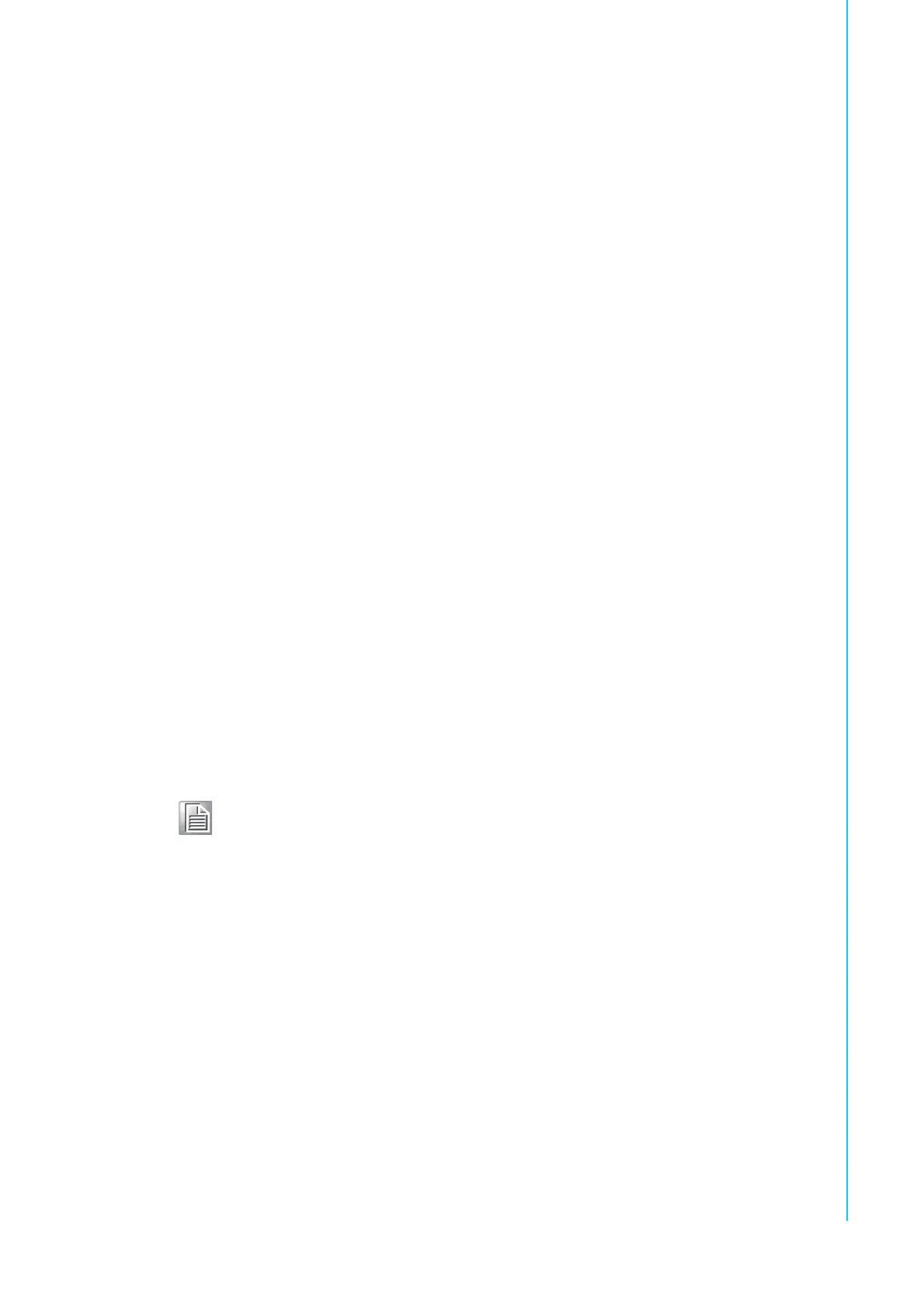
25 ROM-3310 User Manual
Chapter 3 Software Functionality
– net → The data related the network.
– security → The security setting.
– sound
→ The module related audio.
– virt
→ The data related the virtual machine.
There are plenty of documentations or materials available on Internet and also could
be obtained from books and magazines, you can easily find the answers for both
Linux-specific and general UNIX questions.
There are also various README files in ./source/ linux-3.2.0-psp04.06.00.11/Docu-
mentation, you can find the kernel-specified installations and notes for drivers. You
can refer to ./source/ linux-3.2.0-psp04.06.00.11/Documentation/00-INDEX for a list
of the purpose of each README/note.
3.15.3 Set up Build Environment
All instructions in this guide are based on Ubuntu 12.04 LTS developing environment.
Please install the Ubuntu 12.04 LTS at your PC/NB in advance.
When you obtain the ROM-3310 Linux source code package, please refer to follow-
ing instructions to extract to your developing environment:
1. Copy "335XLBVxxxx_yyyy-mm-dd.bin" package to /root/.
2. Start your "Terminal" on Ubuntu 12.04 LTS.
3. $sudo su (Change to “root” authority)
4. Input user password
5. #cd /root/
6. #chmod a+x 335XLBVxxxx_yyyy-mm-dd.bin
7. #./335XLBVxxxx_yyyy-mm-dd.bin
8. Input “yes”
9. Then you can see folder "335XLBVxxxx_yyyy-mm-dd" on /root/.
Advantech offer you a script to setup the developing environment quickly. You can
refer following steps to setup your developing environment:
1. Open "Terminal" on Ubuntu 12.04 LTS
2. $sudo su (Change to “root” authority)
3. Input user password
4. #cd /root/335XLBVxxxx_yyyy-mm-dd/scripts/
5. #. setenv.sh (To configure the developing environment automatically)
6. Then you can start to code the source code, build images, or compile applica-
tions.
This script is used to configure the developing environment quickly. It will configure
the folder paths for system, and you can also add/modify the setenv.sh by yourself if
you have added/changed the folders and paths.
Note! xxxx is the version number, yyyy is the year, mm is mouth, dd is the day.
For example: 335XLBV1010_2015-03-01.
Bekijk gratis de handleiding van Advantech ROM-3310, stel vragen en lees de antwoorden op veelvoorkomende problemen, of gebruik onze assistent om sneller informatie in de handleiding te vinden of uitleg te krijgen over specifieke functies.
Productinformatie
| Merk | Advantech |
| Model | ROM-3310 |
| Categorie | Niet gecategoriseerd |
| Taal | Nederlands |
| Grootte | 7640 MB |







