Advantech ROM-3310 handleiding
Handleiding
Je bekijkt pagina 19 van 62
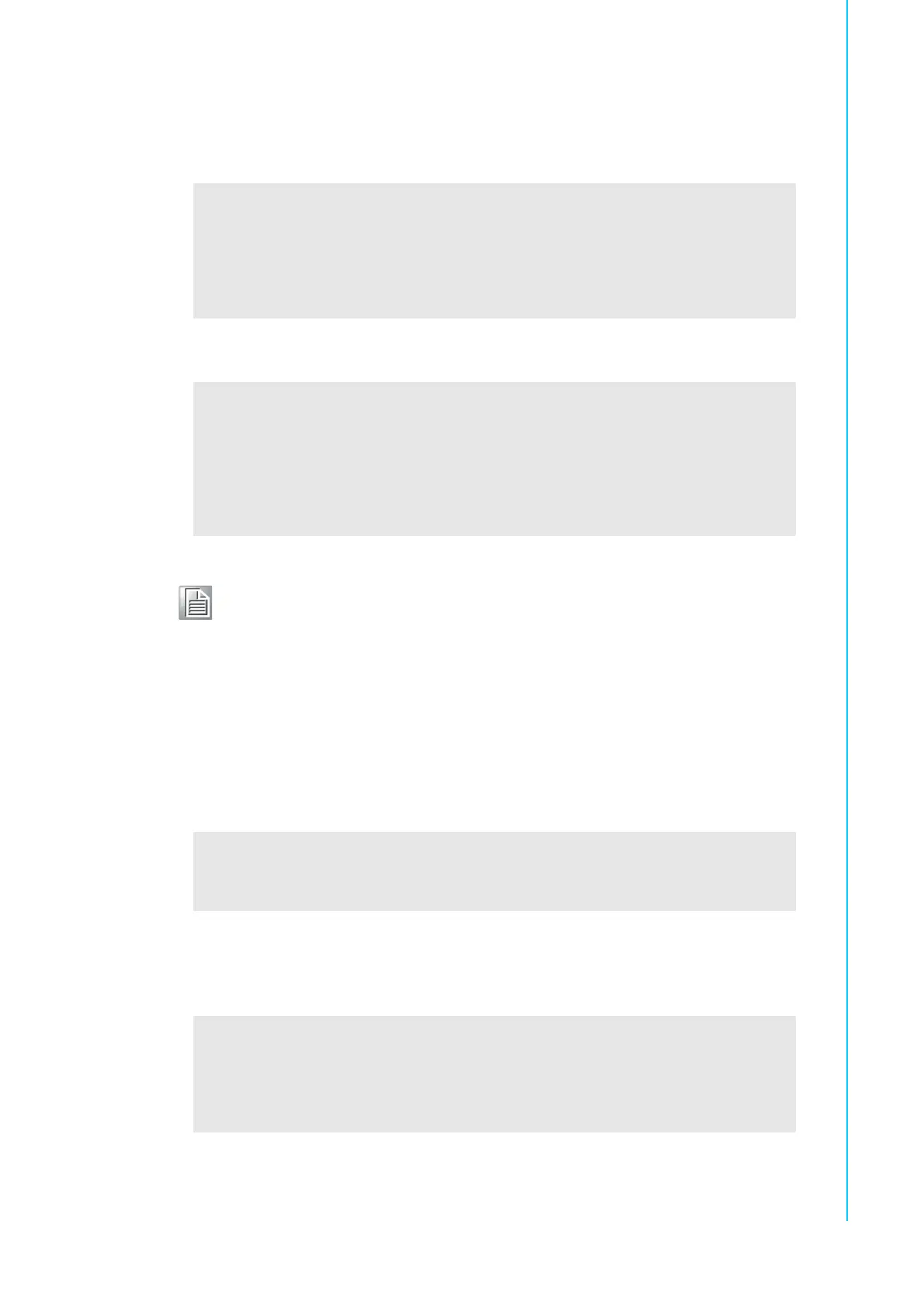
11 ROM-3310 User Manual
Chapter 3 Software Functionality
3.3 USB Test
1. Insert USB flash disk then assure it is in ROM-3310 device list.
2. Erase and check.
3. Write and check.
3.4 SD Test
1. When booting from eMMC, you would see only below directories:
2. Insert SD card to SD card slot (SD1) and check your device again. You should
be able to see more directories. /dev/mmcblk1 is the SD card storage (Ex. SD
Card have 2 partitions).
#dd if=/dev/zero of=/dev/sda bs=1024 count=1 seek=25118
1+0 records in
1+0 records out
#hexdump -C /dev/sdb -s 25720832 -n 16
01887800 00 00 00 00 00 00 00 00 00 00 00 00 00 00 00 00
|................|
#echo -n "0123456789ABCDEF" | dd of=/dev/sda bs=1024 count=1
seek=25118
0+1 records in
0+1 records out
#hexdump -C /dev/sda -s 25720832 -n 16
01887800 30 31 32 33 34 35 36 37 38 39 41 42 43 44 45 46
|0123456789ABCDEF|
Note! 1. TI AM3352 has the limitation on USB device collection, we recom-
mend the follow brands: Logitech K120 / Lenovo K5819 LXH-EKB-
10YA / RAPOO 1800.Pro / Dell MS111-P / Microsoft Wired Key-
board 200 (Model:1406) and so on.
2. This operation may damage the data stored in USB flash disk.
Please make sure there is no critical data in the USB flash disk
being used for this test. If your U Disk size is small, the seek value
need to be small.
#ls /dev/mmcblk*
/dev/mmcblk0 /dev/mmcblk0boot0 /dev/mmcblk0boot1 /dev/
mmcblk0p1 /dev/mmcblk0p2
#ls /dev/mmcblk*
/dev/mmcblk0 /dev/mmcblk0boot1 /dev/mmcblk1 /dev/
mmcblk1p2
/dev/mmcblk0boot0 /dev/mmcblk0p1 /dev/mmcblk1p1 /dev/
mmcblk0p2
Bekijk gratis de handleiding van Advantech ROM-3310, stel vragen en lees de antwoorden op veelvoorkomende problemen, of gebruik onze assistent om sneller informatie in de handleiding te vinden of uitleg te krijgen over specifieke functies.
Productinformatie
| Merk | Advantech |
| Model | ROM-3310 |
| Categorie | Niet gecategoriseerd |
| Taal | Nederlands |
| Grootte | 7640 MB |







