Advantech PPC-615W handleiding
Handleiding
Je bekijkt pagina 19 van 66
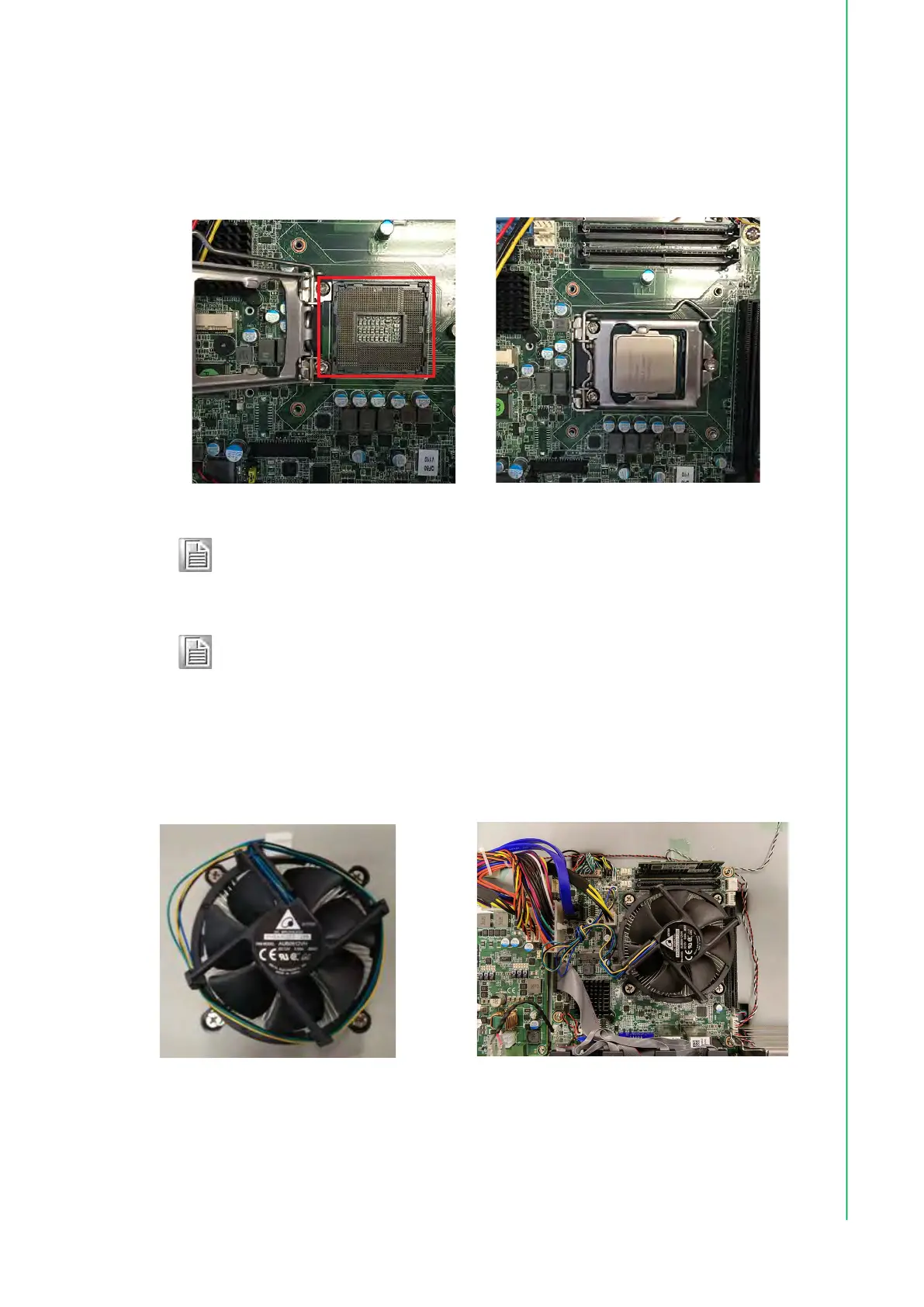
11 PPC-615W/618W/621W User Manual
Chapter 2 System Installation and Setup
2.2 Component Setup
2.2.1 CPU Installation
Remove the CPU socket cover and install the CPU.
2.2.2 CPU Cooler Installation
Using four screws, affix the cooler onto the motherboard. Then connect the cable to
the motherboard. (Refer to the datasheet when selecting the CPU cooler. The cooler
must be purchased separately.)
Note! Exercise caution when handling the motherboard CPU pins.
Refer to the datasheet when selecting the motherboard CPU.
Note! After CPU installation, ensure the CPU surface is covered in thermal
grease. (Thermal grease is included in the PPC-MB series motherboard
accessory box.)
Bekijk gratis de handleiding van Advantech PPC-615W, stel vragen en lees de antwoorden op veelvoorkomende problemen, of gebruik onze assistent om sneller informatie in de handleiding te vinden of uitleg te krijgen over specifieke functies.
Productinformatie
| Merk | Advantech |
| Model | PPC-615W |
| Categorie | Niet gecategoriseerd |
| Taal | Nederlands |
| Grootte | 44733 MB |







