Advantech PPC-612 handleiding
Handleiding
Je bekijkt pagina 16 van 30
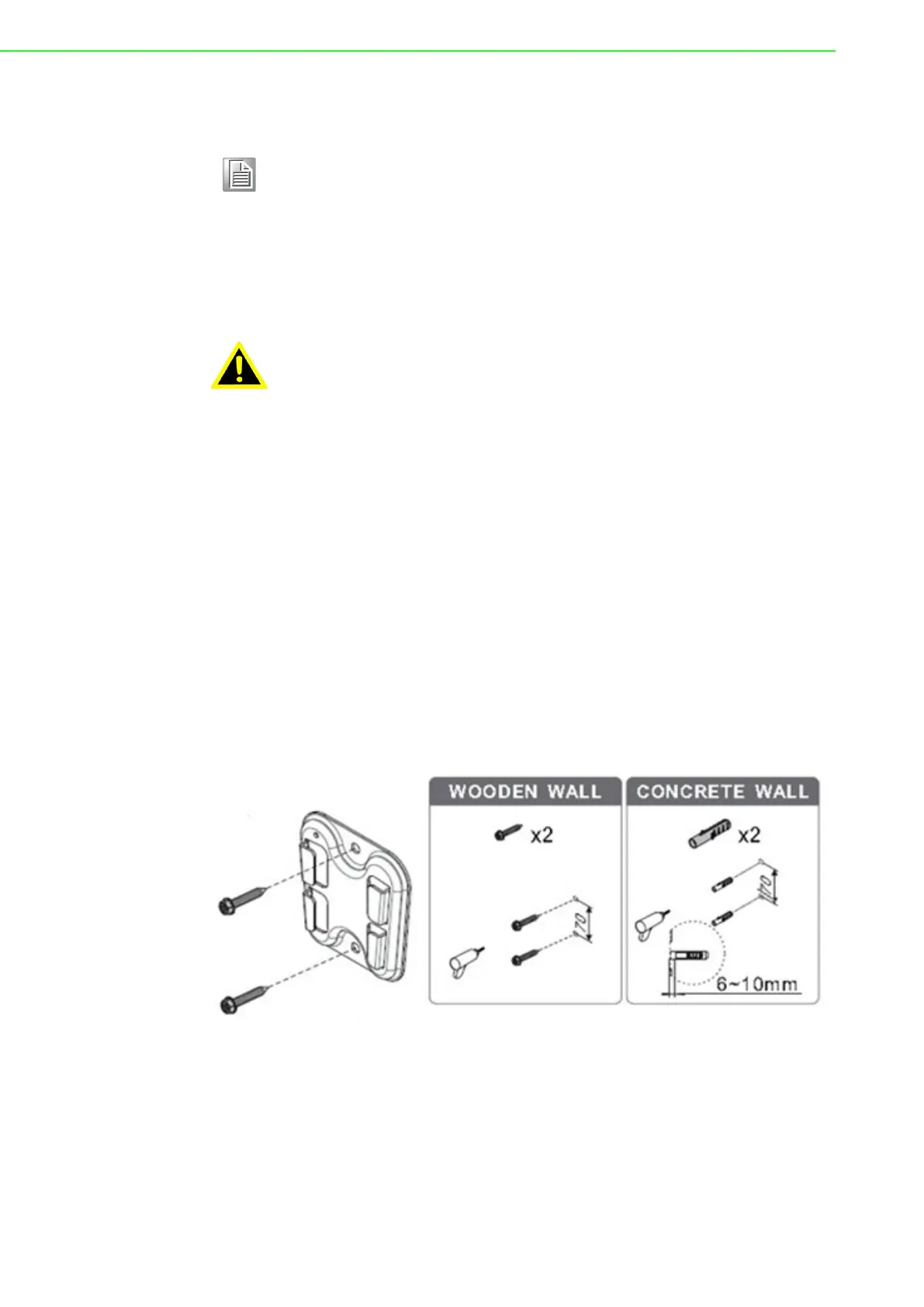
PPC-612 User Manual 8
2.1 Mounting the System
The panel PC supports various mounting options, as listed below:
Wall mounting
Arm mounting
Stand mounting
Panel mounting
2.1.1 Wall Mounting
To mount the panel PC onto a wall, follow the instructions below.
1. Select the location on the wall for the wall mount plate.
2. Mark the locations of the two plate screw holes on the wall.
3. Drill two pilot holes at the marked locations on the wall.
4. Align the wall mount plate screw holes with the pilot holes.
5. Secure the mount plate to the wall by inserting screws into the two pilot holes
and tightening them.
Figure 2.1 Wall Mount Plate
Note! For PPC-MB series motherboard installation, please refer to the PPC-
612+ PPC-MB Series System Installation User Guide.
Warning! When mounting the panel PC, more than one person should perform the
installation to prevent accidental damage to the panel or personal injury.
Le comité constate qu’el-nasr “mounting, Plus d’une personne installa-
tion to prevent the cadre accidental damage to the personal injury.
Bekijk gratis de handleiding van Advantech PPC-612, stel vragen en lees de antwoorden op veelvoorkomende problemen, of gebruik onze assistent om sneller informatie in de handleiding te vinden of uitleg te krijgen over specifieke functies.
Productinformatie
| Merk | Advantech |
| Model | PPC-612 |
| Categorie | Niet gecategoriseerd |
| Taal | Nederlands |
| Grootte | 7461 MB |







