Advantech PPC-421W handleiding
Handleiding
Je bekijkt pagina 3 van 16
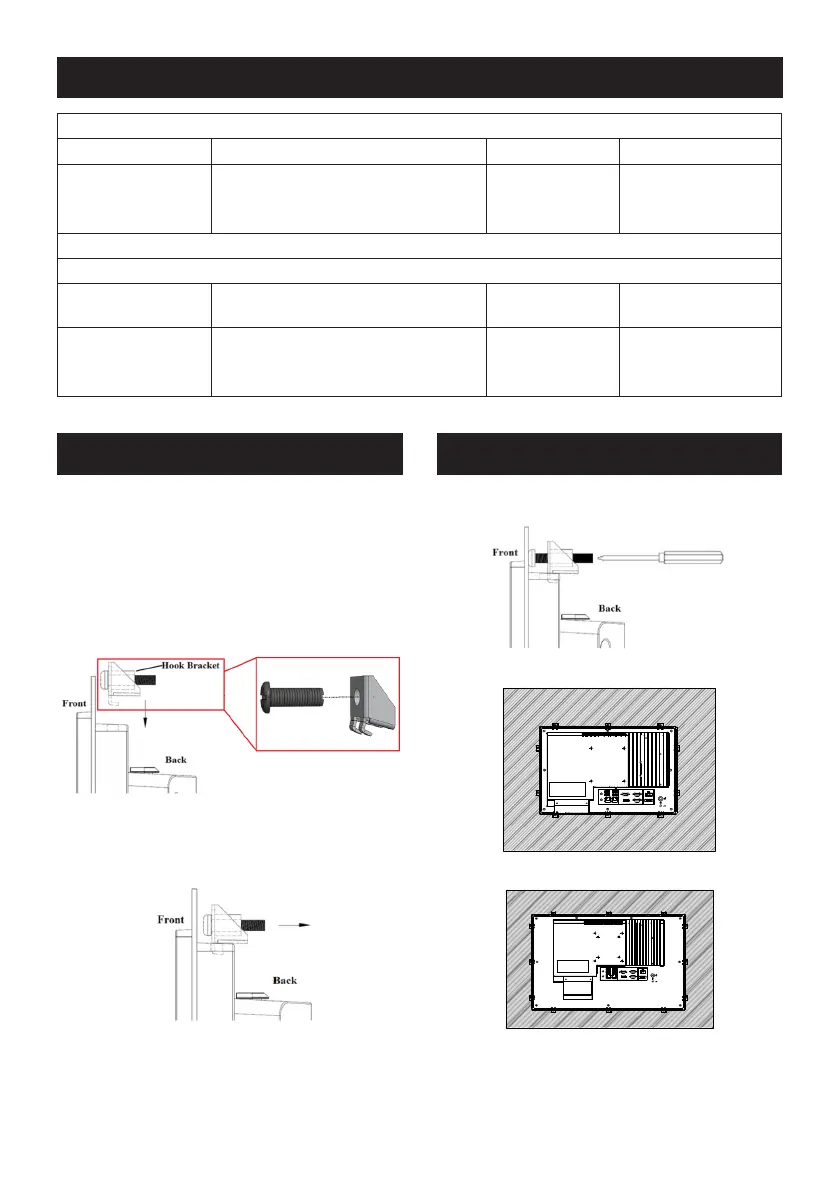
PPC-415W/421W Startup Manual 3
Specications (Cont.)
* Test conditions of power consumption for PPC-415W-xD5:
Test condition Test Conguration Test System Power Consumption (W)
Burn-in 8.1
Memory: 8G DDR5
SSD: 64G 2.5”SATAIII
IO: COM Port RS232 loopback x 2,
USB 3.2 x 3,USB 2.0 x 1
Window 10 64 bit Typ.70W Max.105W
* Test conditions of power consumption for PPC-421W-xD5:
Test condition Test Conguration Test System Power Consumption (W)
Burn-in 8.1
Memory: 8G DDR5
SSD: 64G 2.5”SATAIII
IO: COM Port RS232 loopback x 2,
USB 3.2 x 3,USB 2.0 x 1
Window 10 64 bit Typ.75W Max.110W
Panel Mounting
To mount the at-bezel panel PC, follow the steps outlined
below.
1. Prepare a panel cutout according to the panel PC
dimensions.
Panel cutout dimensions:
PPC-415W: 413 x 262 mm/16.97 x 10.31 in.
PPC-421W: 550.3 x 341.8 mm/21.67 x 13.46 in
2. Insert the panel PC into the cutout. Retrieve the hook
brackets and M6 x 21L screws from the accessory box
(12 pcs for PPC-421W and 10 pcs for PPC-415W)
Hook brackets for panel mounting
3. Insert the hook brackets into the holes following the
direction of the arrow shown in the gure below. Then
hang the panel PC on the hook brackets.
4. Tighten the hook bracket screws to ax the panel PC
in place.
Fasten the hook bracket
PPC-415W
PPC-421W
Panel Mounting (Cont.)
Bekijk gratis de handleiding van Advantech PPC-421W, stel vragen en lees de antwoorden op veelvoorkomende problemen, of gebruik onze assistent om sneller informatie in de handleiding te vinden of uitleg te krijgen over specifieke functies.
Productinformatie
| Merk | Advantech |
| Model | PPC-421W |
| Categorie | Niet gecategoriseerd |
| Taal | Nederlands |
| Grootte | 6369 MB |







