Advantech PPC-419 EHL handleiding
Handleiding
Je bekijkt pagina 33 van 66
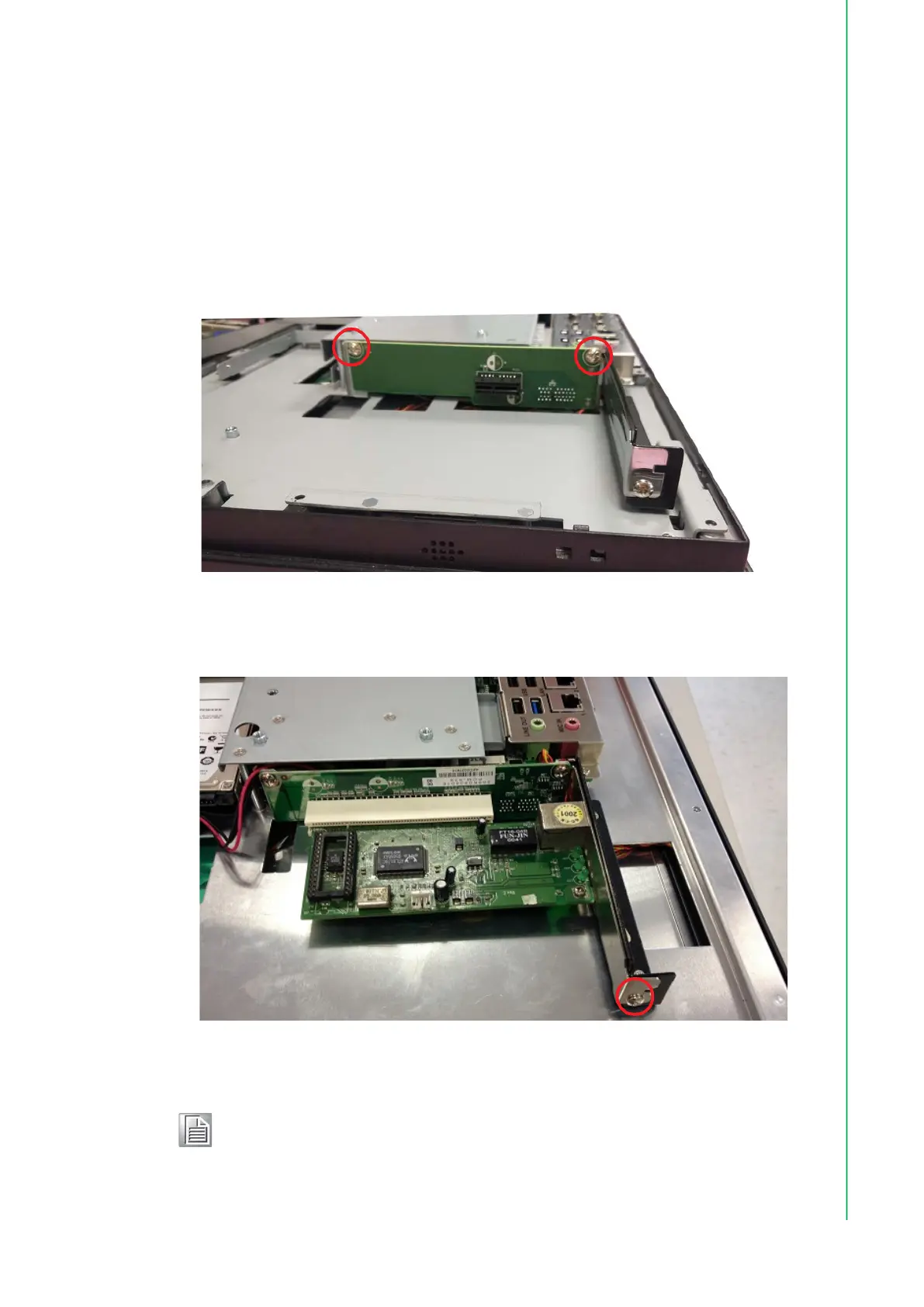
23 PPC-415/417/419 EHL User Manual
Chapter 2 System Installation & Setup
2.8 Riser Card Installation
1. Begin by following Step 1 in Section 2.3 to detach the rear cover of the panel PC
(refer to Figures 2.5 and 2.6).
2. Insert the riser card into the designated slot and fasten it securely using two
screws (refer to Figure 2.27).
3. The default riser card is PCIe-to-PCIe. However, there is an optional PCIe-to-
PCI card available (part number 989K821131E for PPC-415 and 989K093802E
for PPC-417/419), giving users the flexibility to choose the appropriate card
based on their specific usage requirements.
Figure 2.27
4. Remove the card slot shield and insert the card (see Fig. 2.28). Secure the card
in place using the screws. Then replace the rear cover.
Figure 2.28
Note! The PPC-415 panel PCs support riser cards with maximum dimension
of 176 x 107 mm.
The PPC-417/419 panel PCs support riser cards with maximum dimen-
sion of 240 x 127 mm.
Bekijk gratis de handleiding van Advantech PPC-419 EHL, stel vragen en lees de antwoorden op veelvoorkomende problemen, of gebruik onze assistent om sneller informatie in de handleiding te vinden of uitleg te krijgen over specifieke functies.
Productinformatie
| Merk | Advantech |
| Model | PPC-419 EHL |
| Categorie | Niet gecategoriseerd |
| Taal | Nederlands |
| Grootte | 29730 MB |







