Advantech PPC-321W TGL handleiding
Handleiding
Je bekijkt pagina 3 van 15
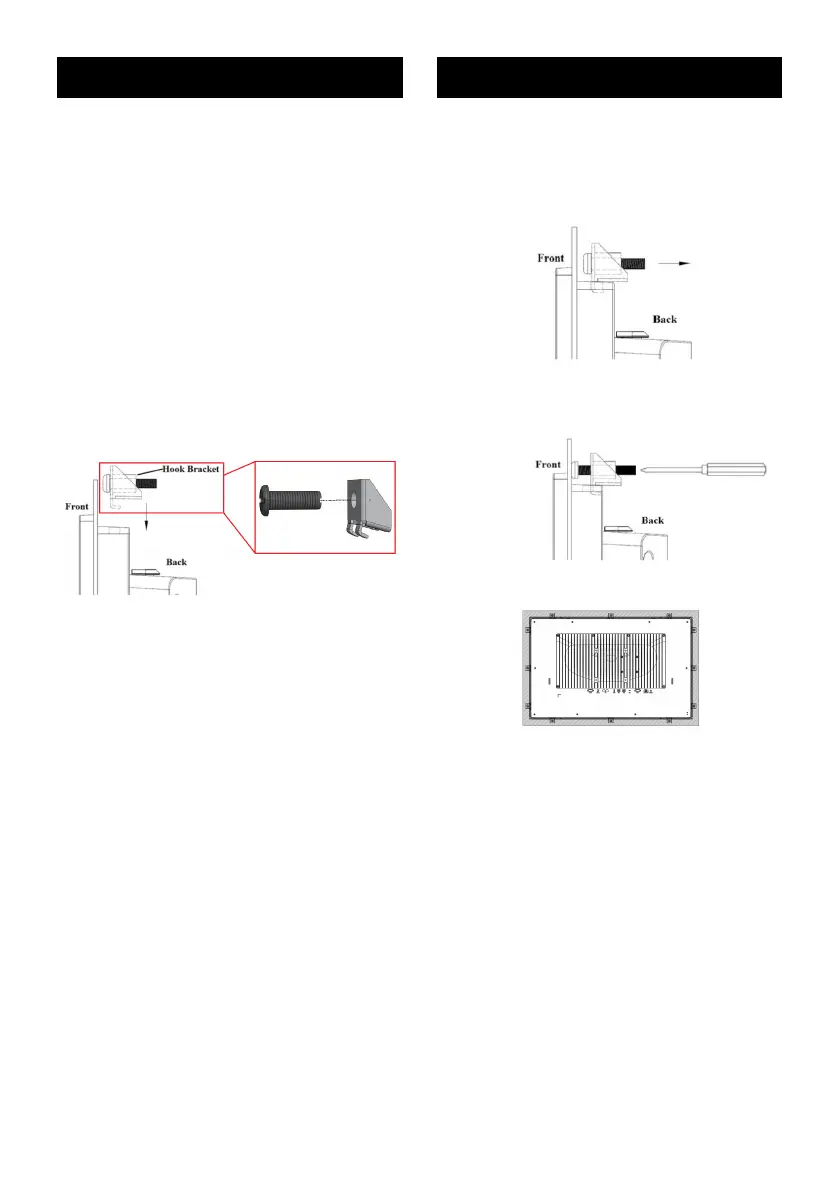
PPC-315W/318W/321W/324W Startup Manual 3
Panel Mounting
3. Insert the hook brackets into the holes as shown in the
gure above. Then move the hook brackets in the direc-
tion of the arrow shown in the gure below to lock them
in place. Hang the panel PC from the hook brackets.
Veuillez insérer les crochets dans les trous dans le
sens de la èche indiquée dans la gure ci-dessous.
Accrochez ensuite le panneau PC aux crochets.
4. Tighten the hook bracket screws to ax the panel PC
in place.
Veuillez serrer les vis pour xer le panneau PC en
place.
Fasten the hook bracket
Panel mount rear view
To mount the at-bezel panel PC, follow the steps outlined
below.
Veuillez suivre les étapes ci-dessous pour monter le pan-
neau PC à cadre plate.
1. Prepare a panel cutout according to the panel cutout
dimensions below.
Veuillez préparer une découpe de panneau selon des
dimensions du panneau PC.
Panel cutout dimensions:
Dimensions de découpe:
PPC-315W: 413 x 262 mm / 16.26 x 10.31 in
PPC-318W: 479.3 x 300.3 mm /18.87 x 11.82 in
PPC-321W: 550.30 x 341.80 mm / 21.67 x 13.46 in
PPC-324W: 586.5 x 364.8 mm / 23.09 x 14.36 in
2. Insert the panel PC into the cutout. Retrieve the hook
brackets and M6 x 21L screws from the accessory box
(10 for PPC-315W; 12 for PPC-318W/321W; 14 for
PPC-324W).
Veuillez installer le panneau PC dans la découpe.
Récupérez les crochets et les vis M6 x 21L de la boîte
à accessoires.
Hook brackets for panel mounting
Panel Mounting (Cont.)
Bekijk gratis de handleiding van Advantech PPC-321W TGL, stel vragen en lees de antwoorden op veelvoorkomende problemen, of gebruik onze assistent om sneller informatie in de handleiding te vinden of uitleg te krijgen over specifieke functies.
Productinformatie
| Merk | Advantech |
| Model | PPC-321W TGL |
| Categorie | Niet gecategoriseerd |
| Taal | Nederlands |
| Grootte | 5669 MB |







