Advantech POC-624 handleiding
Handleiding
Je bekijkt pagina 25 van 64
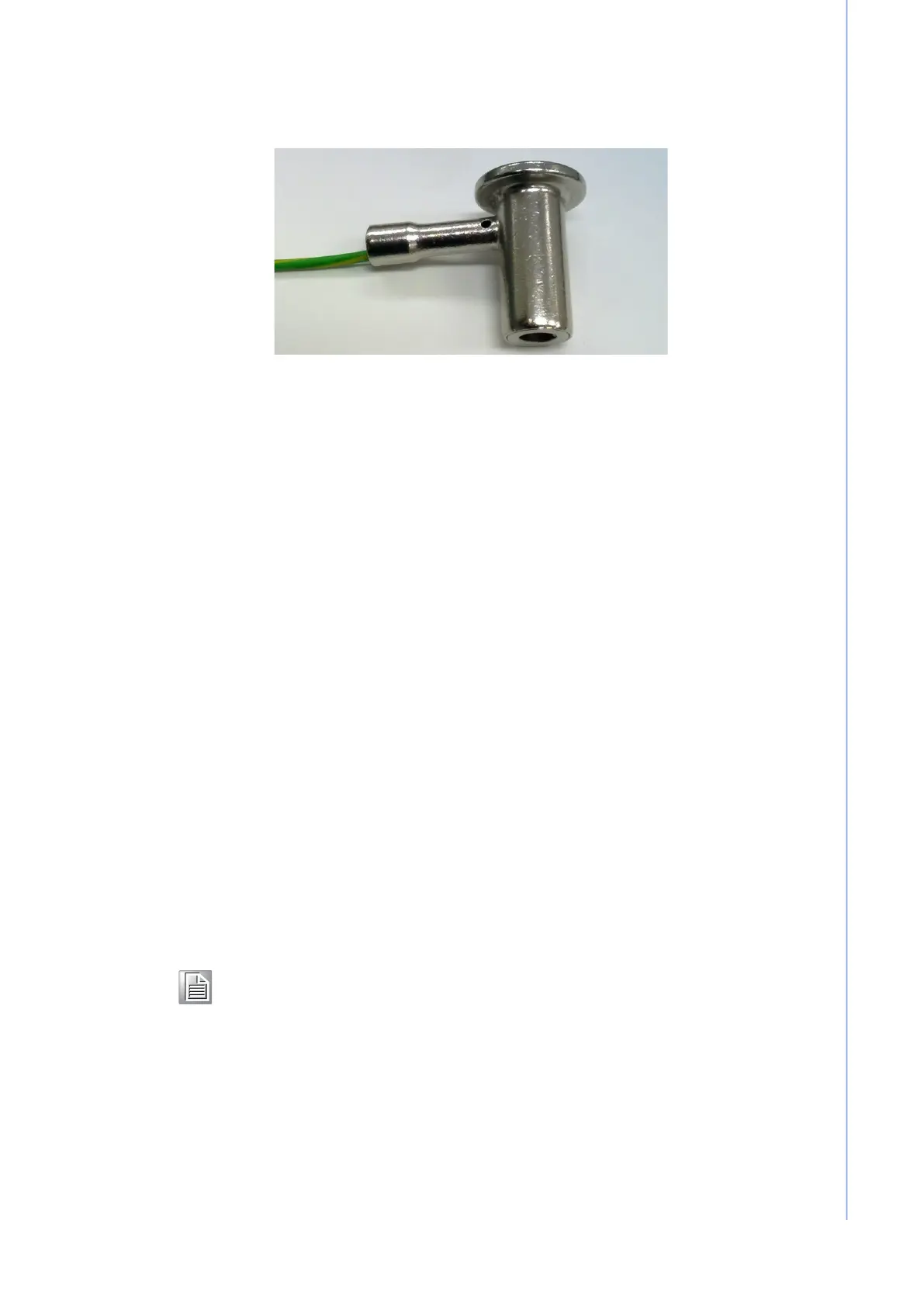
13 POC-624 User Manual
Chapter 2 System Setup
2. Prepare the grounding cable by connecting one end to the hospital’s ground/
earthing system.
Figure 2.7 Grounding Cable with Connector
3. Connect the other side of the grounding cable to the equipotential terminal pin at
the underside of POC-624 terminal.
2.3 BIOS Setup
Your POC-624 terminal was most likely setup and pre-configured by the vendor prior
to delivery. However, you may still find it necessary to access the BIOS setup pro-
gram to modify the system configuration data, such as the date and time or type of
hard drive.
The BIOS utility is stored in read-only memory and can be accessed when the device
is powered on by pressing <F2> or <Del> during boot up. The configuration settings
are recorded in CMOS RAM. This memory is backed up by a battery to ensure it is
retained when the system is powered off.
Upon boot up, the system reads the settings stored in CMOS RAM and compares the
data to the results of the equipment check performed during the power on self-test
(POST). If a discrepancy is identified, an error message will be displayed onscreen,
and users will be prompted to run the setup program.
2.4 Software Installation
Recent releases of operating systems (OS) from major vendors include setup pro-
grams that load automatically and guide users through hard disk preparation and
operating system installation. The information below provides instructions regarding
OS installation on the system hard drive.
If OS installation is required, insert the installation or setup disk into the external disk
drive. The BIOS utility supports system bootup directly from the Flash disk or via
USB. Power on or reset the system, then press <F2> or <Del> to boot into the BIOS
setup menu and adjust the boot device sequence. When <F12> is pressed during
bootup, a popup menu appears with a list of bootable devices. Users can select the
device for bootup. POC-624 terminals automatically load the OS driver from the
Flash disk. However, if a setup or installation program menu is displayed on screen,
follow the instructions provided. The setup program will guide you through hard drive
preparation and OS installation.
Note! Some distributors and system integrators may have pre-installed system
software prior to shipment of your panel PC.
Bekijk gratis de handleiding van Advantech POC-624, stel vragen en lees de antwoorden op veelvoorkomende problemen, of gebruik onze assistent om sneller informatie in de handleiding te vinden of uitleg te krijgen over specifieke functies.
Productinformatie
| Merk | Advantech |
| Model | POC-624 |
| Categorie | Niet gecategoriseerd |
| Taal | Nederlands |
| Grootte | 8537 MB |







