Advantech POC-615 handleiding
Handleiding
Je bekijkt pagina 26 van 68
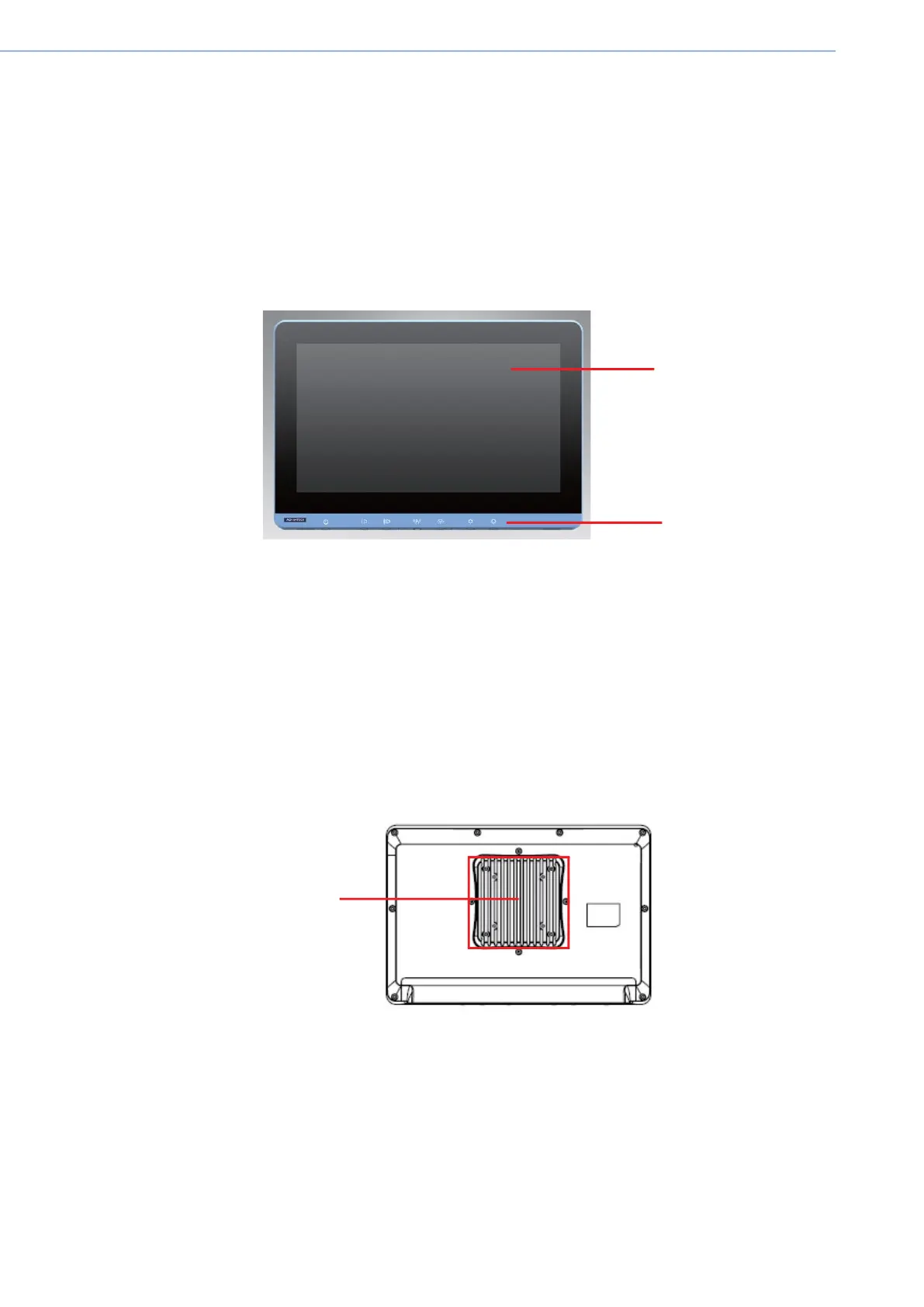
POC-615-12 Series User Manual 10
2.1 A Quick Tour of the POC-615-12 Series
Before you start to set up the POC-615-12 Series, take a moment to become familiar
with the locations and purposes of the controls, drives, connections and ports, which
are illustrated in the figures below.
When you place the POC-615-12 Series upright on the desktop, its front panel
appears as shown in Figure 2.1.
2.1.1 Front View
Figure 2.1 Front view of the point-of-care terminal
Front bezel view
(1) LCD panel with touch screen module
(2) Power symbol w/ indicator light
2.1.2 Rear View
When you turn the point of care terminal around and look at its rear cover, the sunken
I/O section is at the bottom of the panel PC, as shown in Figure 2.2 and zoom in on
Figure 2.3. (The I/O section includes various I/O ports, including serial ports, HDMI
port, the Ethernet port, USB ports, and so on.)
Figure 2.2 Rear view of the point of care terminal
(1)
(2)
(1)
Bekijk gratis de handleiding van Advantech POC-615, stel vragen en lees de antwoorden op veelvoorkomende problemen, of gebruik onze assistent om sneller informatie in de handleiding te vinden of uitleg te krijgen over specifieke functies.
Productinformatie
| Merk | Advantech |
| Model | POC-615 |
| Categorie | Niet gecategoriseerd |
| Taal | Nederlands |
| Grootte | 8058 MB |







