Advantech PCM-9366N-S2A2 handleiding
Handleiding
Je bekijkt pagina 7 van 79
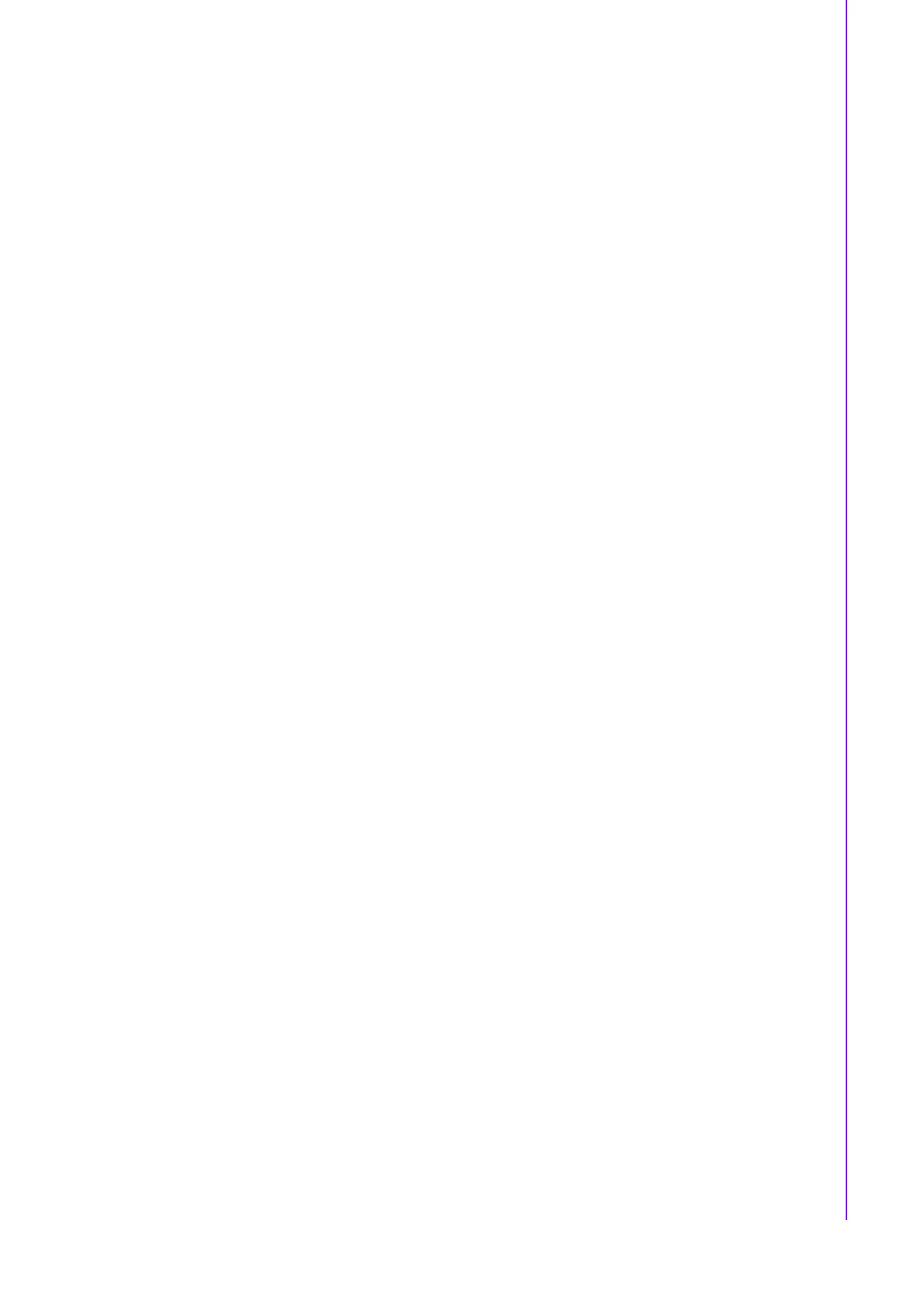
vii
PCM-9366 User Manual
Contents
Chapter 1 General Information ............................ 1
1.1
Introduction ................................................................................................ 2
1.2
Specifications ............................................................................................ 2
1.2.1
Functional Specifications .............................................................. 2
1.2.2
OS support .................................................................................... 4
1.2.3
Mechanical Specifications ............................................................. 4
1.2.4
Electrical Specifications ................................................................ 4
1.2.5
Environmental ............................................................................... 4
1.3
Block Diagram ........................................................................................... 5
1.4
Board layout: dimensions .......................................................................... 5
Figure 1.1 PCM-9366 Mechanical Drawing (Top Side) ............... 5
Figure 1.2 PCM-9366 Mechanical Drawing (Bottom Side) .......... 6
Figure 1.3 PCM-9366 Mechanical Drawing (Coastline) ............... 6
Chapter 2 Installation ........................................... 7
2.1
Jumpers & Switches .................................................................................. 8
Table 2.1: Jumpers & Switches ................................................... 8
2.2
Connectors ................................................................................................ 8
Table 2.2: Connectors ................................................................. 8
2.3
Locating Connectors .................................................................................. 9
Figure 2.1 PCM-9366 Connector Locations (Top Side) ............... 9
Figure 2.2 PCM-9366 Connector Locations (Bottom Side) ......... 9
2.4
Setting Jumpers ....................................................................................... 10
2.4.1
Clear CMOS (J1) ......................................................................... 10
Table 2.3: Clear CMOS (J1) ...................................................... 10
2.4.2
Auto Power On Setting (J3) ........................................................ 10
Table 2.4: Auto Power On Setting (J3) ...................................... 10
2.4.3
LCD Power (J4) ........................................................................... 11
Table 2.5: LVDS1 Power (J4) .................................................... 11
2.4.4
LVDS VCON Setting (J5) ............................................................ 11
Table 2.6: LVDS2 Power (J5) .................................................... 11
Chapter 3 AMI BIOS Setup ................................. 13
3.1
Entering Setup ......................................................................................... 15
3.1.1
Main Setup .................................................................................. 15
3.1.2
Advanced BIOS Features Setup ................................................. 16
3.1.3
Chipset Configuration .................................................................. 28
3.1.4
Security ....................................................................................... 37
3.1.5
Boot ............................................................................................. 38
3.1.6
Save & Exit .................................................................................. 39
Appendix A Pin Assignments ............................... 41
A.1
Jumper List .............................................................................................. 42
A.2
Connector Pin Definition .......................................................................... 43
Appendix B System Assignments ........................ 65
B.1
System I/O Ports ..................................................................................... 66
Table B.1: System I/O Ports ....................................................... 66
Bekijk gratis de handleiding van Advantech PCM-9366N-S2A2, stel vragen en lees de antwoorden op veelvoorkomende problemen, of gebruik onze assistent om sneller informatie in de handleiding te vinden of uitleg te krijgen over specifieke functies.
Productinformatie
| Merk | Advantech |
| Model | PCM-9366N-S2A2 |
| Categorie | Niet gecategoriseerd |
| Taal | Nederlands |
| Grootte | 7617 MB |







