Advantech PCM-9365E-2GS3A1E handleiding
Handleiding
Je bekijkt pagina 18 van 82
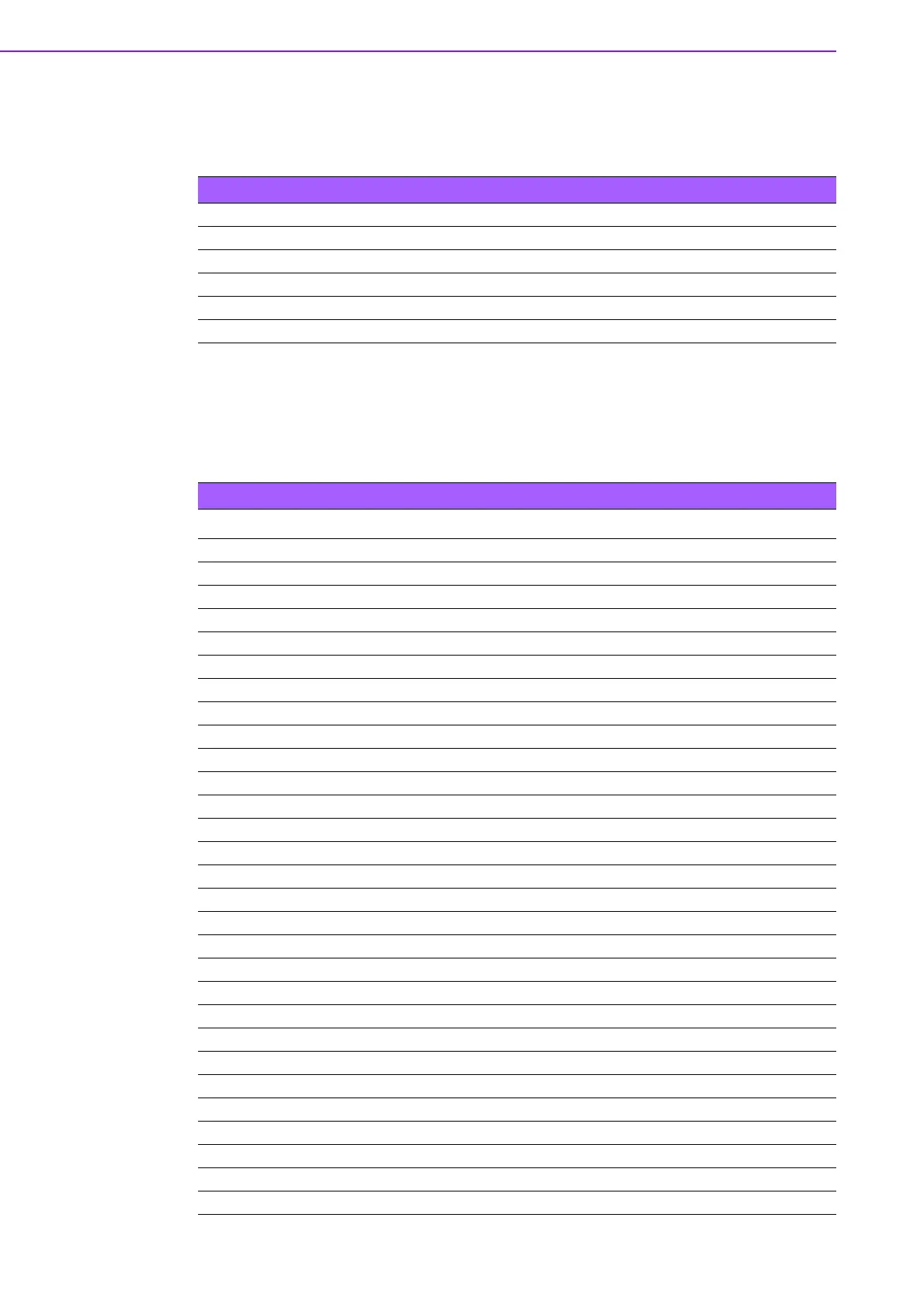
PCM-9365 User Manual 10
2.1 Jumpers & Switches
The PCM-9365 has a number of jumpers that allow you to configure your system to
suit your application. The table below lists the functions of the various jumpers.
2.2 Connectors
Onboard connectors link the PCM-9365 to external devices such as hard disk drives,
a keyboard, or floppy drives. The table below lists the function of each of the connec-
tors.
Table 2.1: Jumpers & Switches
J1 Auto Power On
J2 PCI-104 VIO
J4 LVDS1 Power
J5 LVDS2 Power
J6 Clear CMOS
J7 LVDS JEIDA/VESA Selection
Table 2.2: Connectors
Label Function
CN1 12V Power Input
CN2 Battery
CN3 EC Debug Port
CN4 Power Switch
CN5 Reset
CN6 GPIO
CN7 VGA
CN8 HDMI
CN9 SATA
CN10 HDD & PWR LED
CN11 SATA Power
CN12 Mini PCIE
CN13 mSATA
CN14 Internal USB
CN15 Internal USB
CN16 External USB3.0
CN17 External USB
CN18 COM1
CN19 COM2
CN22 LAN1
CN23* LAN1 & LAN2 (Dual LAN connector)
CN24 Internal LAN LED
CN25 LAN2
CN26 Audio
CN27 PCI-104
CN28 Inverter Power (LVDS1)
CN29 48 bits LVDS1
CN30 Inverter Power (LVDS2)
CN31 48 bits LVDS2
Bekijk gratis de handleiding van Advantech PCM-9365E-2GS3A1E, stel vragen en lees de antwoorden op veelvoorkomende problemen, of gebruik onze assistent om sneller informatie in de handleiding te vinden of uitleg te krijgen over specifieke functies.
Productinformatie
| Merk | Advantech |
| Model | PCM-9365E-2GS3A1E |
| Categorie | Niet gecategoriseerd |
| Taal | Nederlands |
| Grootte | 7721 MB |







