Advantech PCM-3618 handleiding
Handleiding
Je bekijkt pagina 11 van 28
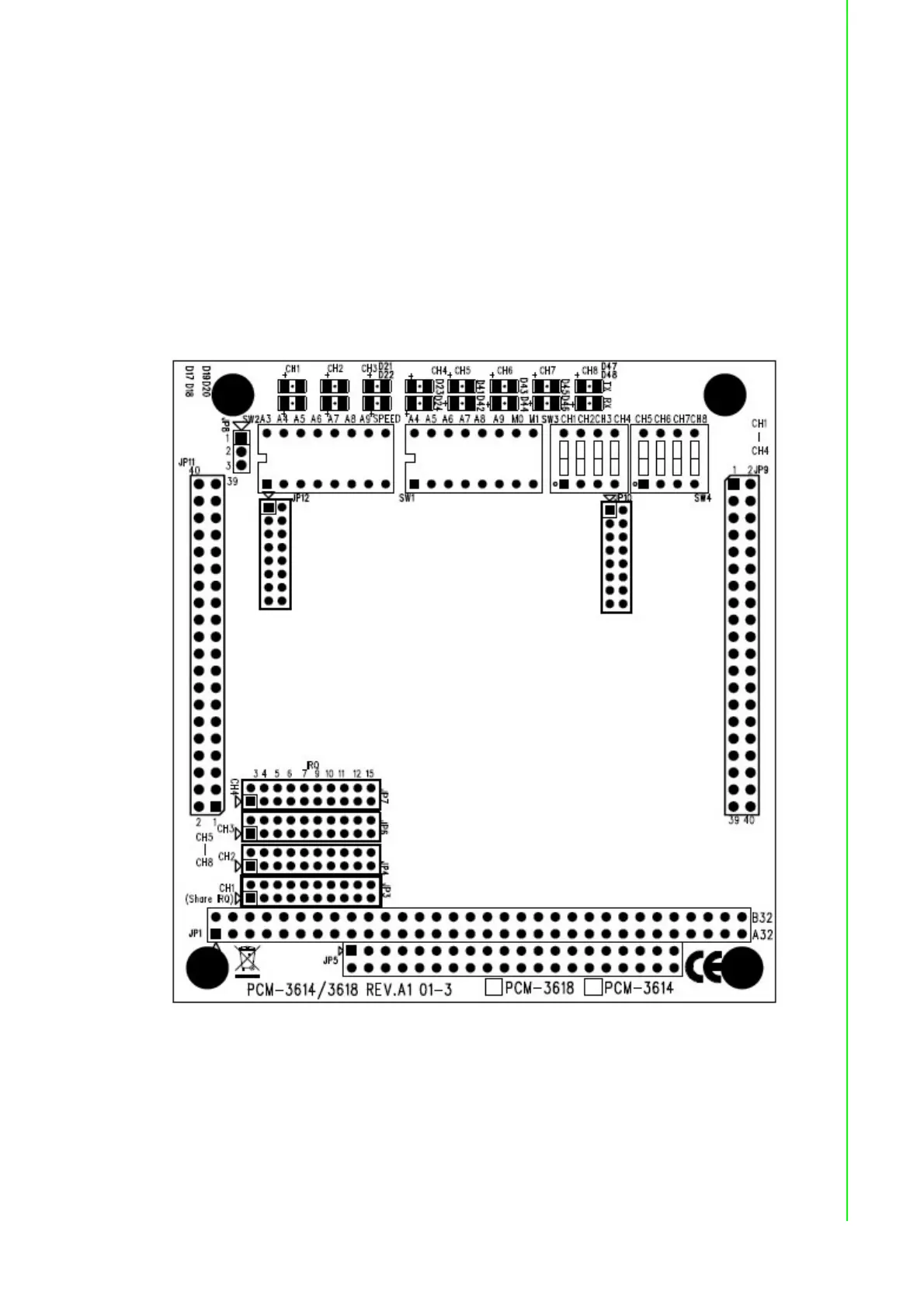
3 PCM-3618 User Manual
Chapter 1 Overview
1.4 Initial Inspection
We carefully inspected the PCM-3618 both mechanically and electrically before we
shipped it. It should be free of marks and scratches and in perfect electrical order on
receipt. Handle the board only by its edges. The static change on your body may
damage its integrated circuits. Keep the card in its anti-static package whenever it is
not installed. You can use this package to return the card if it should need repair.
1.5 Board Layout
1.6 Card Configuration
Each port on the PCM-3618 card requires configuration prior to use. The DIP
switches set the port to the appropriate I/O address (SW2) and different modes
(SW1). The jumpers set the port's IRQ.
Bekijk gratis de handleiding van Advantech PCM-3618, stel vragen en lees de antwoorden op veelvoorkomende problemen, of gebruik onze assistent om sneller informatie in de handleiding te vinden of uitleg te krijgen over specifieke functies.
Productinformatie
| Merk | Advantech |
| Model | PCM-3618 |
| Categorie | Niet gecategoriseerd |
| Taal | Nederlands |
| Grootte | 2467 MB |







