Advantech PCM-27D24DI handleiding
Handleiding
Je bekijkt pagina 17 van 28
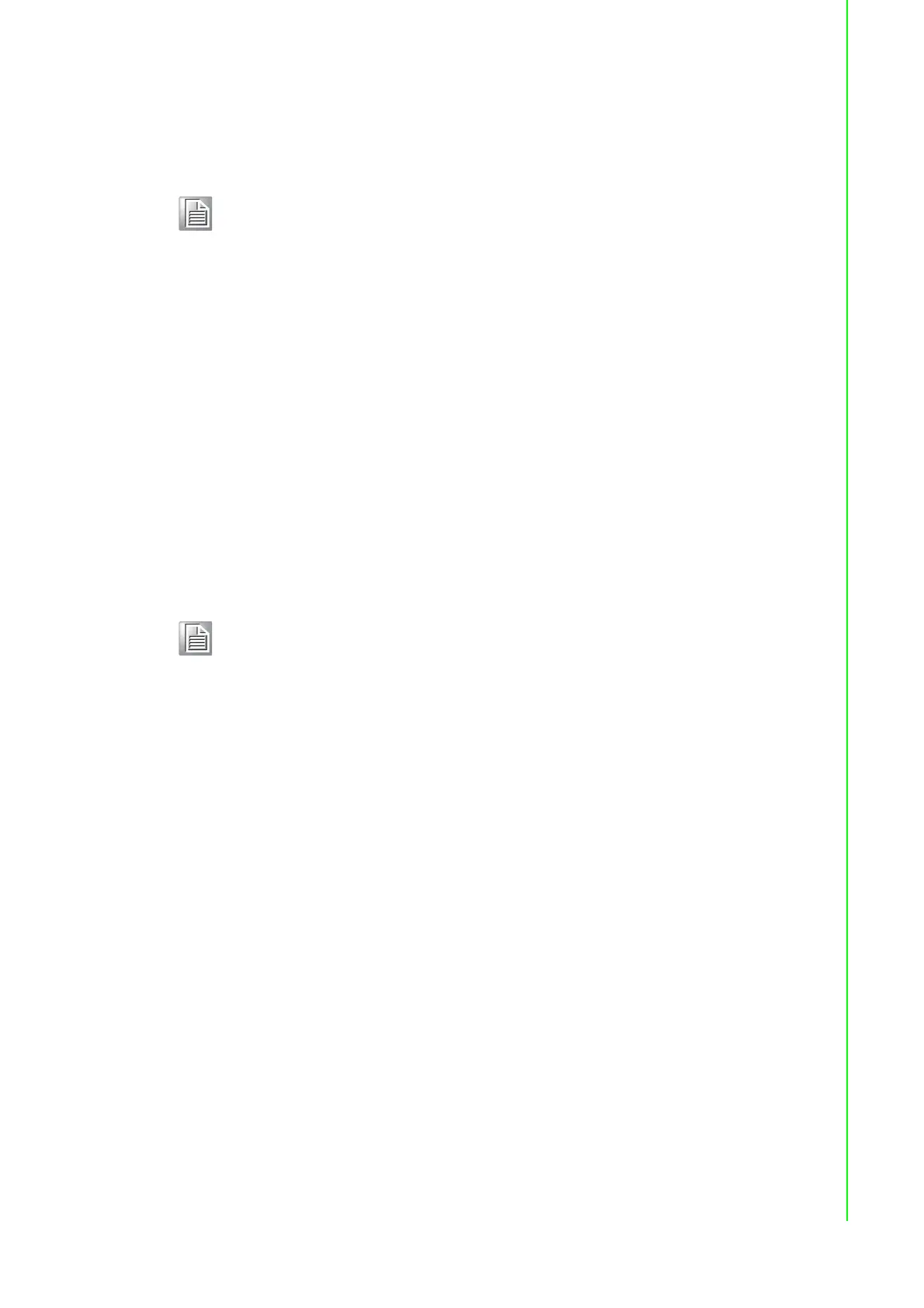
9 PCM-27D24DI User Manual
Chapter 2 Hardware Installation
2.4 Hardware Installation
After the device driver installation is completed, you can now go on to install the
PCM-27D24DI card in any mini-PCIe slot on your computer. Follow the steps below
to install the card on your system.
1. Turn off your computer and unplug the power cord and cables. TURN OFF your
computer before installing or removing any components on the computer.
2. Remove the cover of your computer.
3. Remove the screws from the base plate and lift to remove.
4. Insert the mini-PCIe card and secure the screws.
5. Remove the screws to remove the blanking plate.
6. Insert the PCM Module through the blanking plate hole and secure the screws.
Attach the PCM Module to the mini-PCIe card with the cable.
7. Replace the cover of your computer chassis. Re-connect the cables you
removed in step 2.
8. Plug in the power cord and turn on the computer.
Note! Make sure you have installed the driver first before you install the card.
Note! In case you installed the card without installing the Device Drivers first,
Win95/98/ME will recognize your card as an “unknown device” after
rebooting, and will prompt you to provide the necessary driver. Ignore
the prompting messages (just click the Cancel button) and set up the
driver according to the steps described in 2.3 Driver Installation.
Bekijk gratis de handleiding van Advantech PCM-27D24DI, stel vragen en lees de antwoorden op veelvoorkomende problemen, of gebruik onze assistent om sneller informatie in de handleiding te vinden of uitleg te krijgen over specifieke functies.
Productinformatie
| Merk | Advantech |
| Model | PCM-27D24DI |
| Categorie | Niet gecategoriseerd |
| Taal | Nederlands |
| Grootte | 1845 MB |







