Advantech PCM-24R2PE handleiding
Handleiding
Je bekijkt pagina 25 van 82
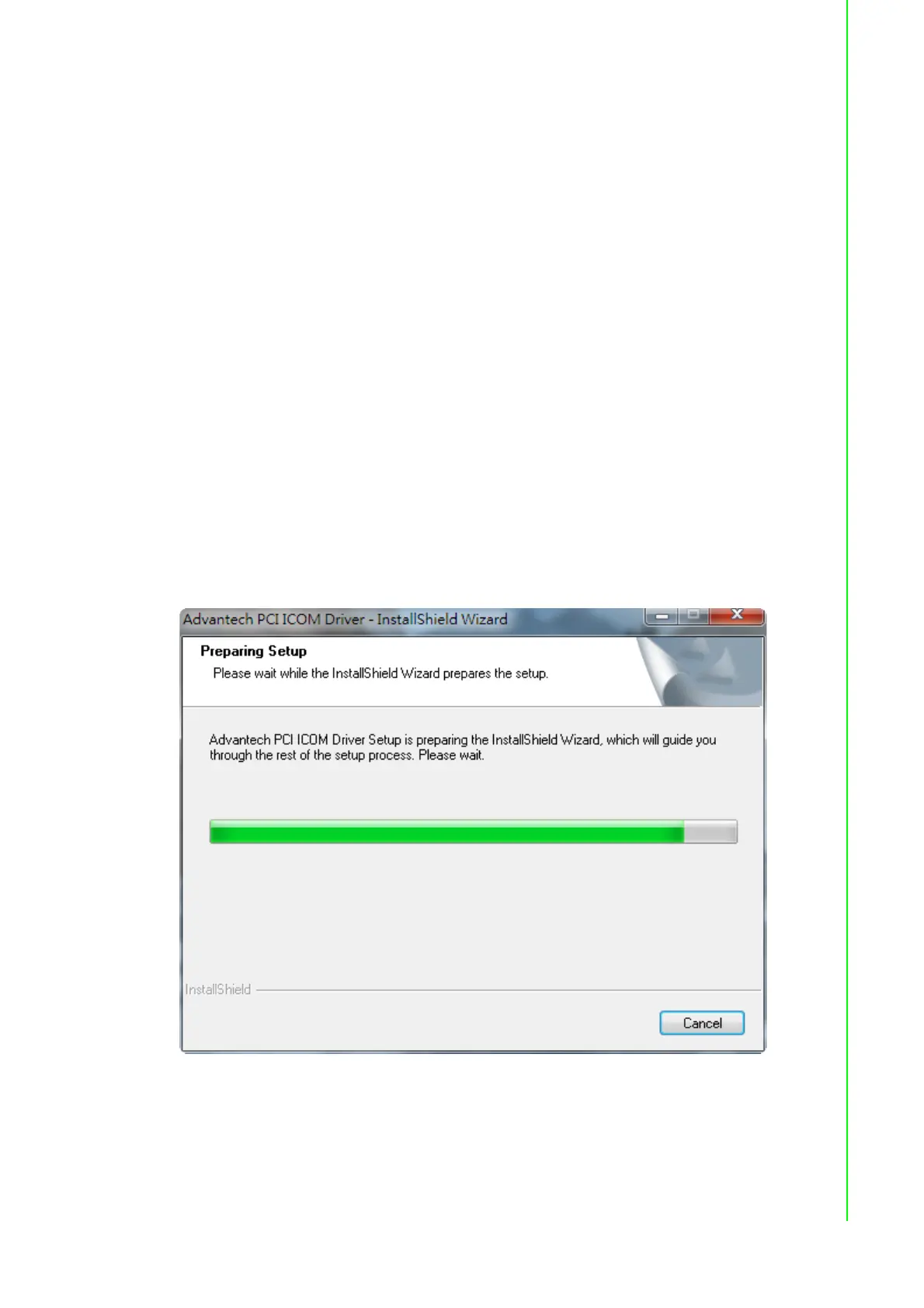
15 PCM Series User Manual
Chapter 3 PCM-24DxRx-AE
3.3 Driver Setup & Installation
3.3.1 Introduction
This chapter describes the driver installation, configuration and removal procedures
for the for the afore mentioned Windows operating system. We strongly recommend
that you install the software driver before you install the hardware into your system,
since this will guarantee a smooth and trouble-free installation process.
3.3.2 Driver Setup
Windows operating system supports COM1 to COM256, meaning up to 256 serial
ports. In order to fully utilize the advanced features of Windows operating system,
such as multi-process and multi-thread, pure 32-bit Windows 2K/XP/Vista/7 and oth-
ers, as afore indicated, device drivers are provided for the PCI/PCIe communication
cards. All these drivers conform to the Win32 COMM API standard.
3.3.3 Steps for Operating System Driver Setup
Before you install the card into your system, we recommend you install the driver
first. Follow the steps below for the PCI/PCIe communication cards' windows operat-
ing system driver installation.
1. Insert your companion DVD-ROM disc into your DVD-ROM drive.
2. Double click the .exe file from the DVD-ROM, then the driver will begin to setup.
For example, PCM-24DxRx\Driver\xx.exe.
Bekijk gratis de handleiding van Advantech PCM-24R2PE, stel vragen en lees de antwoorden op veelvoorkomende problemen, of gebruik onze assistent om sneller informatie in de handleiding te vinden of uitleg te krijgen over specifieke functies.
Productinformatie
| Merk | Advantech |
| Model | PCM-24R2PE |
| Categorie | Niet gecategoriseerd |
| Taal | Nederlands |
| Grootte | 9481 MB |







