Advantech PCL-740 handleiding
Handleiding
Je bekijkt pagina 30 van 80
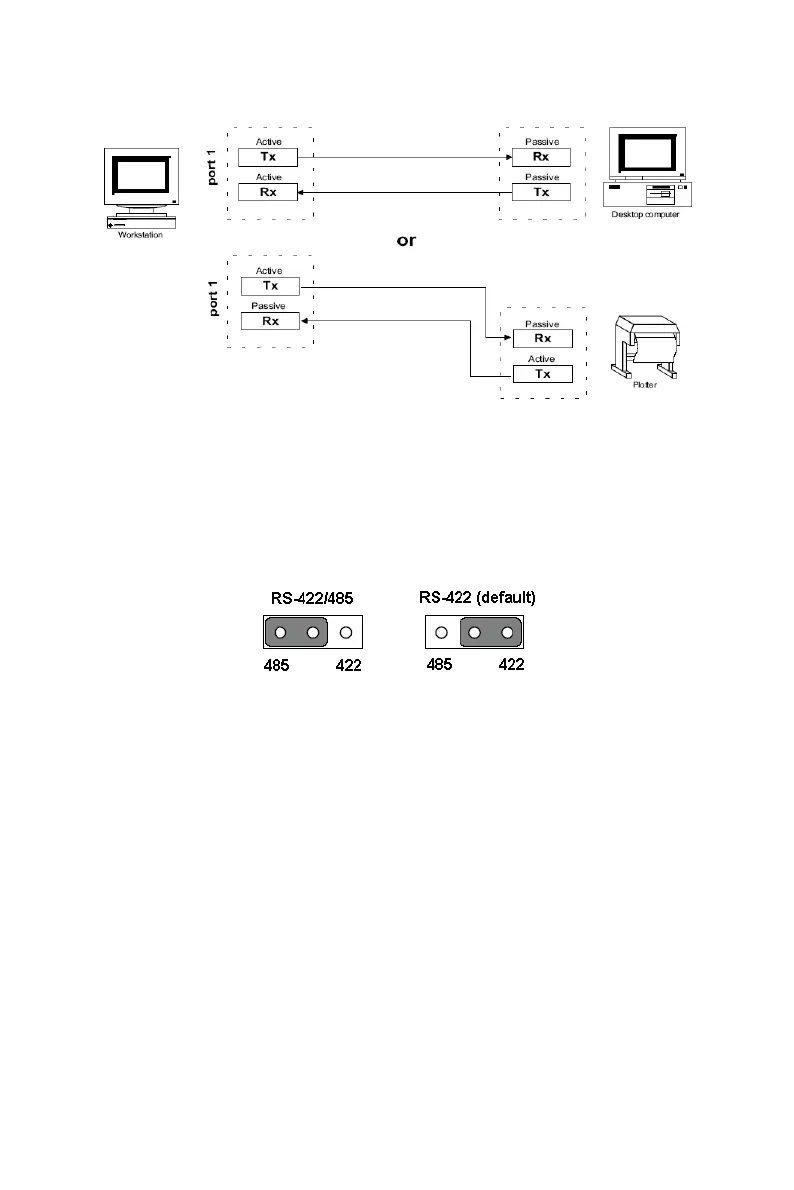
PCL-COMMUNICATION User Manual 20
Figure 2.13: Current Loop Link
PCL-743B/S, PCL-745B/S, PCL-846A/B
You can set each port individually for either RS-422 (the default) or RS-
485 operation. The figure below shows the jumper settings.
Figure 2.14: RS-422/485 Mode Selection for PCL-743B/S, PCL-745B/S and
PCL-846A/B
Enable Mode Selection
Jumpers set the driver enable mode selections of every port respectively.
If a jumper is set to "AUTO," the driver automatically senses the direc-
tion of the data flow and switches the direction of transmission. No hand-
shaking is necessary.
If a jumper is set to "RTS" (request to send), a high RTS signal will
enable the driver. Otherwise, the driver output will remain in high imped-
ance status.
Bekijk gratis de handleiding van Advantech PCL-740, stel vragen en lees de antwoorden op veelvoorkomende problemen, of gebruik onze assistent om sneller informatie in de handleiding te vinden of uitleg te krijgen over specifieke functies.
Productinformatie
| Merk | Advantech |
| Model | PCL-740 |
| Categorie | Niet gecategoriseerd |
| Taal | Nederlands |
| Grootte | 7558 MB |







