Advantech PCIE-1805 handleiding
Handleiding
Je bekijkt pagina 9 van 42
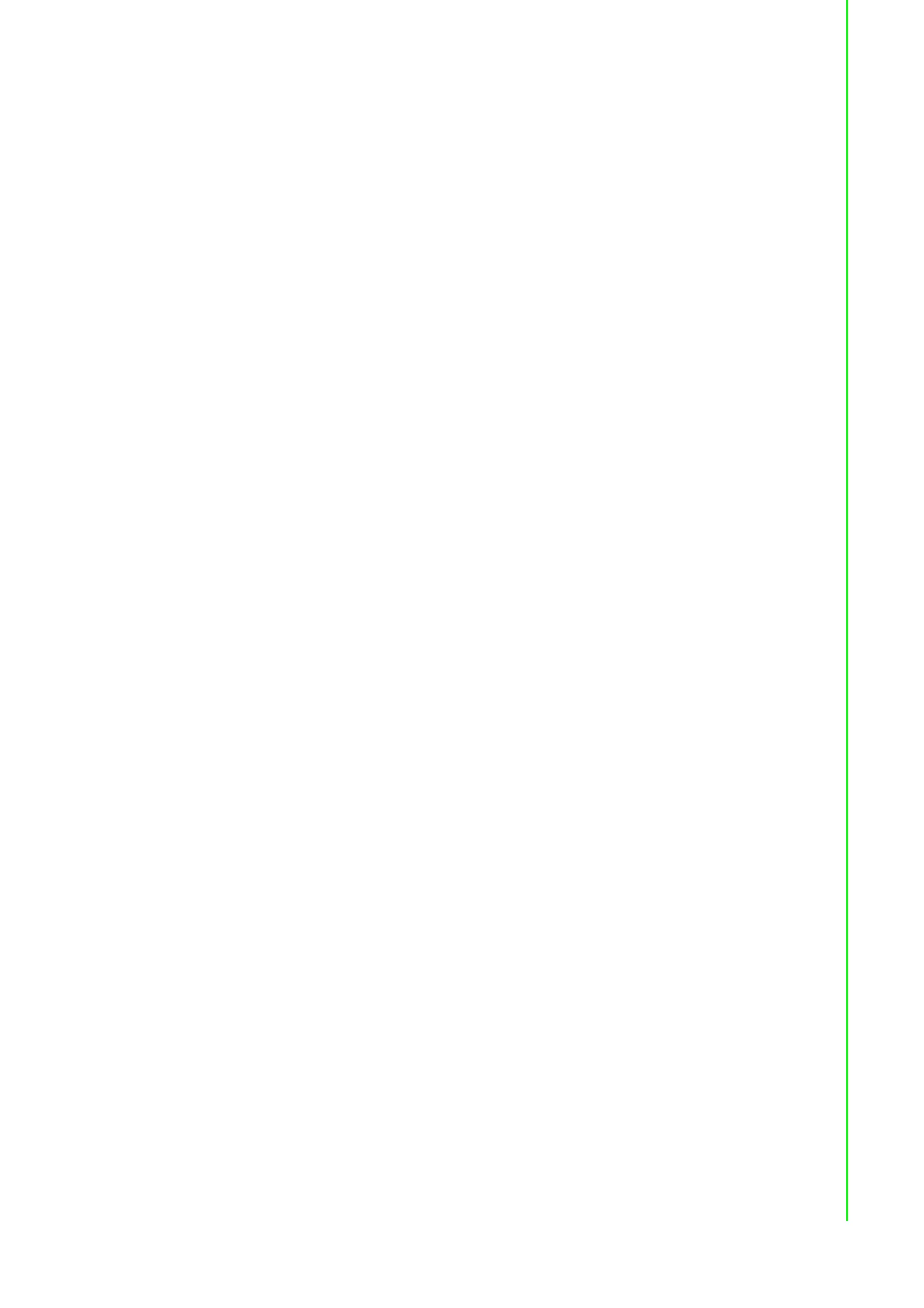
3 PCIE-1805 User Manual
Chapter 1 Introduction
1.2 Applications
Transducer and sensor measurements
Waveform acquisition and analysis
Vibration and transient analysis
1.3 Installation Guide
Before you install your PCIE-1805 card, please make sure you have the following
necessary components:
PCIE-1805 DA&C card
PCIE-1805 User Manual
Driver software Advantech DAQNavi software (downloaded from Advantech
website)
Personal computer or workstation with a PCI Express interface (running
Windows 10, 8 and 7)
Shielded Cable PCL-10162 (optional)
Wiring Board ADAM-3962 (optional)
Other optional components are also available for enhanced operation:
DAQ Navi, LabView or other 3rd-party software
After you get the necessary components and maybe some of the accessories for
enhanced operation of your multifunction card, you can then begin the installation
procedure. Figure 1.1 on the next page provides a concise flow chart to give you a
broad picture of the software and hardware installation procedures:
Bekijk gratis de handleiding van Advantech PCIE-1805, stel vragen en lees de antwoorden op veelvoorkomende problemen, of gebruik onze assistent om sneller informatie in de handleiding te vinden of uitleg te krijgen over specifieke functies.
Productinformatie
| Merk | Advantech |
| Model | PCIE-1805 |
| Categorie | Niet gecategoriseerd |
| Taal | Nederlands |
| Grootte | 3945 MB |







