Advantech PCIE-1620 handleiding
Handleiding
Je bekijkt pagina 7 van 62
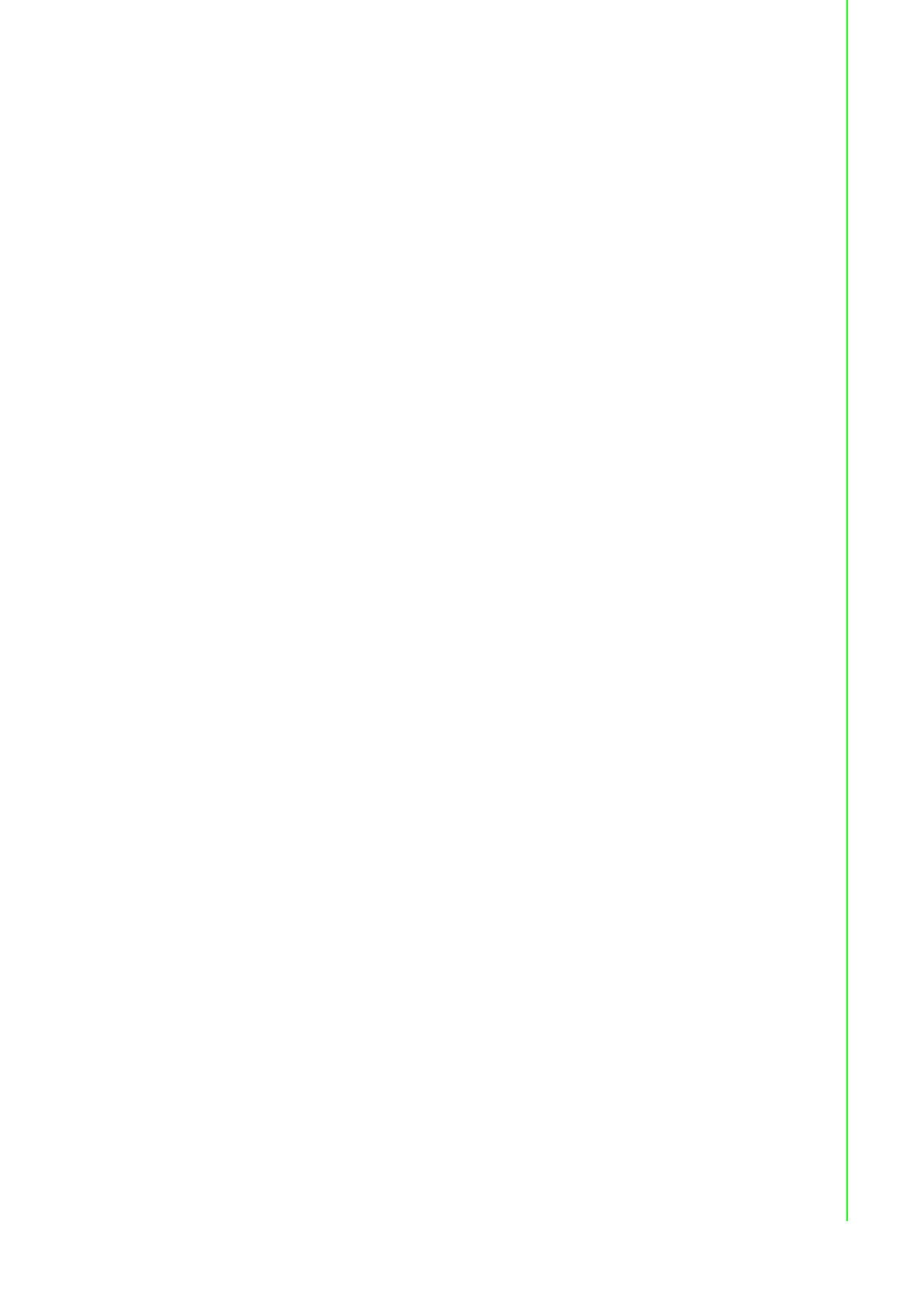
vii PCI Communication User Manual
Contents
Chapter 1 Introduction..........................................1
1.1 Description ................................................................................................ 2
1.1.1 PCI Bus......................................................................................... 2
1.2 Features .................................................................................................... 2
1.3 Specifications ............................................................................................ 3
1.3.1 Bus Interface................................................................................. 3
Table 1.1: Transmission Modes .................................................. 3
Table 1.2: Power Consumption ................................................... 4
1.3.2 Ordering Information ..................................................................... 5
Table 1.3: Model List ................................................................... 5
Table 1.4: PCI Communication Card Selection Guide ................ 5
Chapter 2 Hardware Configuration......................7
2.1 Initial Inspection ........................................................................................ 8
2.2 Jumper and Switch Locations ................................................................... 9
2.2.1 PCI-1602B .................................................................................... 9
Figure 2.1 PCI-1602B Silk Screen............................................... 9
2.2.2 PCI-1602C/PCI-1604C ................................................................. 9
Figure 2.2 PCI-1602C/1604C Silk Screen ................................... 9
2.2.3 PCI-1602UP................................................................................ 10
Figure 2.3 PCI-1602UP Silk Screen .......................................... 10
2.2.4 PCI-1612B/PCI-1610B................................................................ 10
Figure 2.4 PCI-1612B/1610B Silk Screen ................................. 10
2.2.5 PCI-1612C/PCI-1610C ............................................................... 11
Figure 2.5 PCI-1612C/1610C Silk Screen ................................. 11
2.2.6 PCI-1622B/PCI-1620A/PCI-1620B ............................................. 11
Figure 2.6 PCI-1622B/PCI-1620A/PCI-1620B Silk Screen........ 11
2.2.7 PCI-1622C .................................................................................. 12
Figure 2.7 PCI-1622C Silk Screen............................................. 12
2.3 Jumper Settings ...................................................................................... 13
2.3.1 How to Set Jumpers.................................................................... 13
Figure 2.8 How to Set Jumpers ................................................. 13
2.3.2 Default Settings........................................................................... 13
2.3.3 Mode Selection by Jumper/DIP Settings .................................... 14
Figure 2.9 PCI-1600 Series RS-232/422/485 Selection ............ 14
Table 2.1: PCI-1600 Series Operating Mode Jump Position..... 14
Table 2.2: Board ID Setting ....................................................... 14
Table 2.3: TX Enable Mode Selection ....................................... 15
Figure 2.10Impedance Selection (for PCI-1600 Series)............. 16
Table 2.4: PCI-1600 Series Impedance Selection Jumper Position
.................................................................................. 16
2.4 Card Installation ...................................................................................... 17
Chapter 3 Driver Setup and Installation............19
3.1 Introduction ............................................................................................. 20
3.2 Driver Setup ............................................................................................ 20
3.2.1 Operating System Driver Setup .................................................. 20
3.3 Driver Uninstall........................................................................................ 23
Bekijk gratis de handleiding van Advantech PCIE-1620, stel vragen en lees de antwoorden op veelvoorkomende problemen, of gebruik onze assistent om sneller informatie in de handleiding te vinden of uitleg te krijgen over specifieke functies.
Productinformatie
| Merk | Advantech |
| Model | PCIE-1620 |
| Categorie | Niet gecategoriseerd |
| Taal | Nederlands |
| Grootte | 8827 MB |







