Advantech PCIE-1182 handleiding
Handleiding
Je bekijkt pagina 21 van 29
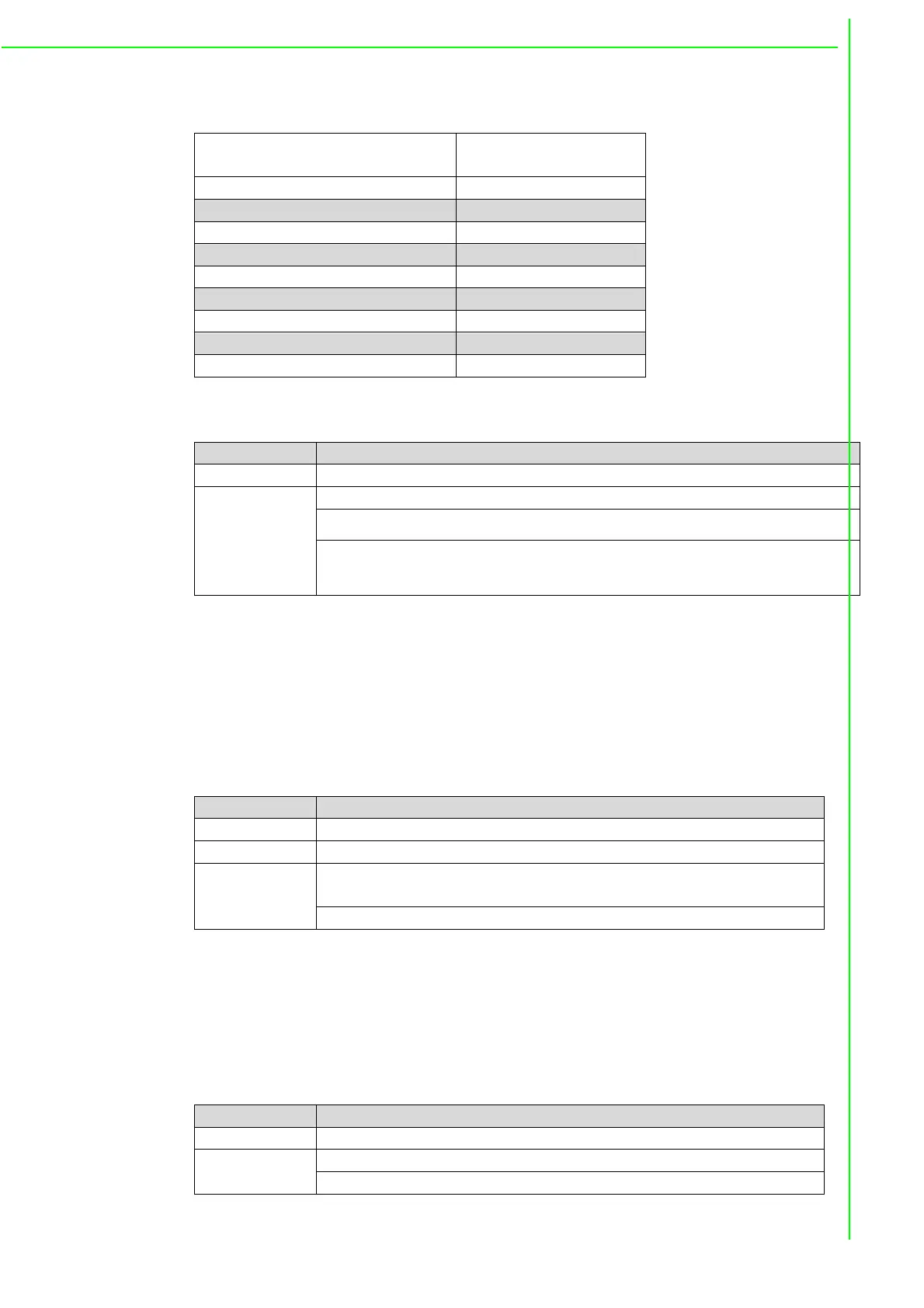
PCIE-1182 User Manual
15
1515
3.3.4
DLL Export Function
Device Support Function List:
PCIE-1181-AE
PCIE-1182-AE
PPCGetNumPorts
PPCSetPowerState
PPCGetPowerState
PPCGetPowerConsumption
PPCSetDCPowerState
PPCGetDCPowerState
PPCGetBoardID
PPCResetPSE
PPCSaveDevicePowerState
3.3.5
Unit32_tPPCGetNumPorts(void)
Description
Queries the Number of PoE Power Controllable Ports.
Param[IN]
No.
Return[OUT]
The number of PoE Power Controllable Ports.
If no any PoE Power Controllable Ports, the return value is 0.
If the return value is greater than (0xF000), please refer to the
error code definition.
Since the bus order assigned by the operating system may be inconsistent with the
order of the PCIE slots on the actual motherboard, the software will reorder the ports
according to the board ID on the card from small to large.
If the boards ID are the same, the port order is sorted from small to large according
to the bus number assigned by the operating system.
3.3.6
Unit32_t PPCSetPowerState(uint32_t PortIndex,
PPC_POWER_STATE PowerState
Description
Set the Power State of PoE Power Controllable Port.
Param[IN]
PortIndex, start form 0.
Param[IN]
PowerState, defined in PPC_POWER_STATE_LIST.
Return[OUT]
Return value 1 means the operation completed
successfully
Others, please refer to the error code definition.
After call the API, the power state setting of the port will be stored in the EEPROM
on GigE vision frame grabber card. At next time you restart your computer, the
Advantech PoE Driver on system can automatically restore the power state to all
ports from EEPROM of GigE vision frame grabber card.
*[Note] On Windows10, Only PCIE-1181/82-AE supports this feature.
3.3.7
uint32_t PPCGetPowerState(uint32_t PortIndex
Description
Get the Power State of PoE Power Controllable Port.
Param[IN]
PortIndex, start form 0.
Return[OUT]
Return value 0 means Power ON, 1 means Power OFF.
Others, please refer to the error code definition.
Chapter 3
Driver Setup and Installation
Driver Setup and Installation
Bekijk gratis de handleiding van Advantech PCIE-1182, stel vragen en lees de antwoorden op veelvoorkomende problemen, of gebruik onze assistent om sneller informatie in de handleiding te vinden of uitleg te krijgen over specifieke functies.
Productinformatie
| Merk | Advantech |
| Model | PCIE-1182 |
| Categorie | Niet gecategoriseerd |
| Taal | Nederlands |
| Grootte | 3111 MB |







