Advantech PCI-7032 handleiding
Handleiding
Je bekijkt pagina 13 van 94
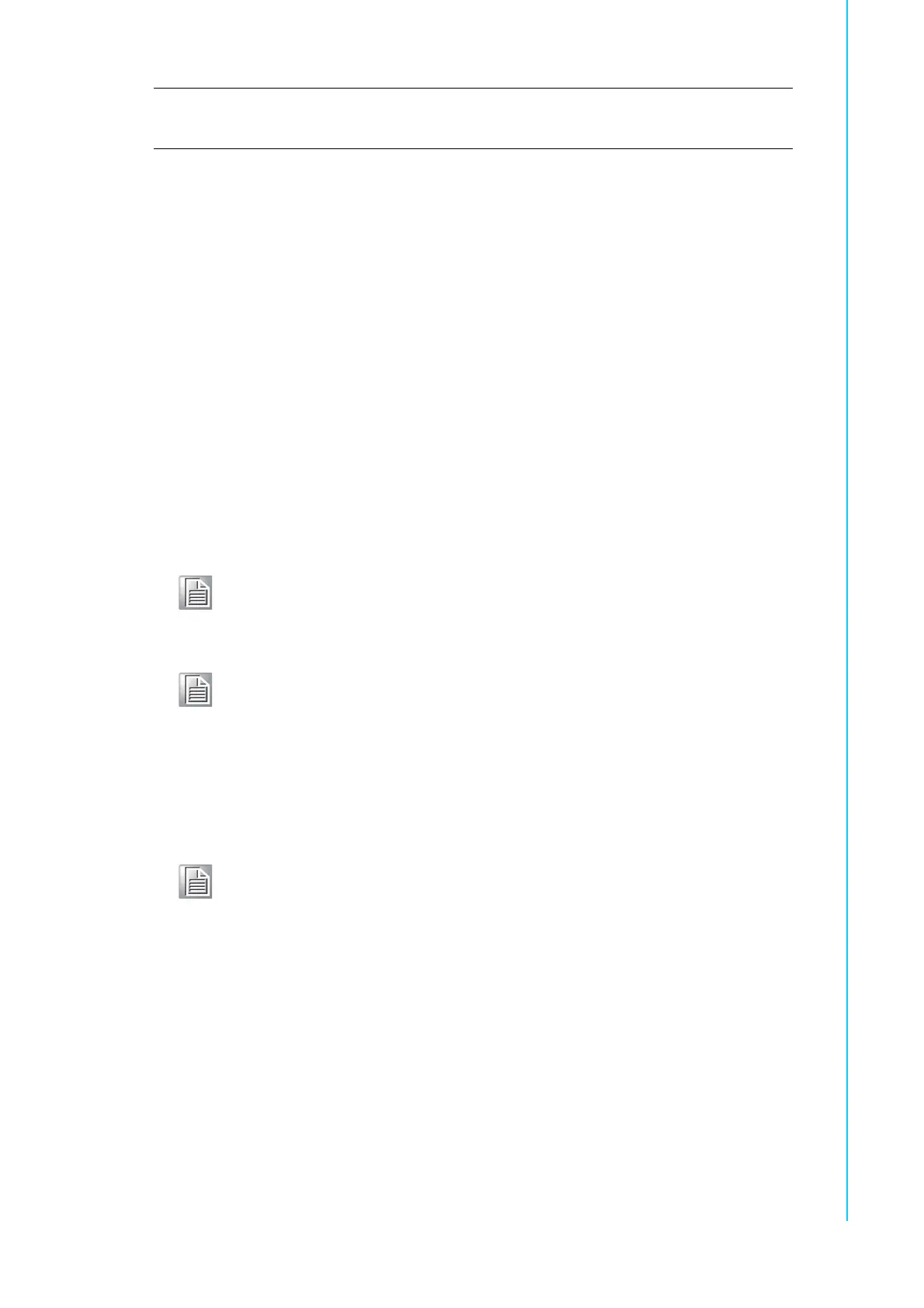
3 PCI-7032 User Manual
Chapter 1 Hardware Configuration
1.3 Specifications
1.3.1 System
CPU:
– G2 SKU:Intel
®
Celeron
®
J1900
– VG SKU:Intel
®
Celeron
®
N2930
L2 Cache: 2 MB
BIOS: AMI SPI BIOS (64 Mb SPI)
SATA hard disk drive interface: PCI-7032 has two SATA interface configura-
tion:
– Two SATA II (300 MB/s) connectors
– One SATA II (300 MB/s) connector, and one SATA II (300 MB/s) m-SATA SO-
015 socket
ACPI Sleep State: S4, S5
1.3.2 Memory
RAM: PCI-7032 supports dual channel DDR3L 1333, up to 8GB with two 204-
pin SO-DIMM socket
(up to 4GB/DIMM. G2 SKU: 2 Slots; VG SKU: 1 Slot).
Dual display
Users can choose two types of display interface from
VGA, DVI, and LVDS. These features fulfill requirements
in an abundance of different applications.
Note! PCI-7032 does NOT support PATA(IDE) interface.
Note! J1900/N2930 does not support ACPI S1.
Note! 1. Due to the inherent limitations of the PC architecture, the system
may not fully detect 16 GB RAM when 16 GB of RAM is installed.
2. A 32-bit OS may not fully detect 4 GB of RAM when 4 GB is
installed.
3. To power on the system with only one memory module, please
insert the module in DIMMA1.
Bekijk gratis de handleiding van Advantech PCI-7032, stel vragen en lees de antwoorden op veelvoorkomende problemen, of gebruik onze assistent om sneller informatie in de handleiding te vinden of uitleg te krijgen over specifieke functies.
Productinformatie
| Merk | Advantech |
| Model | PCI-7032 |
| Categorie | Niet gecategoriseerd |
| Taal | Nederlands |
| Grootte | 18456 MB |







