Advantech PCI-1752U handleiding
Handleiding
Je bekijkt pagina 16 van 38
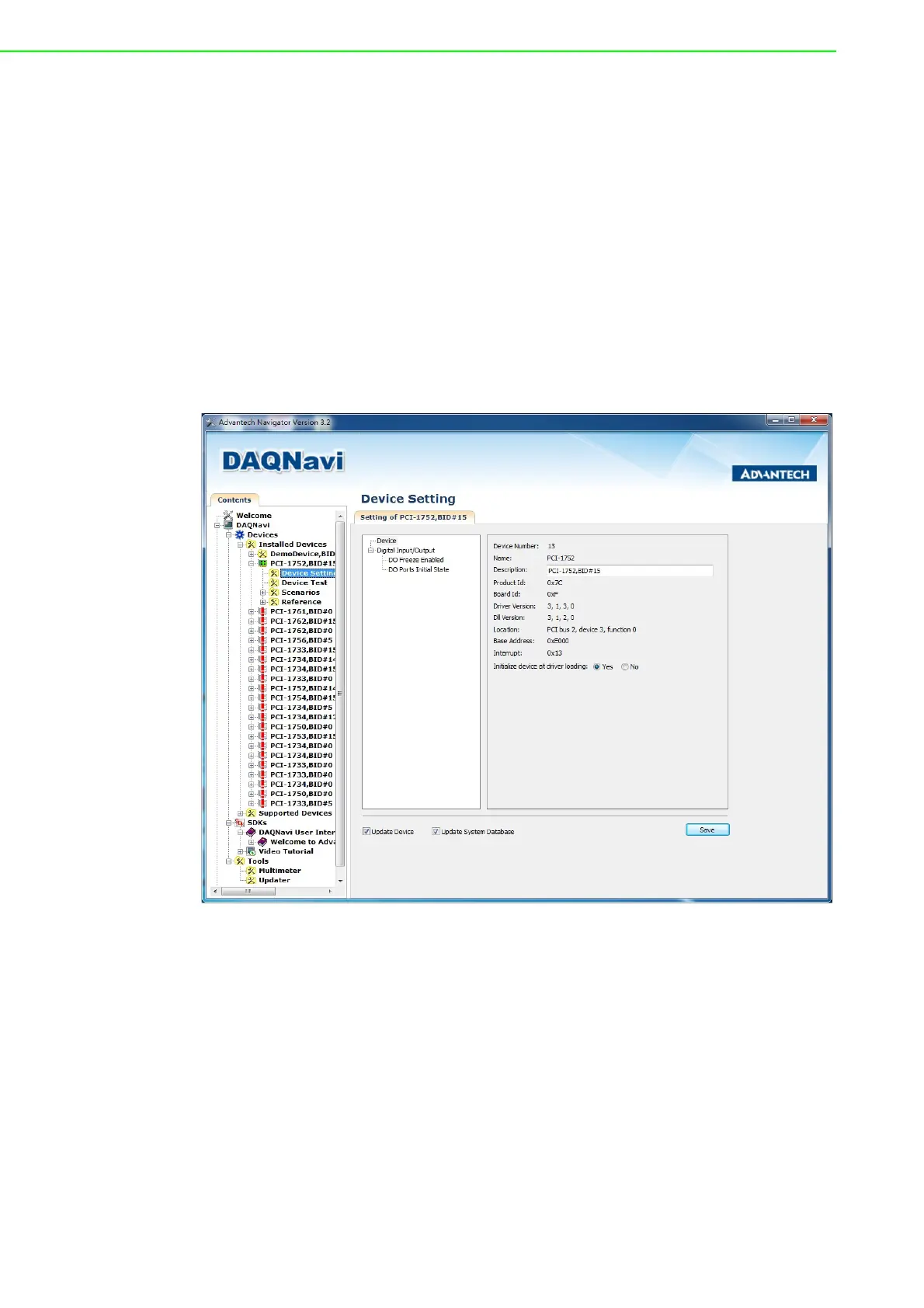
PCI-1752U/ PCI-1752USO User Manual 10
2.3 Device Setup & Configuration
The Advantech Navigator program is a utility that allows you to setup, configure and
test your device, and later stores your settings on the system registry. These settings
will be used when you call the APIs of DAQNavi device drivers. It also provides the
programming reference, user guides and video tutorials.
Setting Up the Device
1. To install the I/O device for your card, you must first run the Advantech Naviga-
tor program (by accessing Start/Programs/ Advantech Automation/DAQNavi/
Advantech Navigator).
2. You can then view the device(s) already installed on your system (if any) on the
Installed Devices list. If the software and hardware installation are completed,
you will see PCI-1752U/ PCI-1752USO card in the Installed Devices list.
Figure 2.1 The Device Setting of PCI-1752U/ PCI-1752USO
Bekijk gratis de handleiding van Advantech PCI-1752U, stel vragen en lees de antwoorden op veelvoorkomende problemen, of gebruik onze assistent om sneller informatie in de handleiding te vinden of uitleg te krijgen over specifieke functies.
Productinformatie
| Merk | Advantech |
| Model | PCI-1752U |
| Categorie | Niet gecategoriseerd |
| Taal | Nederlands |
| Grootte | 4603 MB |







