Advantech PCI-1742U handleiding
Handleiding
Je bekijkt pagina 18 van 58
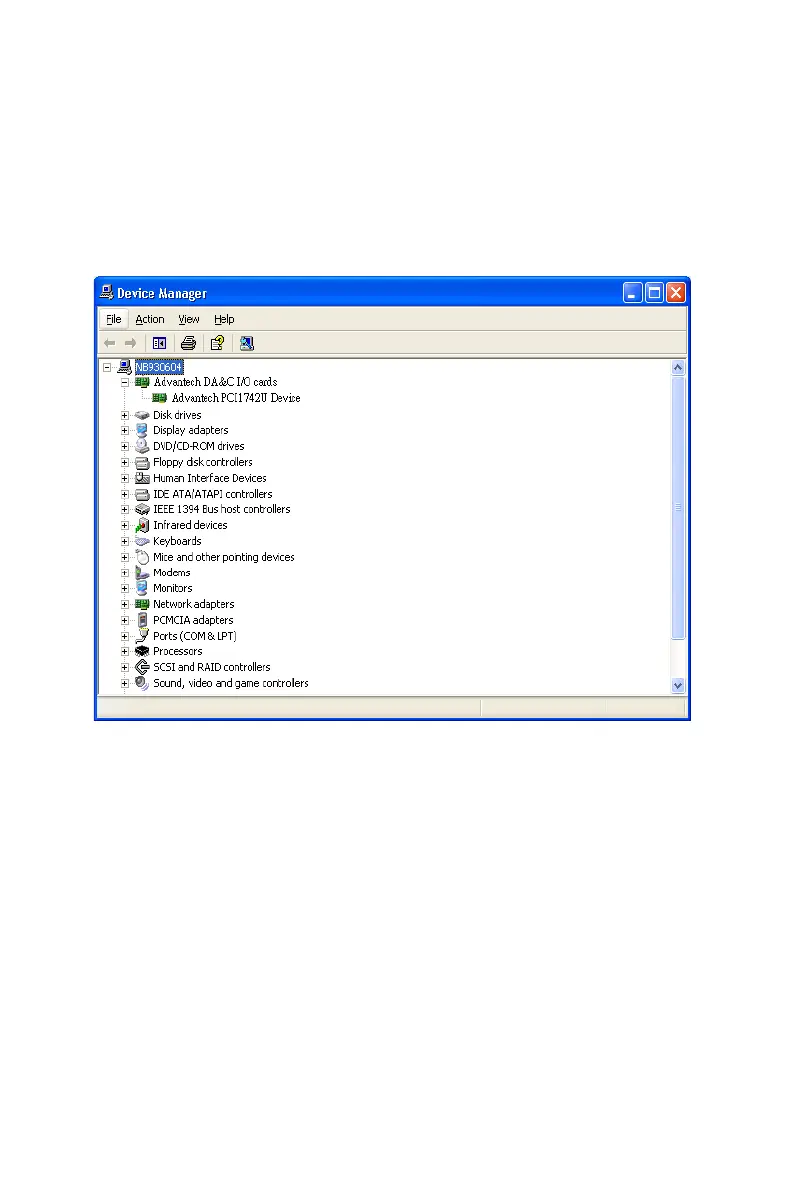
PCI-1742U User Manual 12
After the PCI-1742U card is installed, you can verify whether it is prop-
erly installed on your system in the Device Manager:
1. Access the Device Manager through
Start/ Control Panel/ System/ Device Manager.
2. The device name of PCI-1742U should be listed on the Device
Manager.
Figure 2.3: Device Manager
Note If your card is properly installed, you should see
the device name of your card listed on the Device
Manager tab. If you see your device name listed,
but marked with an exclamation sign “!”, it means
your card has not been correctly installed. In this
case, remove the card device from the Device
Manager by selecting its device name and press
the Remove button. Then go through the driver
installation process again.
Bekijk gratis de handleiding van Advantech PCI-1742U, stel vragen en lees de antwoorden op veelvoorkomende problemen, of gebruik onze assistent om sneller informatie in de handleiding te vinden of uitleg te krijgen over specifieke functies.
Productinformatie
| Merk | Advantech |
| Model | PCI-1742U |
| Categorie | Niet gecategoriseerd |
| Taal | Nederlands |
| Grootte | 5110 MB |







