Advantech PCI-1742U handleiding
Handleiding
Je bekijkt pagina 16 van 58
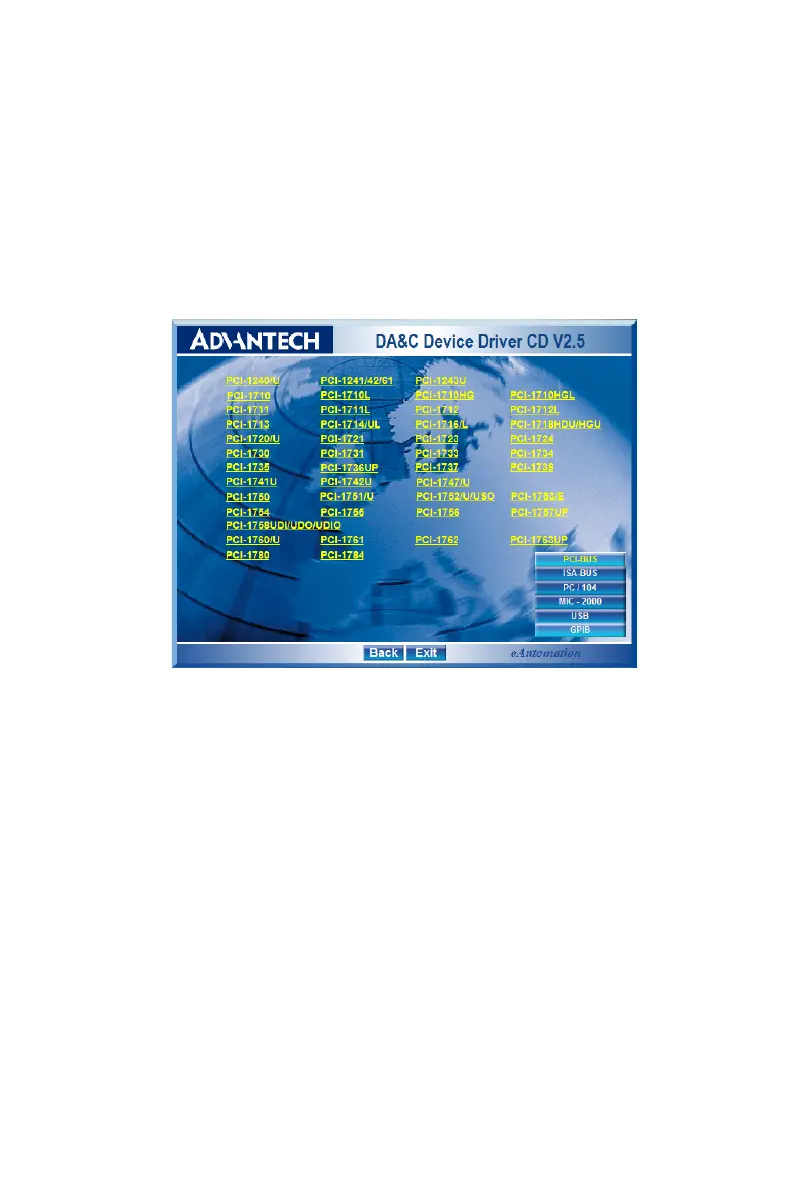
PCI-1742U User Manual 10
Step 3: Select the Installation option, then the Individual Drivers option.
Step 4: Select the specific device then just follow the installation instruc-
tions step by step to complete your device driver setup.
Figure 2.2: Driver Setup
For further information on driver-related issues, an online version of the
DLL Drivers Manual is available by accessing the following path:
Start/ Programs/ Advantech Automation/ Device Manager/ Device
Driver's Manual.
Note If the autoplay function is not enabled on your computer,
use Windows Explorer or Windows Run command to
execute Autorun.exe in the companion CD-ROM.
Bekijk gratis de handleiding van Advantech PCI-1742U, stel vragen en lees de antwoorden op veelvoorkomende problemen, of gebruik onze assistent om sneller informatie in de handleiding te vinden of uitleg te krijgen over specifieke functies.
Productinformatie
| Merk | Advantech |
| Model | PCI-1742U |
| Categorie | Niet gecategoriseerd |
| Taal | Nederlands |
| Grootte | 5110 MB |







