Advantech PCI-1723 handleiding
Handleiding
Je bekijkt pagina 15 van 30
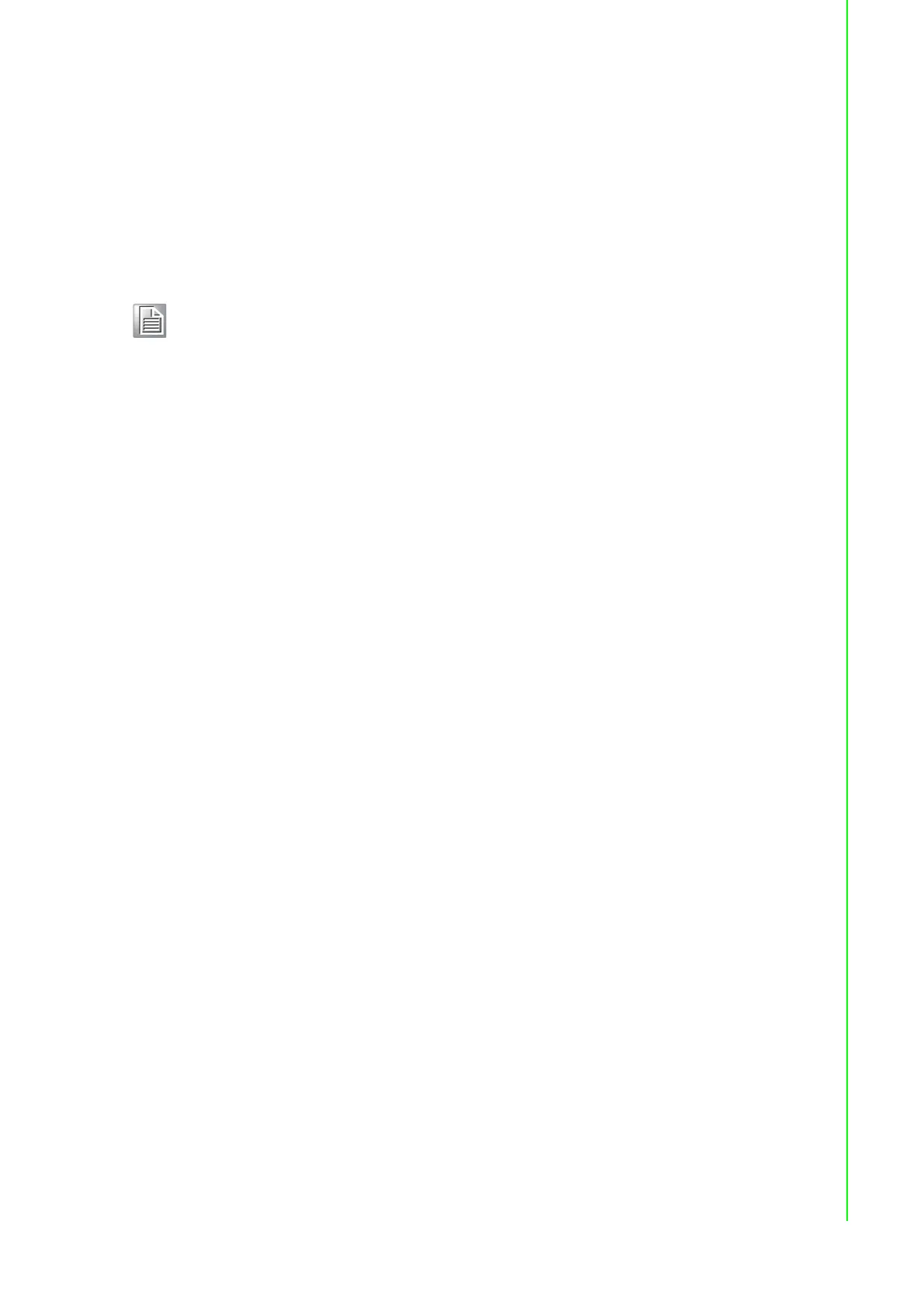
9 PCI-1723 User Manual
Chapter 2 Installation
2.2 Driver Installation
We recommend installing the driver before installing the PCI-1723 card to ensure
smooth operation. The Advantech DAQNavi Setup program for the PCI-1723 card
can be downloaded from the Advantech website.
2.3 Hardware Installation
After the Device Drivers installation is completed, you can install the PCI-1723 card in
your computer. However, it is suggested that you refer to the computer’s user manual
or related documentation if you have any doubts. Please follow the steps below to
install the card in your system.
1. TURN OFF your computer and unplug the power cord and cables. Do this
before installing or removing any components on the computer.
2. Remove the cover of your computer.
3. Remove the slot cover on the back panel of your computer.
4. Touch the metal part on the surface of your computer to neutralize any static
electricity that might be on your body.
5. Insert the PCI-1723 card into the PCI interface. Hold the card only by its edges
and carefully align it with the slot. Insert the card firmly into place. Use of exces-
sive force must be avoided; otherwise, the card might be damaged.
6. Connect appropriate accessories (DB68 shielded cable, wiring terminals, etc., if
necessary) to the card.
7. Replace the cover of your computer chassis. Re-connect the cables you
removed in step 1.
8. Plug in the power cord and turn on the computer.
After your card is properly installed on your system, you can now configure your
device using the Advantech Navigator Program that has itself already been installed
on your system during driver setup. A complete device installation procedure should
include device setup, configuration and testing. The following sections will guide you
through the Setup, Configuration and Testing of your device.
2.4 Device Setup & Configuration
The Advantech Navigator program is a utility that allows you to set up, configure and
test your device, and later stores your settings on the system registry. These settings
will be used when you call the APIs of Advantech Device Drivers. Take the following
PCI-1723 details as an example.
Setting Up the Device
1. To install the I/O device for your card, first run the Advantech Navigator program
(by accessing Start/Programs/Advantech Automation/Navigator for DN4).
Note! Make sure you have installed the driver first before you install the card (refer to
2.2 Driver Installation)
Bekijk gratis de handleiding van Advantech PCI-1723, stel vragen en lees de antwoorden op veelvoorkomende problemen, of gebruik onze assistent om sneller informatie in de handleiding te vinden of uitleg te krijgen over specifieke functies.
Productinformatie
| Merk | Advantech |
| Model | PCI-1723 |
| Categorie | Niet gecategoriseerd |
| Taal | Nederlands |
| Grootte | 2473 MB |







