Advantech PCE-7131 handleiding
Handleiding
Je bekijkt pagina 5 van 122
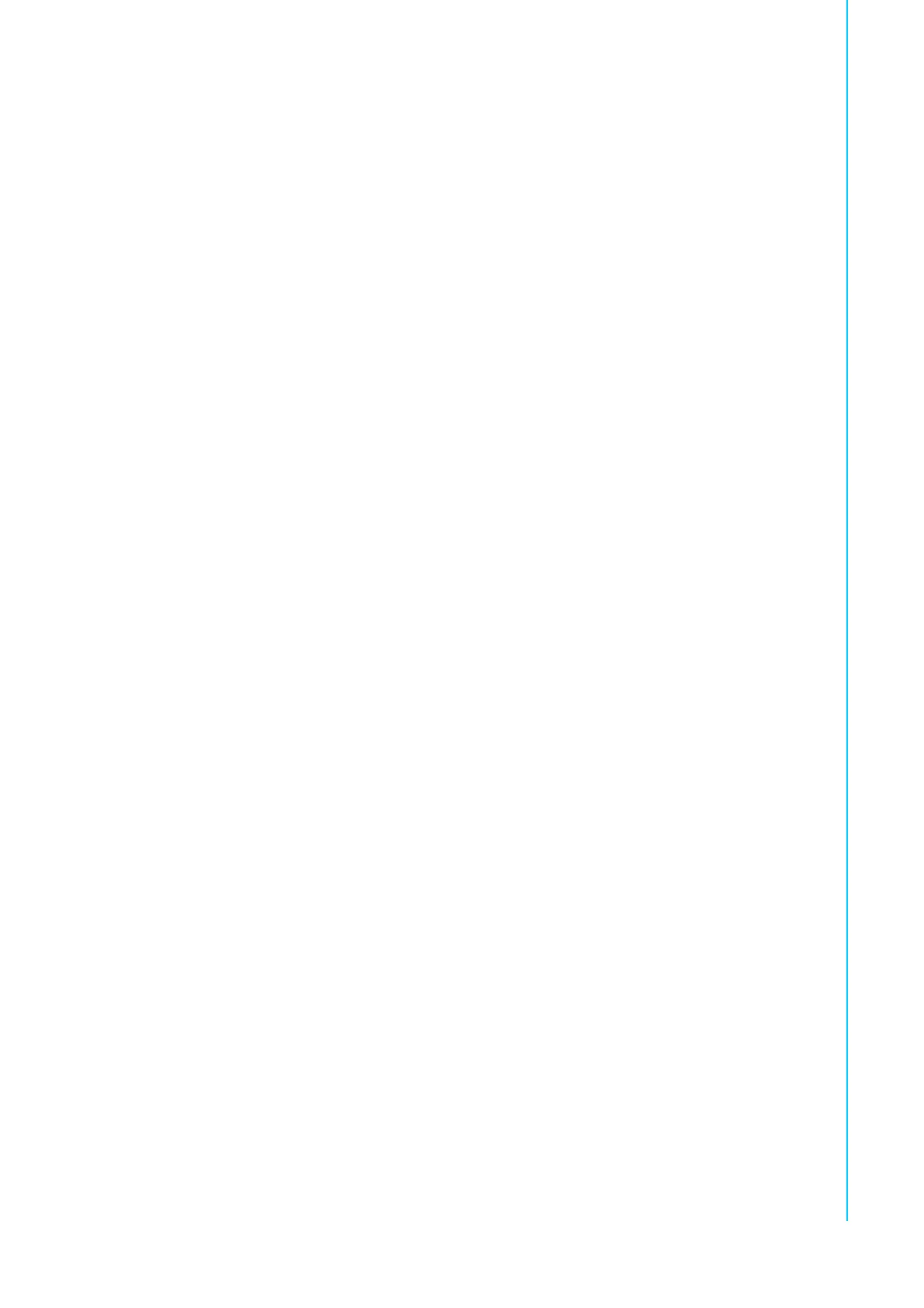
v PCE-7131/5131/5031 User Manual
Contents
Chapter 1 Hardware Configuration......................1
1.1 Introduction ............................................................................................... 2
1.2 Features & Benefits................................................................................... 2
1.3 Specifications ............................................................................................ 3
1.3.1 System .......................................................................................... 3
1.3.2 Memory ......................................................................................... 3
1.3.3 Input/Output .................................................................................. 3
1.3.4 Graphics........................................................................................ 4
1.3.5 Ethernet LAN ................................................................................ 4
1.3.6 Industrial Features ........................................................................ 4
1.3.7 Mechanical and Environmental Specifications.............................. 4
1.4 Jumpers and Connectors .......................................................................... 5
Table 1.1: Jumpers...................................................................... 5
Table 1.2: Connectors ................................................................. 5
1.5 Board Layout: Jumper and Connector Locations...................................... 6
Figure 1.1 Jumper and Connector Locations............................... 6
1.6 Block Diagram........................................................................................... 7
Figure 1.2 PCE-7131 Block Diagram........................................... 7
Figure 1.3 PCE-5131 Block Diagram........................................... 7
Figure 1.4 PCE-5031 Block Diagram........................................... 8
1.7 Safety Precautions .................................................................................... 8
1.8 Jumper Settings ........................................................................................ 9
1.8.1 How to Set Jumpers...................................................................... 9
1.8.2 BIOS CMOS (JCMOS1)................................................................ 9
Table 1.3: JCMOS1/JME1: Clear CMOS/ME Data ..................... 9
1.8.3 Watchdog Timer Output (JWDT1) ................................................ 9
Table 1.4: Watchdog Timer Output (JWDT1) .............................. 9
Table 1.5: H/W Monitor Alarm (JOBS1) ................................... 10
1.9 System Memory ...................................................................................... 10
1.10 Memory Installation Procedures.............................................................. 10
1.11 Cache Memory........................................................................................ 10
1.12 Processor Installation.............................................................................. 11
1.13 Processor Cooler Installation .................................................................. 13
Chapter 2 Connecting Peripherals ....................15
2.1 Introduction ............................................................................................. 16
2.2 Parallel Port (LPT1)................................................................................. 16
2.3 USB Ports (USB12, USB3, USB4, USB56, USB78) ............................... 16
2.4 VGA Connectors (VGA1) ........................................................................ 17
2.5 Serial Ports (COM1 & COM2) ................................................................. 17
2.6 PS/2 Keyboard and Mouse Connector (KBMS1/KBMS2)....................... 18
2.7 CPU and System Fan Connectors (CPUFAN1 and SYSFAN1) ............. 18
2.8 Front Panel Connectors (JFP1, JFP2 & JFP3) ....................................... 19
2.8.1 Power LED and Keyboard Lock (JFP3) ...................................... 19
Table 2.1: PS/2 or ATX Power Supply LED Status ................... 19
2.8.2 External Speaker (JFP2)............................................................. 19
2.8.3 Reset Connector (JFP1) ............................................................. 19
2.8.4 HDD LED Connector (JFP2)....................................................... 20
2.8.5 ATX Soft Power Switch (JFP1) ................................................... 20
2.9 H/W Monitor/Watchdog Timer/Infrared ................................................... 21
2.9.1 H/W Monitor Alarm (JOBS1)....................................................... 21
2.9.2 Watchdog Timer (JWDT1) .......................................................... 21
2.9.3 Infrared Interface (JIR1).............................................................. 21
Bekijk gratis de handleiding van Advantech PCE-7131, stel vragen en lees de antwoorden op veelvoorkomende problemen, of gebruik onze assistent om sneller informatie in de handleiding te vinden of uitleg te krijgen over specifieke functies.
Productinformatie
| Merk | Advantech |
| Model | PCE-7131 |
| Categorie | Niet gecategoriseerd |
| Taal | Nederlands |
| Grootte | 17470 MB |







