Advantech PCE-4129 handleiding
Handleiding
Je bekijkt pagina 7 van 108
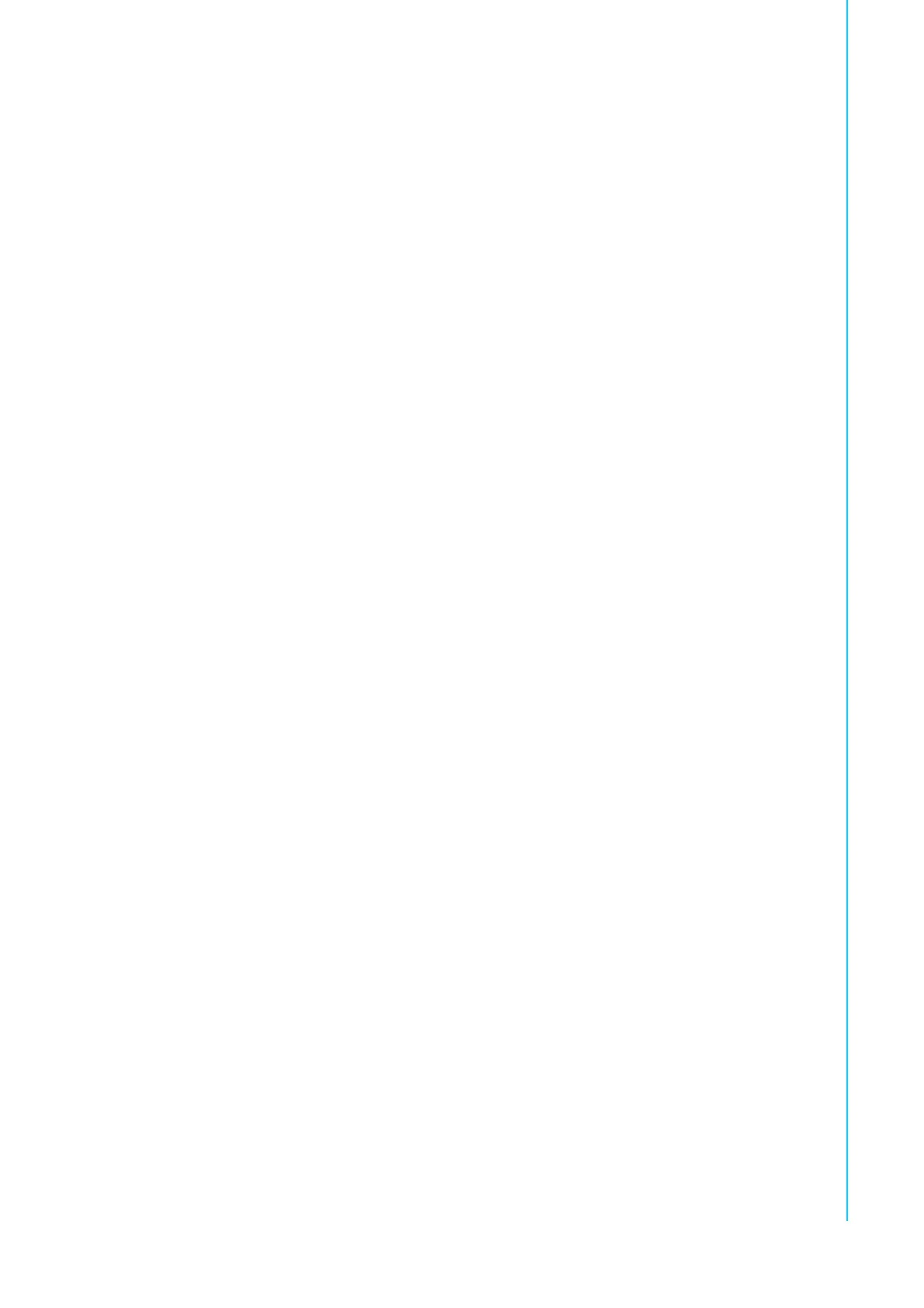
vii PCE-3029/4129 User Manual
Contents
Chapter 1 Hardware Configuration......................1
1.1 Introduction ............................................................................................... 2
1.2 Features & Benefits................................................................................... 2
1.3 Specifications............................................................................................ 3
1.3.1 System.......................................................................................... 3
1.3.2 Memory......................................................................................... 3
1.3.3 Input/Output .................................................................................. 3
1.3.4 Graphics........................................................................................ 4
1.3.5 Ethernet LAN ................................................................................ 4
1.3.6 Industrial Features ........................................................................ 4
1.3.7 Mechanical and Environmental Specifications.............................. 4
1.4 Jumpers and Connectors.......................................................................... 5
Table 1.1: Jumper List................................................................. 5
Table 1.2: Connectors ................................................................. 5
1.5 Board Layout: Jumper and Connector Locations...................................... 6
Figure 1.1 Jumper and connector locations................................. 6
1.6 Block Diagram........................................................................................... 7
Figure 1.2 PCE-3029 Block Diagram........................................... 7
Figure 1.3 PCE-4129 Block Diagram........................................... 7
1.7 Safety Precautions.................................................................................... 8
1.8 Jumper Settings ........................................................................................ 8
1.8.1 How to Set Jumpers...................................................................... 8
1.8.2 BIOS (JCMOS1) ........................................................................... 9
Table 1.3: Clear BIOS CMOS (JCMOS1).................................... 9
1.8.3 ME Enable (JME1)........................................................................ 9
Table 1.4: JCMOS1/JME1: Clear CMOS/ME Data ..................... 9
1.8.4 Watchdog Timer Output (JWDT1) and Hardware Monitor Alarm
(JOBS1) ........................................................................................ 9
Table 1.5: Watch Dog Timer (JWDT1) and Hardware Monitor
Alarm (JOBS1) ......................................................... 10
1.9 System Memory ...................................................................................... 10
Chapter 2 Connecting Peripherals ....................11
2.1 Introduction ............................................................................................. 12
2.2 Parallel Port (LPT1)................................................................................. 12
2.3 USB Ports (USB1, USB23, USB45, USB67, USB89, USB11)................ 13
2.4 VGA Connector (VGA1).......................................................................... 14
2.5 DVI Connector (DVI1) ............................................................................. 14
2.6 RS-232 Serial Ports (COM12)................................................................. 15
2.7 PS/2 Keyboard and Mouse Connector (KBMS1).................................... 15
2.8 CPU Fan Connector (CPUFAN1)............................................................ 16
2.9 Front Panel Connectors (FP1) ................................................................ 17
2.10 H/W Monitor/Watchdog Timer................................................................. 18
2.10.1 H/W monitor alarm (JOBS1) ....................................................... 18
2.10.2 Watchdog timer (JWDT1) ........................................................... 18
2.11 LAN Ports (LAN1 & LAN2)...................................................................... 19
Table 2.1: LAN LED Indicators.................................................. 19
2.12 High Definition Audio Module Interface (HDAUD1)................................. 20
2.13 GPIO Header (GPIO1)............................................................................ 21
2.14 Case Open Connector (JCASE1) ........................................................... 21
2.15 Front Panel LAN Indicator Connector (LANLED1).................................. 22
Table 2.2: LAN LED Indicators.................................................. 22
2.16 Serial ATA Interface (SATA0~SATA3).................................................... 23
Bekijk gratis de handleiding van Advantech PCE-4129, stel vragen en lees de antwoorden op veelvoorkomende problemen, of gebruik onze assistent om sneller informatie in de handleiding te vinden of uitleg te krijgen over specifieke functies.
Productinformatie
| Merk | Advantech |
| Model | PCE-4129 |
| Categorie | Niet gecategoriseerd |
| Taal | Nederlands |
| Grootte | 21846 MB |







