Advantech MOS-1120Y-1402E handleiding
Handleiding
Je bekijkt pagina 28 van 34
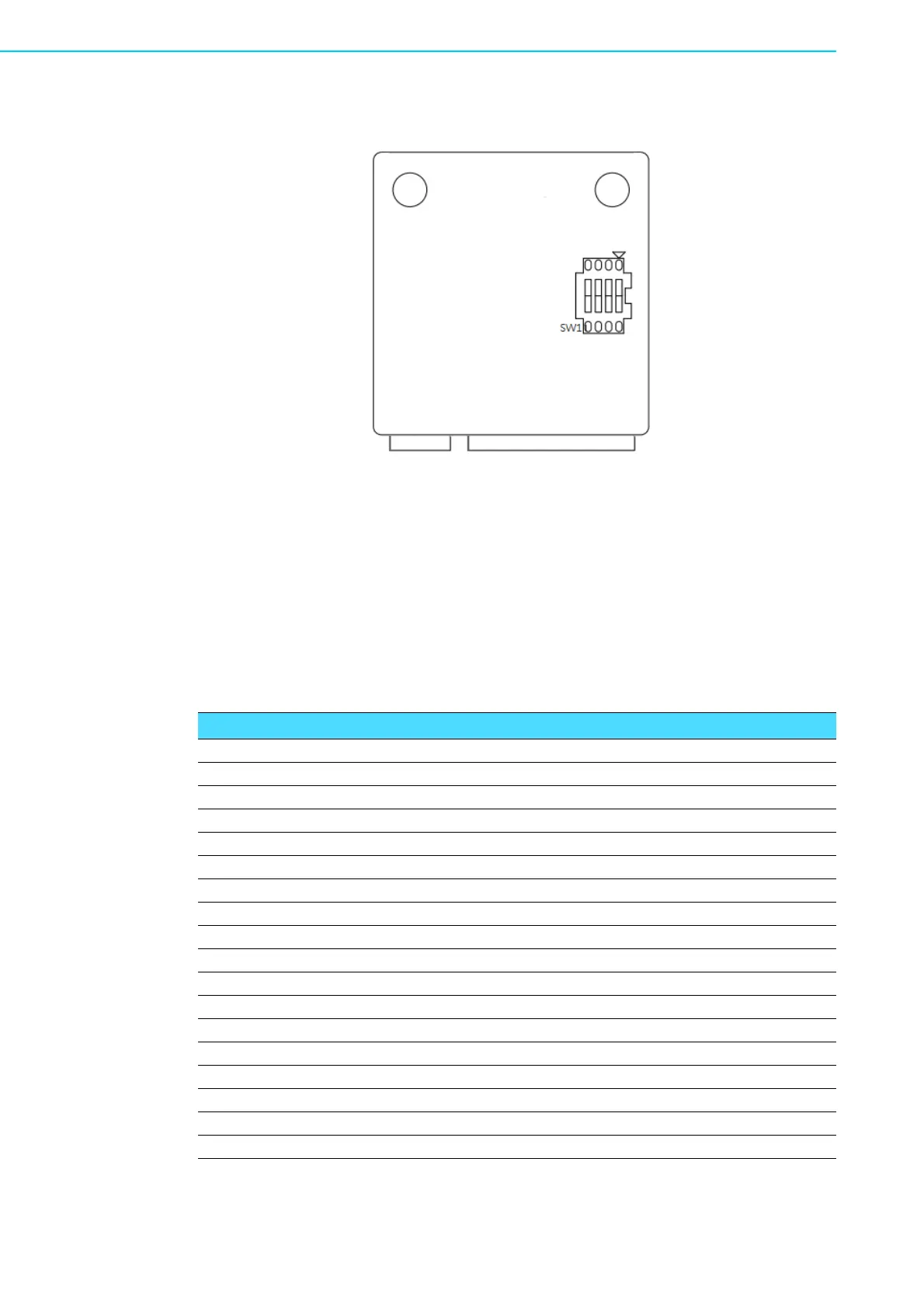
MOS-1120Y/1121Y Series User Manual 20
4.3 Board ID Settings
This function is disabled as the default. If only a single communication card is
installed, this function does not need to be enabled.
The communication cards feature a built-in DIP switch for defining the card’s board
ID. When multiple cards are installed, the board ID switch is useful for identifying the
device number of each card.
After configuring the settings for each communication card, users can identify each
card installed in the system according to their device numbers. The default board ID
value is 0 (disabled). To adjust the board ID value, configure SW1 according to the
table below.
Table 4.5: Board ID Setting
SW Position 3 Position 2 Position 1 Position 0
BoardID BID3 BID2 BID1 BID0
0ONONONON
1ONONONOFF
2ONONOFFON
3ONONOFFOFF
4ONOFFONON
5ONOFFONOFF
6ONOFFOFFON
7 ON OFF OFF OFF
8 OFF ON ON ON
9 OFF ON ON OFF
10 OFF ON OFF ON
11 OFF ON OFF OFF
12 OFF OFF ON ON
13 OFF OFF ON OFF
14 OFF OFF OFF ON
15 OFF OFF OFF OFF
Bekijk gratis de handleiding van Advantech MOS-1120Y-1402E, stel vragen en lees de antwoorden op veelvoorkomende problemen, of gebruik onze assistent om sneller informatie in de handleiding te vinden of uitleg te krijgen over specifieke functies.
Productinformatie
| Merk | Advantech |
| Model | MOS-1120Y-1402E |
| Categorie | Niet gecategoriseerd |
| Taal | Nederlands |
| Grootte | 2822 MB |







