Advantech MOS-1120Y-1402E handleiding
Handleiding
Je bekijkt pagina 11 van 34
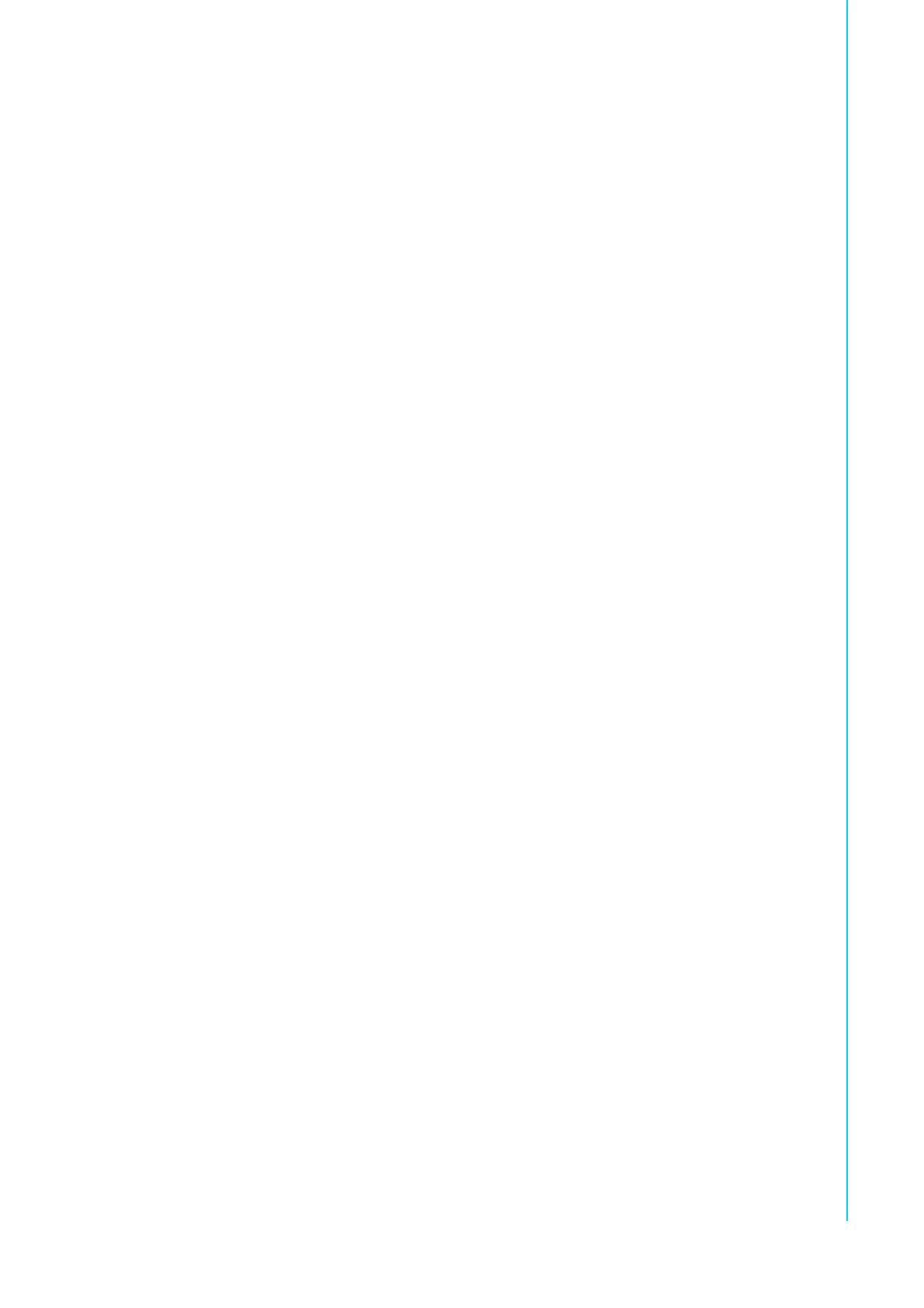
3 MOS-1120Y/1121Y Series User Manual
Chapter 1 Overview
1.2.4 Software
Bundled Software: ICOM tools and drivers
OS Support: Windows XP/7/8/10, and Linux
1.2.5 Environment
Humidity (Operating): 5 ~ 95% RH, non-condensing
Operating Temperature: -20 ~ 60 °C (-4 ~ 140 °F)
Storage Temperature: -40 ~ 85 °C (-40 ~ 185 °F)
1.3 Initial Inspection
The MOS-1120/MOS-1121 series modules are inspected mechanically and electri-
cally before shipment. The product should be free of marks and scratches and in per-
fect working order when received.
When unpacking the MOS module, check for signs of shipping damage (damaged
box, scratches, dents, etc.). If the product is damaged or fails to meet the specifica-
tions, notify our service department or your local sales representative immediately.
Also notify the carrier. Retain the shipping carton and packing material for inspection
by the carrier.
After inspection, we will make arrangements to repair or replace the unit. Regarding
handling, remove the MOS module from its protective packaging by grasping the rear
metal panel. Keep the anti-vibration packaging. When removing the card from a PC,
store the card in the anti-vibration packaging for protection.
Bekijk gratis de handleiding van Advantech MOS-1120Y-1402E, stel vragen en lees de antwoorden op veelvoorkomende problemen, of gebruik onze assistent om sneller informatie in de handleiding te vinden of uitleg te krijgen over specifieke functies.
Productinformatie
| Merk | Advantech |
| Model | MOS-1120Y-1402E |
| Categorie | Niet gecategoriseerd |
| Taal | Nederlands |
| Grootte | 2822 MB |







