Advantech MIO-5375C5-Q1A1 handleiding
Handleiding
Je bekijkt pagina 22 van 90
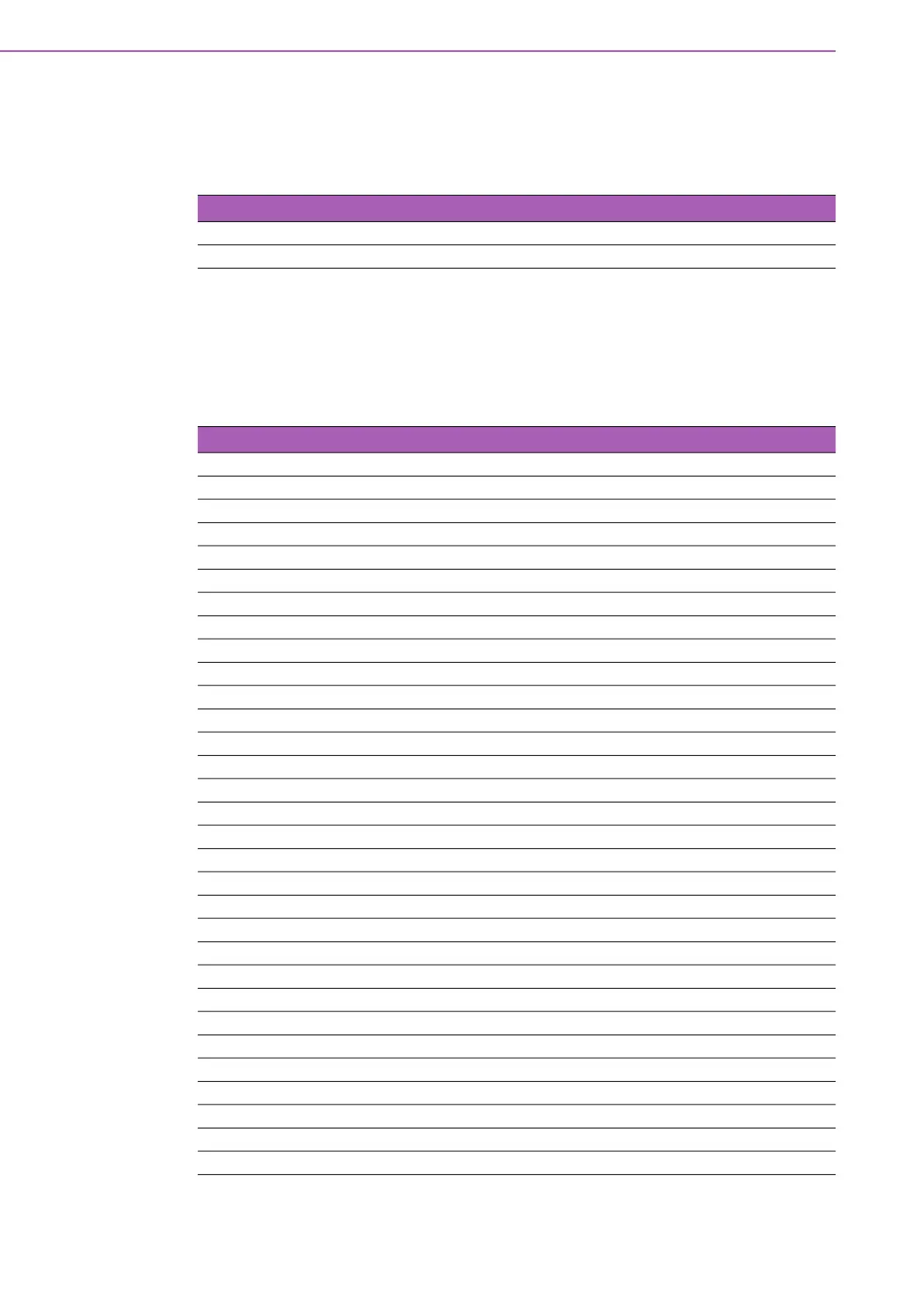
MIO-5375 User Manual 12
3.1 Jumpers & Switches
The MIO-5375 has a number of jumpers that allow you to configure your system to
suit your application. The table below lists the functions of the various jumpers.
3.2 Connectors
Onboard connectors link the MIO-5375 to external devices such as hard disk drives,
mouse and keyboard. The table below lists the function of each of the board's con-
nectors.
Table 3.1: Jumpers & Switches
J3 AT mode /Load BIOS default
VDD1 LCD Power
Table 3.2: Connectors
Label Function
CN11 Power Input
DIMM1 SO-DIMM 9.2mm
DIMM2 SO-DIMM 5.2mm
Battery1 RTC Battery
CN4 CAN BUS
CN5 Front Panel
AUDIO1 Audio
CN8 I2C
COM1 COM1
COM2 COM2
COM3 COM3
COM4 COM4
CN7 GPIO
LAN1 RJ45_2x1_W/XFMR&LED
BL1 Inverter Power output
LVDS1 48 bit LVDS
EDP1 eDP/MIPI DSI
HDMI1 HDMI
DP1 DP
TYPEC1 TYPEC
M2_1 M.2 E-key
M2_2 M.2 M-key
M2_3 M.2 B-key
SIM NANO SIM
USB1 USB2.0+3.0_13H
USB2 USB2.0+3.0_13H
USB3 Internal USB2.0
SATAP1 SATA Power
SATA1 SATA_7V
CN10 Smart FAN
Bekijk gratis de handleiding van Advantech MIO-5375C5-Q1A1, stel vragen en lees de antwoorden op veelvoorkomende problemen, of gebruik onze assistent om sneller informatie in de handleiding te vinden of uitleg te krijgen over specifieke functies.
Productinformatie
| Merk | Advantech |
| Model | MIO-5375C5-Q1A1 |
| Categorie | Niet gecategoriseerd |
| Taal | Nederlands |
| Grootte | 8606 MB |







