Advantech MIO-5272U-U8A2 handleiding
Handleiding
Je bekijkt pagina 53 van 88
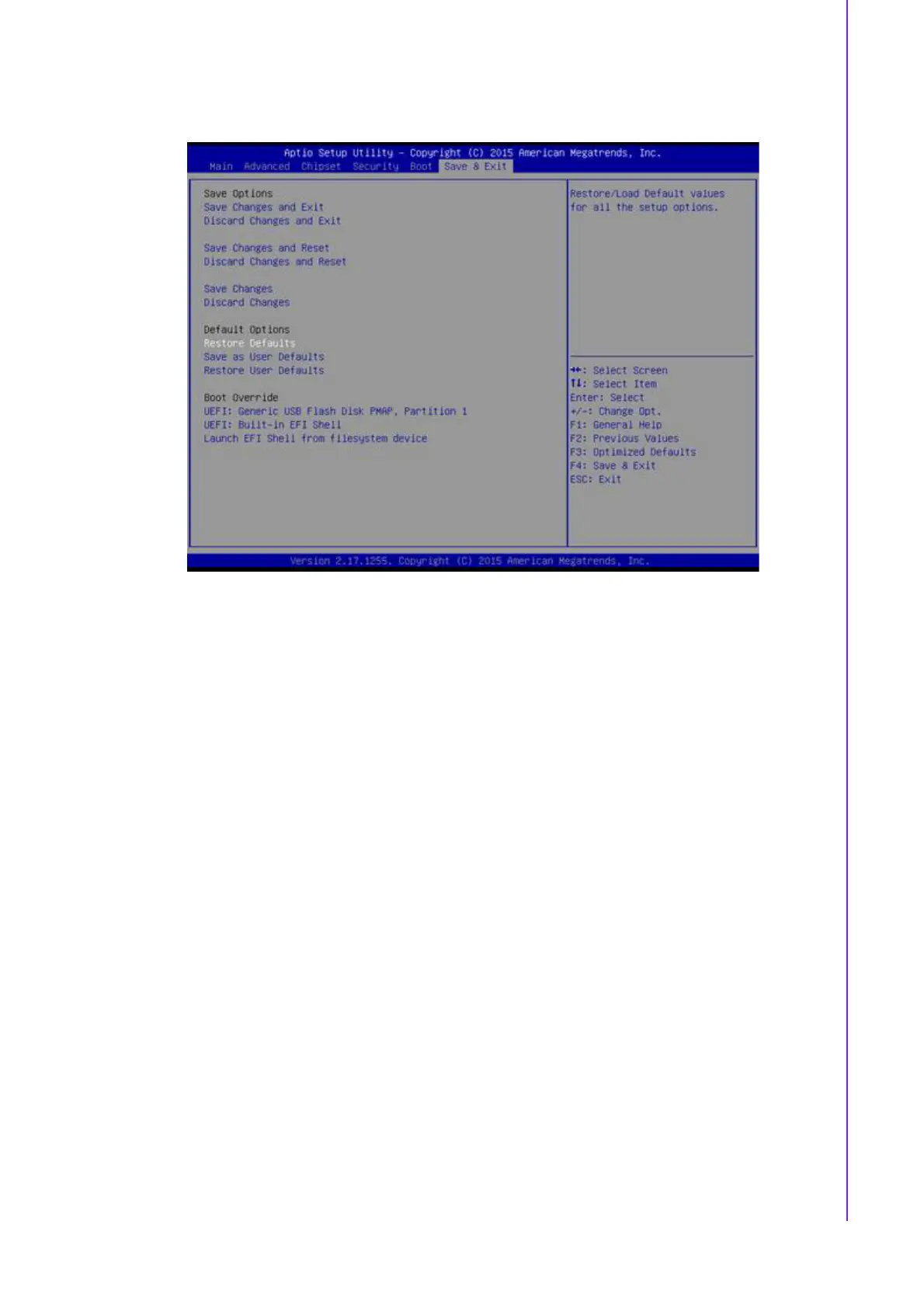
45 MIO-5272 User Manual
Chapter 3 AMI BIOS Setup
3.2.5 Save & Exit
Figure 3.9 Save & Exit
Save Changes and Exit
When users have completed system configuration, select this option to save
changes, exit BIOS setup menu and reboot the computer if necessary to take effect
of all system configuration parameters.
Discard Changes and Exit
Select this option to quit Setup without making any permanent changes to the system
configuration.
Save Changes and Reset
When users have completed system configuration, select this option to save
changes, exit BIOS setup menu and reboot the computer to take effect of all system
configuration parameters.
Discard Changes and Reset
Select this option to quit Setup without making any permanent changes to the system
configuration and reboot the computer.
Save Changes
When users have completed system configuration, select this option to save changes
without exit BIOS setup menu.
Discard Changes
Select this option to discard any current changes and load previous system configu-
ration.
Restore Defaults
The MIO-5272 automatically configures all setup items to optimal settings when
users select this option. Optimal Defaults are designed for maximum system perfor-
mance, but may not work best for all computer applications. In particular, do not use
the Optimal Defaults if the user's computer is experiencing system configuration
problems.
Bekijk gratis de handleiding van Advantech MIO-5272U-U8A2, stel vragen en lees de antwoorden op veelvoorkomende problemen, of gebruik onze assistent om sneller informatie in de handleiding te vinden of uitleg te krijgen over specifieke functies.
Productinformatie
| Merk | Advantech |
| Model | MIO-5272U-U8A2 |
| Categorie | Niet gecategoriseerd |
| Taal | Nederlands |
| Grootte | 15820 MB |







