Advantech MIC-770 V2 handleiding
Handleiding
Je bekijkt pagina 27 van 110
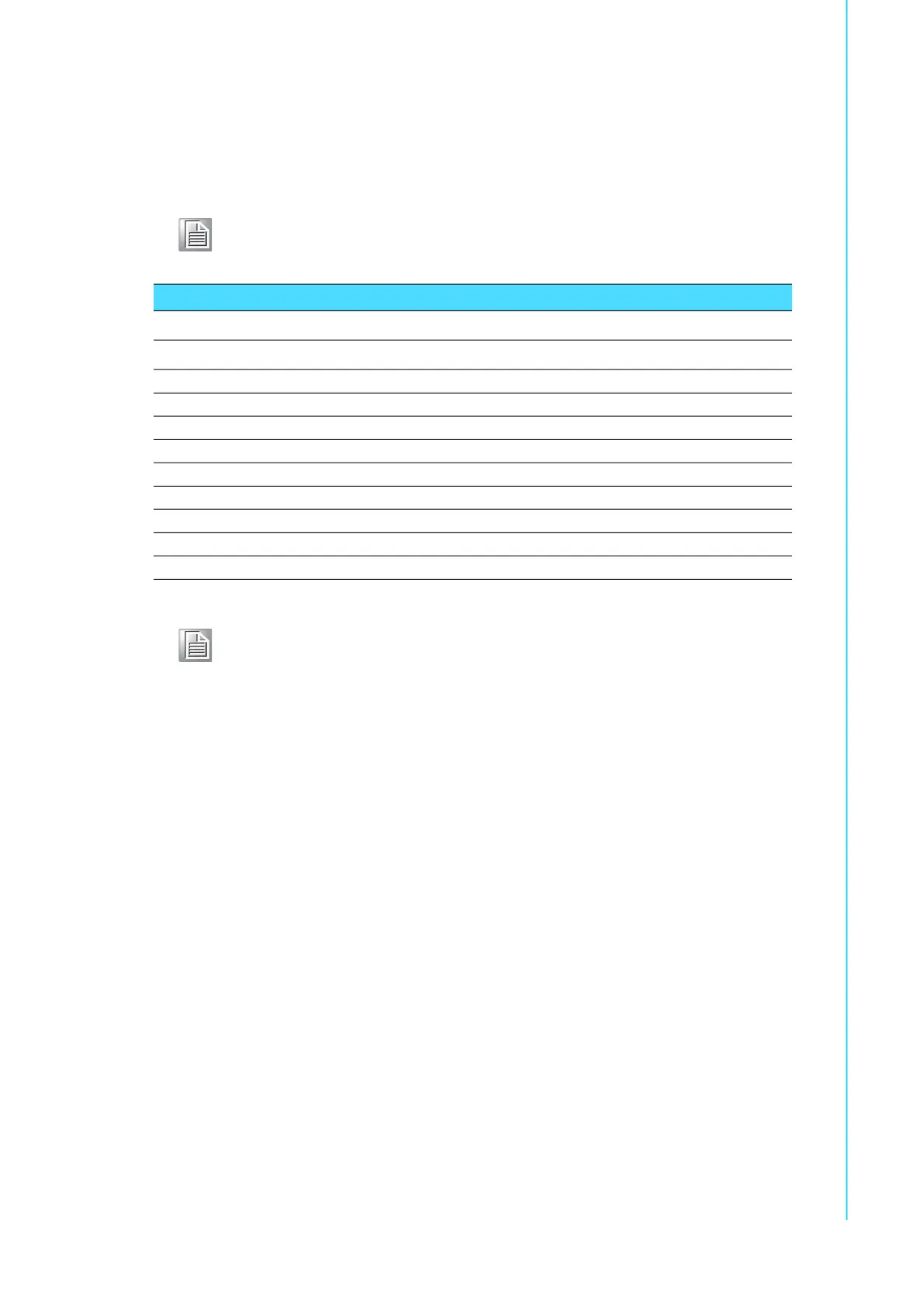
13 MIC-770 V2 User Manual
Chapter 2 H/W Installation
2.3.1.1 COM Connector
MIC-770 V2 provides two 9-pin D-sub connectors and offers RS-232/422/485 serial
communication interface ports. The default setting is ES-232, but this can be modified
in the BIOS settings. You can find detailed instructions in Chapter 3.
Note!
Expandable to four additional RS-232 via optional cables.
Table 2.2: COM Connector Pin Assignments
RS-232 RS-422 RS-485
Pin Signal Name Signal Name Signal Name
1 DCD Tx- DATA-
2 RxD Tx+ DATA+
3 TxD Rx+ NC
4 DTR Rx- NC
5 GND GND GND
6 DSR NC NC
7 RTS NC NC
8 CTS NC NC
9 RI NC NC
Note! NC represents “No Connection”.
Bekijk gratis de handleiding van Advantech MIC-770 V2, stel vragen en lees de antwoorden op veelvoorkomende problemen, of gebruik onze assistent om sneller informatie in de handleiding te vinden of uitleg te krijgen over specifieke functies.
Productinformatie
| Merk | Advantech |
| Model | MIC-770 V2 |
| Categorie | Niet gecategoriseerd |
| Taal | Nederlands |
| Grootte | 7714 MB |







