Advantech MIC-710AI handleiding
Handleiding
Je bekijkt pagina 26 van 32
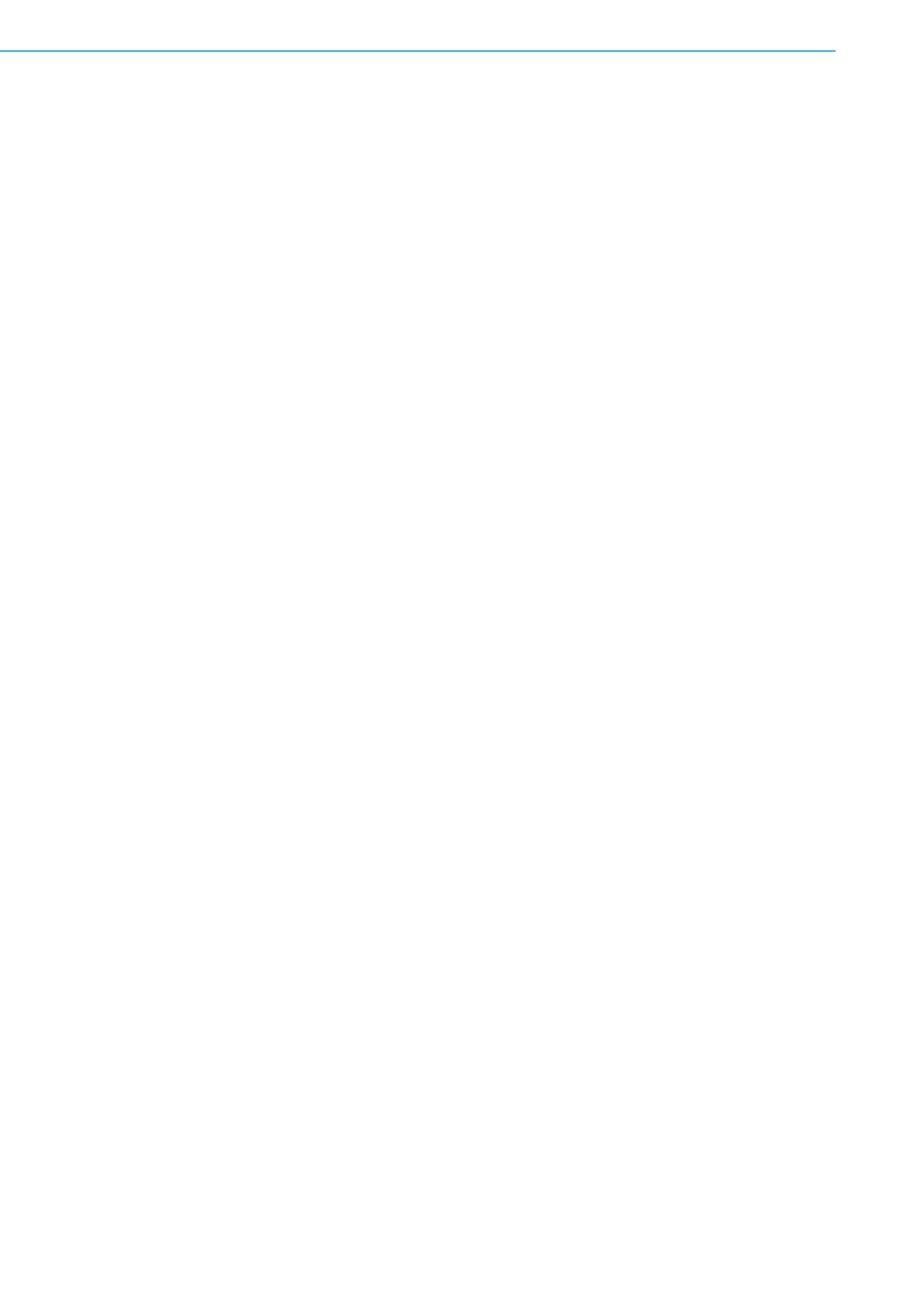
MIC-710AI(X) User Manual 14
2.3 USB Recovery Mode/USB 更新模式/USB 更新模式
To update your MIC-710AI/MIC-710AIX, you must be in Force USB Recovery Mode.
When in Force USB Recovery Mode, you can update system software and write par-
tition configuration to the device.
1. Please prepare one HOST PC. (About more HOST PC detail, please refer to
software update SOP)
2. Before flashing MIC-710AI/MIC-710AIX, you must turn MIC-710AI/MIC-710AIX
into Force Recovery Mode manually.
(a) Shut down the MIC-710AI/MIC-710AIX.
(b) Connect HOST PC and MIC-710AI/MIC-710AIX Internal Micro USB with USB
cable.
(c) Press and hold internal SW_REC1 button.
(d) Press SW_RST1 button.
(e) After 5s release the SW_REC1 button.
Make sure MIC-710AI/MIC-710AIX is recognized by HOST PC successfully:
Type command: lsusb in HOST PC. If you see: NVIDIA Corp. It means MIC-
710AI/MIC-710AIX is in recovery mode.
* Root password of MIC-710AI-00A1: mic-710ai
Root password of MIC-710AIX-00A1: mic-710aix
如果需要更新 MIC-710AI/MIC-710AIX,你必须要让 MIC-710AI/MIC-710AIX 进入 USB 更
新模式。在 USB 更新模式下,你可以更新系统的软件以及将系统写入相关的参数设定。
1. 请准备一台 HOST 系统。( 关于 Host 系统的细节,请参阅软件更新指南 )
2. 在更新 MIC-710AI/MIC-710AIX 之前,你必须手动让 MIC-710AI/MIC-710AIX 进入
USB 更新模式。
(a) 请将 MIC-710AI/MIC-710AIX 关机。
(b) 透过Micro USB线材连接HOST系统与MIC-710AI/MIC-710AIX内部的Micro USB端口
(c) 按住机器内部 SW_REC1 按钮
(d) 单击机器内部 SW_RST1 按钮
(e) 5 秒钟后放开 SW_REC1 按钮
确定 MIC-710AI/MIC-710AIX 有正确被 HOST PC 认到 :
请在HOST PC输入: lsusb
如果能够看到NVIDIA Corp.,则表示MIC-710AI/MIC-710AIX已经在recovery mode
*
MIC-710AI-00A1 系统 root 密码 : mic-710ai
MIC-710AIX-00A1 系统 root 密码 : mic-710aix
如果需要更新 MIC-710AI/MIC-710AIX,你必須要讓 MIC-710AI/MIC-710AIX 進入 USB
更新模式。在 USB 更新模式下,你可以更新系統的軟體以及將系統寫入相關的參數設
定。
1. 請準備一台 HOST 系統。( 關於 Host 系統的細節,請參閱軟體更新指南 )
2. 在更新 MIC-710AI/MIC-710AIX 之前,你必須手動讓 MIC-710AI/MIC-710AIX 進入
USB 更新模式。
(a) 請將 MIC-710AI/MIC-710AIX 關機。
(b) 透過 Micro USB 線材連接 HOST 系統與 MIC-710AI/MIC-710AIX 內部的 Micro USB 埠
(c) 按住機器內部 SW_REC1 按鈕
(d) 按一下機器內部 SW_RST1 按鈕
(e) 5 秒鐘後放開 REC_SW1 按鈕
Bekijk gratis de handleiding van Advantech MIC-710AI, stel vragen en lees de antwoorden op veelvoorkomende problemen, of gebruik onze assistent om sneller informatie in de handleiding te vinden of uitleg te krijgen over specifieke functies.
Productinformatie
| Merk | Advantech |
| Model | MIC-710AI |
| Categorie | Niet gecategoriseerd |
| Taal | Nederlands |
| Grootte | 7220 MB |







