Advantech MIC-3840 handleiding
Handleiding
Je bekijkt pagina 16 van 28
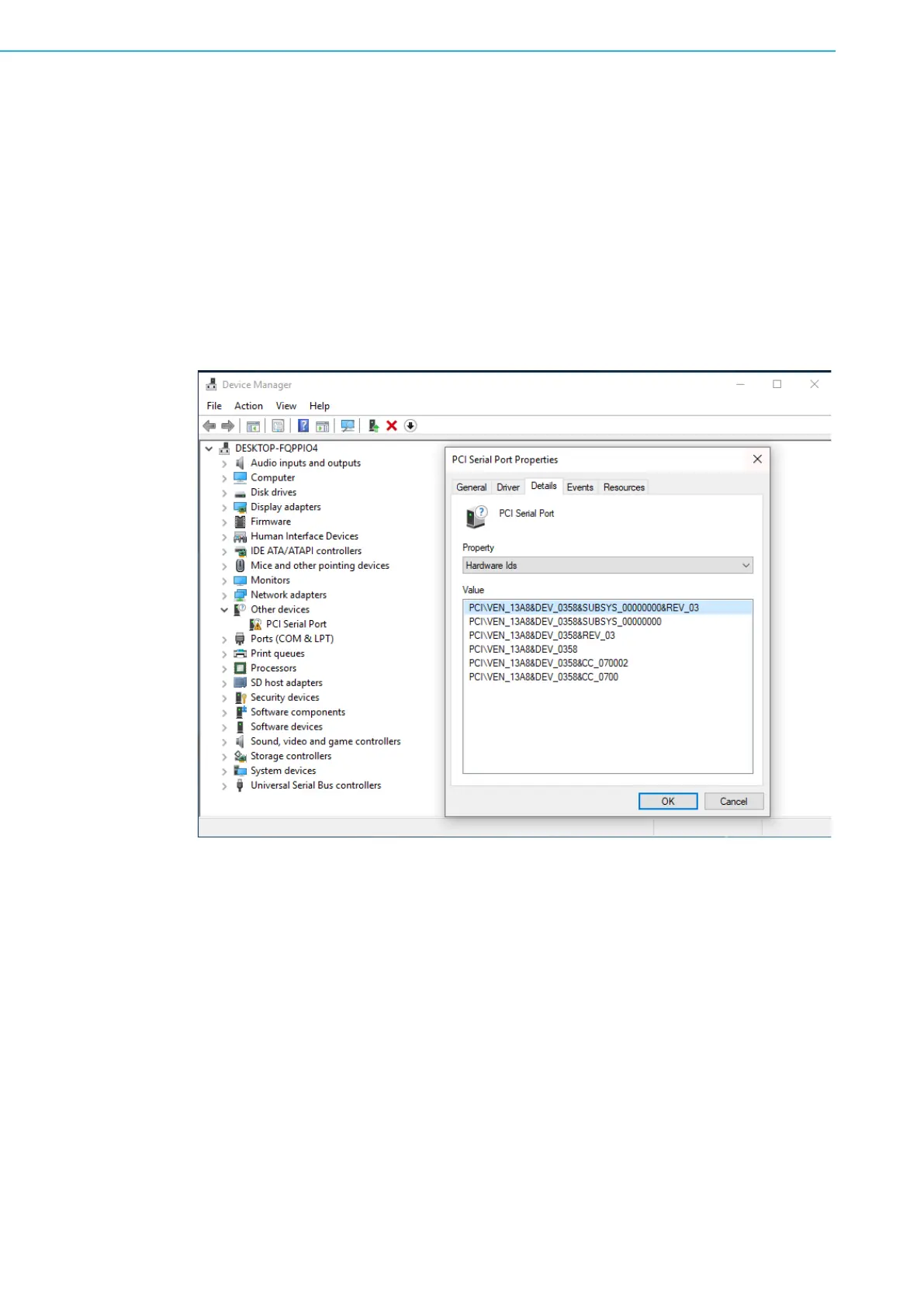
MIC-3840 User Manual 8
3.1 Introduction
MIC-3840 supports Windows and Linux. Tested on the OS below.
Windows: Windows® 10, Windows® 11
Linux: Ubuntu 20.04
3.2 Windows Driver Setup
1. Open Device Manager after turning on the computer. If the serial port card driver
is not installed, please find the card named “PCI Serial Port” in “Other devices”.
Check whether the “Vendor ID” and “Device ID” in “Properties / Detail” are con-
sistent with the preset (Vendor ID: 13AE, Device ID: 0358).
Bekijk gratis de handleiding van Advantech MIC-3840, stel vragen en lees de antwoorden op veelvoorkomende problemen, of gebruik onze assistent om sneller informatie in de handleiding te vinden of uitleg te krijgen over specifieke functies.
Productinformatie
| Merk | Advantech |
| Model | MIC-3840 |
| Categorie | Niet gecategoriseerd |
| Taal | Nederlands |
| Grootte | 4024 MB |







