Advantech LEO-S595-MS handleiding
Handleiding
Je bekijkt pagina 10 van 15
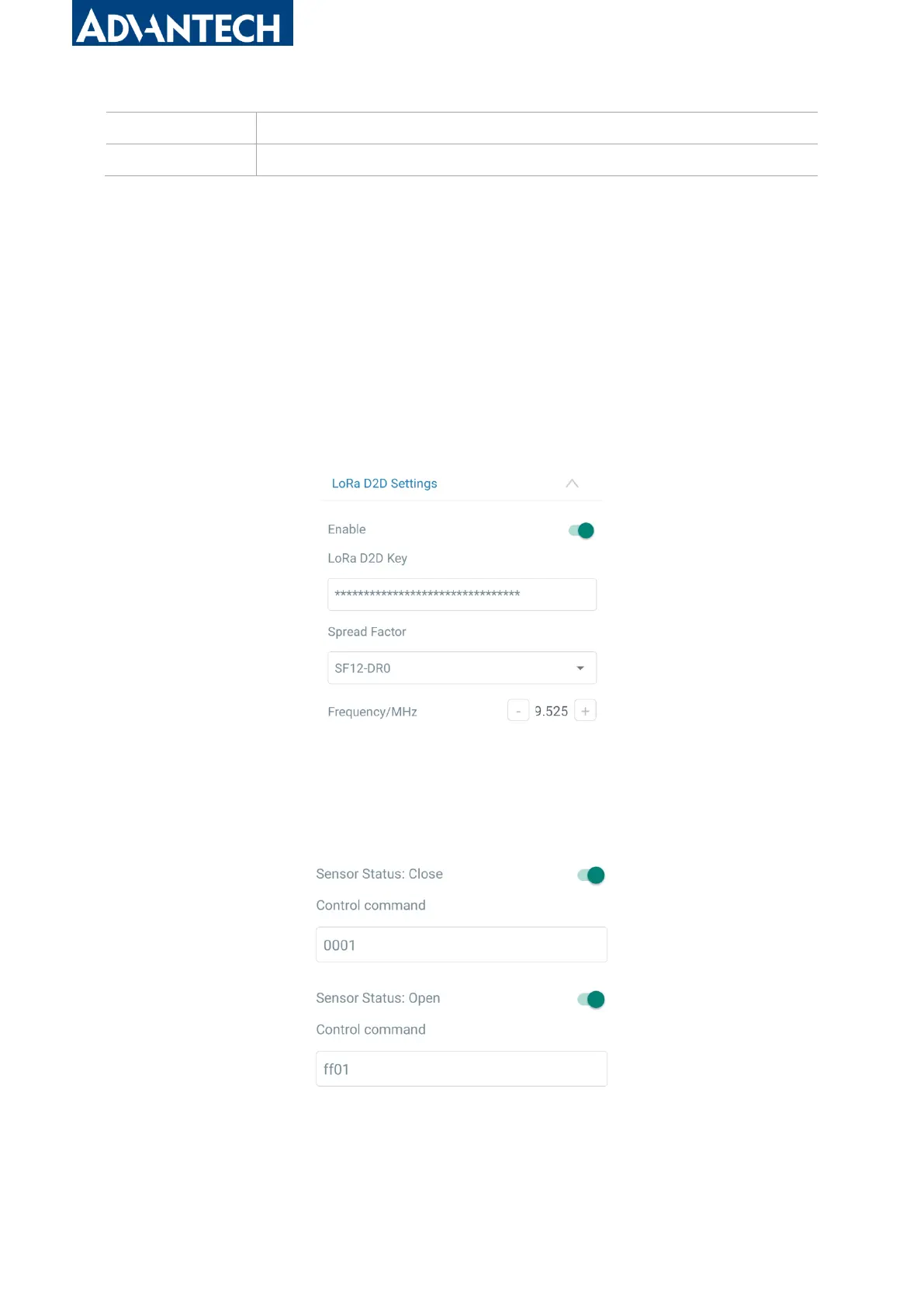
www.advantech.com
10
Note: The indicator of reset button is not allowed to disable.
Change Password
Change the password for ToolBox App to write this device.
3.4 LoRa D2D Settings
LoRa D2D protocol is developed by Advantech and used for setting up transmission among
Advantech devices without gateway. When the LoRa D2D setting is enabled, LEO-S595-MSG0
can work as a LoRa D2D controller to send control commands to trigger LoRa D2D agent
devices.
1. Enable LoRa D2D feature.
2. Define a unique LoRa D2D key which is the same as LoRa D2D agent devices, then s
elect the frequency and spreading factor. (Default LoRa D2D Key: 5572404C696E6B4C6F5
2613230313823)
3. Enable one of LEO-S595-MSG0 status and configure a 2-byte hexadecimal command (This
command is pre-defined in LoRa D2D agent device). When LEO-S595-MSG0 detects this status,
it will send the control command to corresponding LoRa D2D agent devices.
Note: When this feature is enabled, the device will not send data to LoRaWAN
®
network server if
LEO-S595-MSG0 magnet status changes.
3.5 Maintenance
Bekijk gratis de handleiding van Advantech LEO-S595-MS, stel vragen en lees de antwoorden op veelvoorkomende problemen, of gebruik onze assistent om sneller informatie in de handleiding te vinden of uitleg te krijgen over specifieke functies.
Productinformatie
| Merk | Advantech |
| Model | LEO-S595-MS |
| Categorie | Niet gecategoriseerd |
| Taal | Nederlands |
| Grootte | 1893 MB |







