Advantech LEO-S592-TP handleiding
Handleiding
Je bekijkt pagina 13 van 21
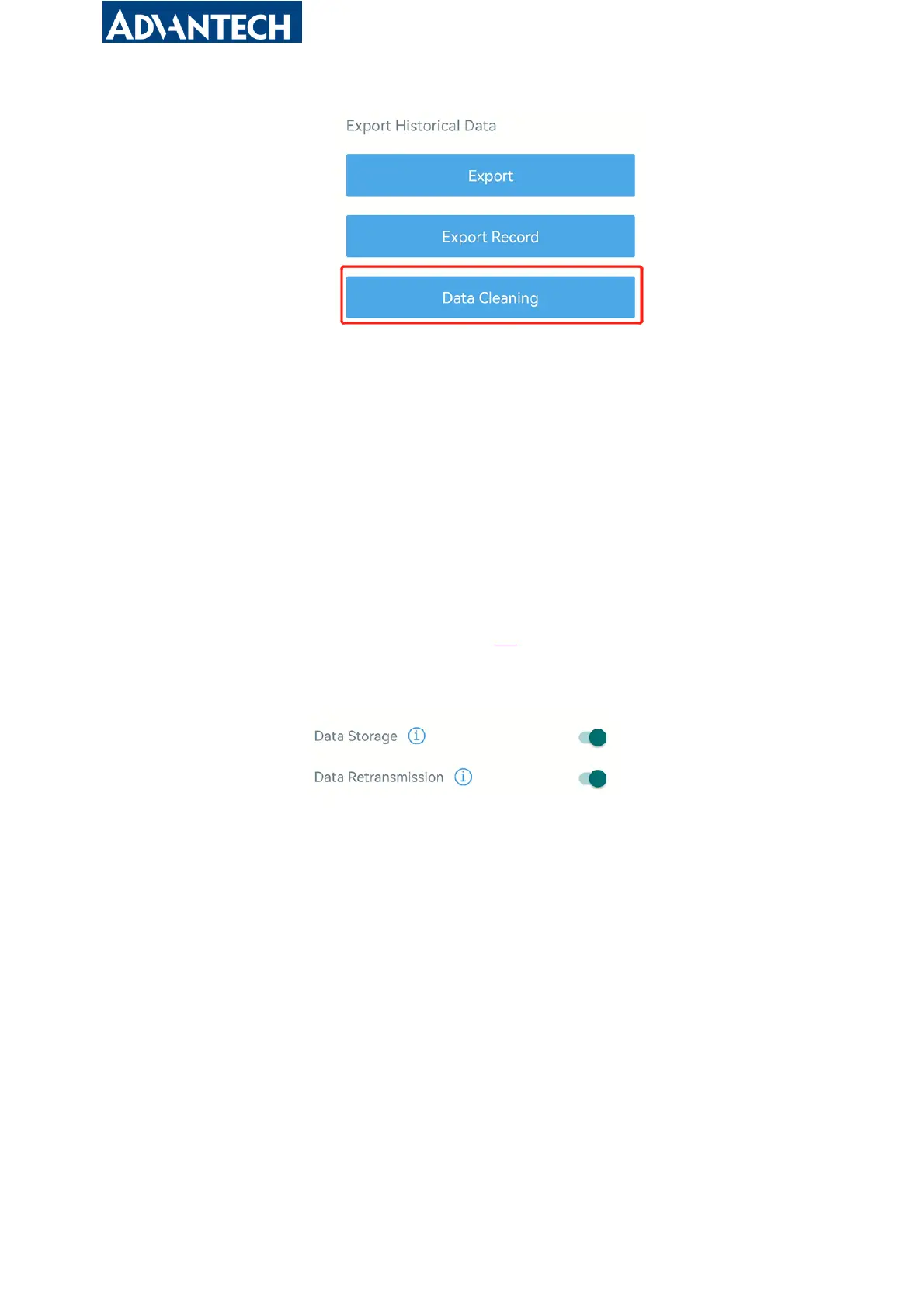
www.advantech.com
13
13
3.5.4 Data Retransmission
LEO-S592-TPG0 sensor supports data retransmission to ensure the network server can get
all data even if network is down for some times. There are two ways to get the lost data:
⚫ Network server sends downlink commands to enquire the historical data for specifying
time range, refer to section 5.4.
⚫ When network is down if no response from LinkCheckReq MAC packets for a period of
time, the device will record the network disconnected time and re-transmit the lost data
after device re-connects the network.
Here are the steps for retransmission:
1. Ensure the device time is correct, please refer 3.3 to sync the time.
2. Go to Device > Setting > General Settings to enable data storage and data
retransmission feature.
3. Go to Device > Setting > LoRaWAN Settings to enable rejoin mode and set the number of
packet sent. Take below as example, the device will send LinkCheckReq MAC packets to the
network server at least every 30 minutes to check if the network is disconnected. If there is no
response for 4 times (4*30 minutes = 120 minutes = 2 hours), device network status will
change to de-activated and the device will record a data lost time point (disconnected time
minus 2 hours).
Note: If the reporting interval is less than 30 minutes, the time = packets sent * 30 minutes; if
the reporting interval is more than 30 minutes, the time = packages sent * reporting interval.
Bekijk gratis de handleiding van Advantech LEO-S592-TP, stel vragen en lees de antwoorden op veelvoorkomende problemen, of gebruik onze assistent om sneller informatie in de handleiding te vinden of uitleg te krijgen over specifieke functies.
Productinformatie
| Merk | Advantech |
| Model | LEO-S592-TP |
| Categorie | Niet gecategoriseerd |
| Taal | Nederlands |
| Grootte | 2668 MB |







