Advantech LEO-S592-AQ handleiding
Handleiding
Je bekijkt pagina 9 van 32
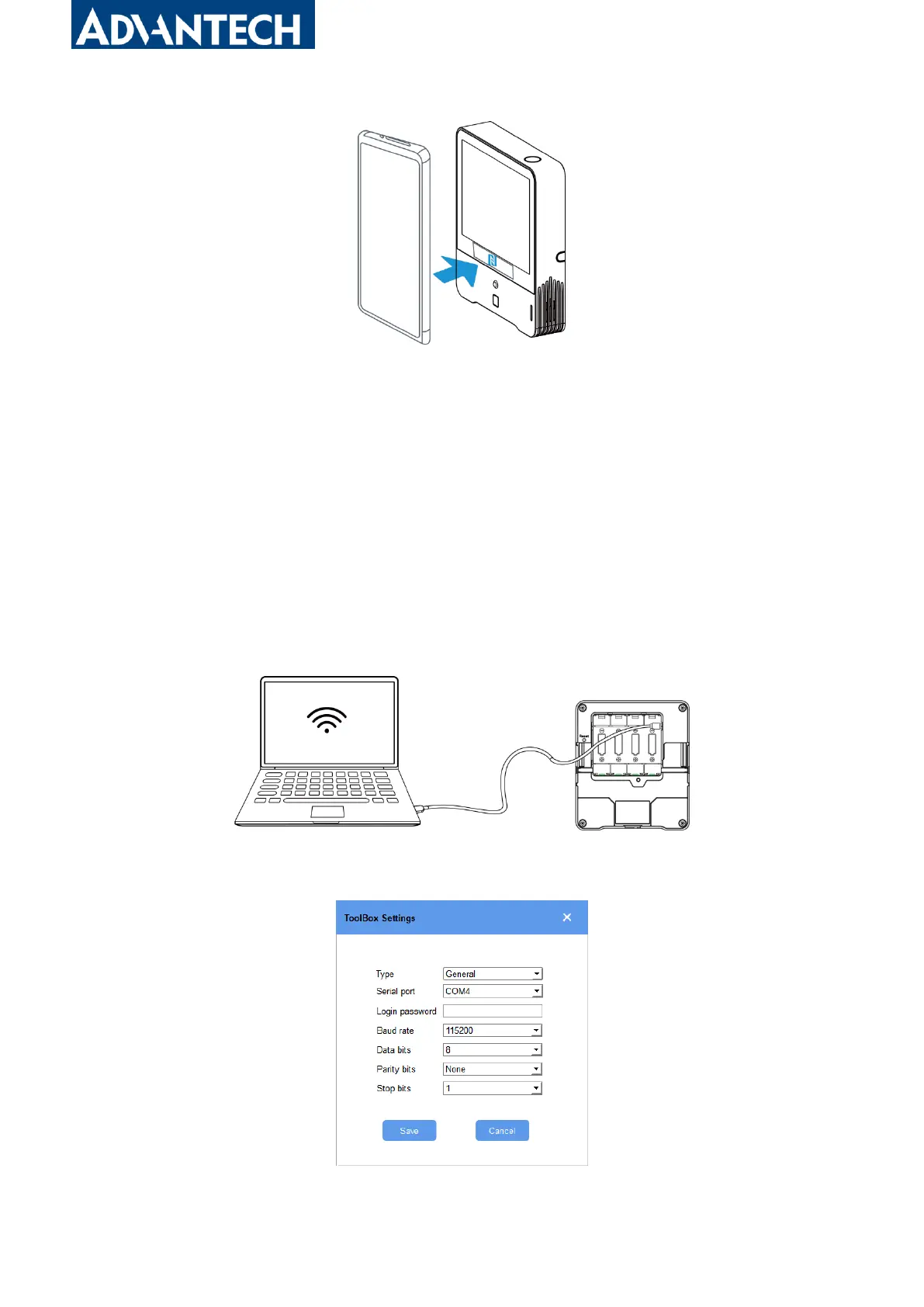
www.advantech.com
9
Note:
1) Ensure the location of smartphone NFC area and it’s recommended to take off phone case.
2) If the smartphone fails to read/write configurations via NFC, keep the phone away and back to
try again.
3) LEO-S592-AQG0 can also be configured by dedicated NFC reader.
4.1.2 USB Configuration
1. Download ToolBox software from Advantech.
2. Connect the device to a computer via Type-C port.
3. Open the ToolBox and select type as “General”, then click password to log in ToolBox. (Default
password: 123456)
Bekijk gratis de handleiding van Advantech LEO-S592-AQ, stel vragen en lees de antwoorden op veelvoorkomende problemen, of gebruik onze assistent om sneller informatie in de handleiding te vinden of uitleg te krijgen over specifieke functies.
Productinformatie
| Merk | Advantech |
| Model | LEO-S592-AQ |
| Categorie | Niet gecategoriseerd |
| Taal | Nederlands |
| Grootte | 4130 MB |







