Advantech LEO-S573-C2 handleiding
Handleiding
Je bekijkt pagina 12 van 25
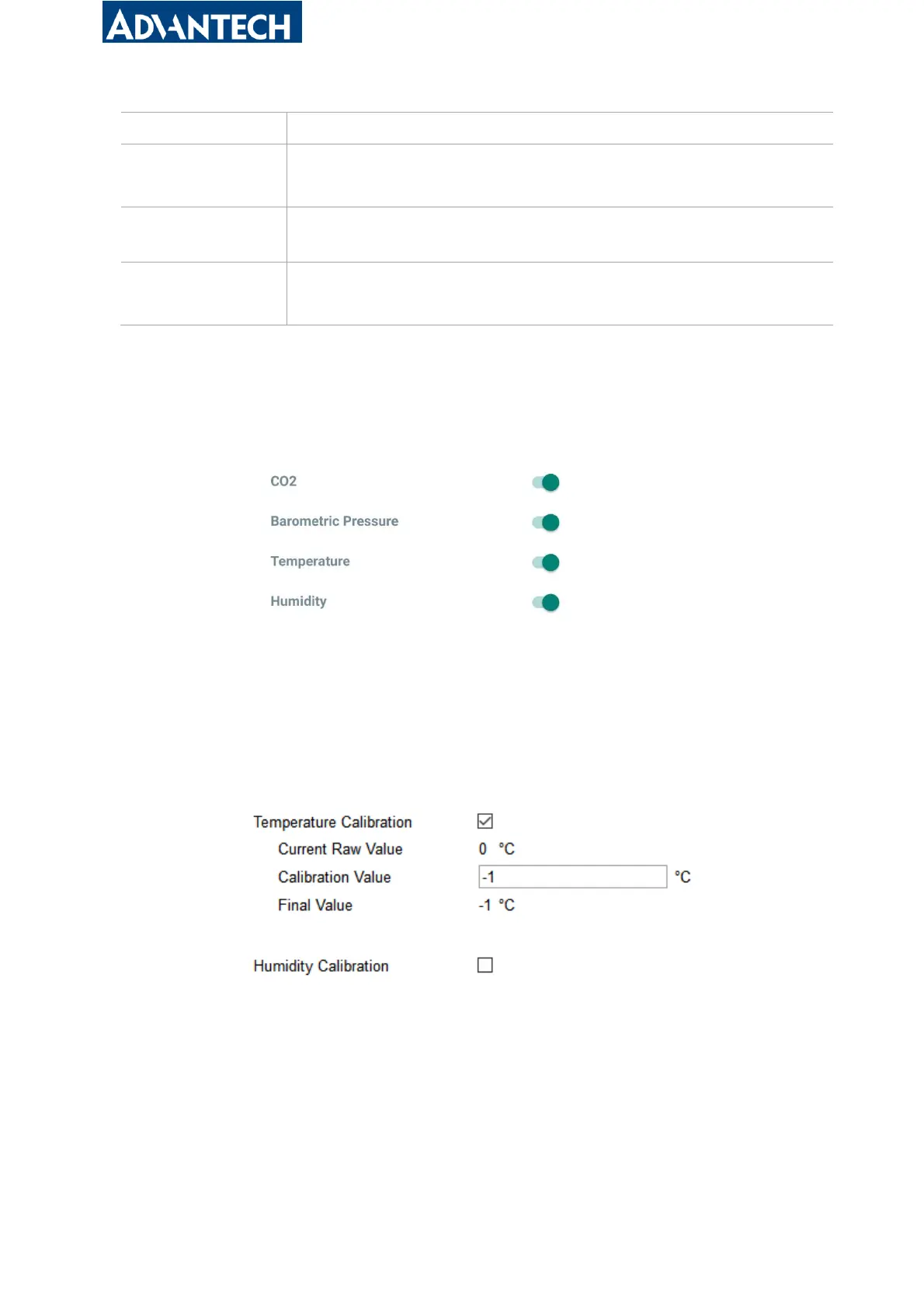
www.advantech.com
12
12
2) Please modify the threshold settings if the unit is changed.
Change Password
Change the password for ToolBox App or software to read/write this
device.
Data Storage
Disable or enable data storage locally.
Data
Retransmission
Disable or enable data retransmission.
3.4 Advanced Settings
3.4.1 Data Collection Settings
Enable or disable to collect and upload corresponding data.
3.4.2 Calibration Settings
Numerical Calibration:
ToolBox supports numerical calibration for all items. Go to Device Settings > Basic of
ToolBox software or Device > Settings > Calibration Settings of ToolBox App to type the
calibration value and save, the device will add the calibration value to raw value.
CO
2
Calibration:
Barometric Pressure Calibration: this only works when barometric sensor is enabled.
Manual Calibration: Put the device in an open outdoor environment for more than 10 minutes
and click this button to calibrate the CO2 value.
Factory Calibration Restored: Clean the manual calibration and turn back to factory
calibration
Bekijk gratis de handleiding van Advantech LEO-S573-C2, stel vragen en lees de antwoorden op veelvoorkomende problemen, of gebruik onze assistent om sneller informatie in de handleiding te vinden of uitleg te krijgen over specifieke functies.
Productinformatie
| Merk | Advantech |
| Model | LEO-S573-C2 |
| Categorie | Niet gecategoriseerd |
| Taal | Nederlands |
| Grootte | 3233 MB |







