Advantech LEO-S552-TP handleiding
Handleiding
Je bekijkt pagina 13 van 27
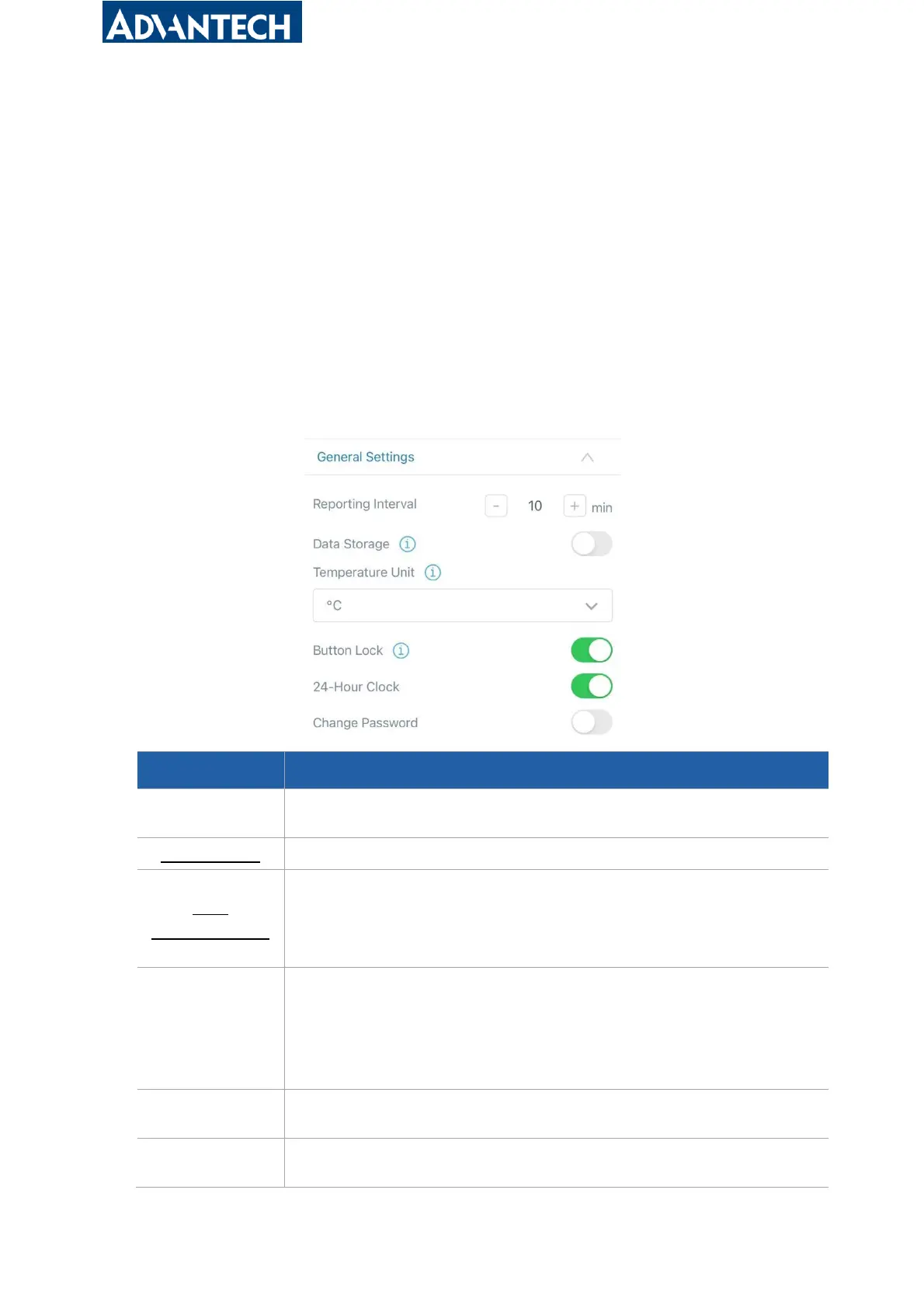
www.advantech.com
13
13
⚫ Network Server Sync:
Change device LoRaWAN
®
Version as 1.0.3, the device will ask the network server for the time
everytime it joins the network.
Note:
1) This function is only applicable to network server using LoRaWAN
®
1.0.3 version or later.
2) By default, the network server synchronizes time in the UTC+0 timezone. It’s suggested to
sync the timezone via ToolBox to change the timezone.
3.4 Basic Settings
Parameters
Description
Reporting Interval
Reporting interval of transmitting data to the network server. Range:
1~1440min; Default: 10min
Data Storage
Start or Stop reporting data storage locally.
Data
Retransmission
Star or stop data retransmission.
Record the network disconnection time point after startup, and retransmit
the periodic report data between the disconnection time point and the
networking time point after reconnecting networking.
Temperature Unit
Change the temperature unit displayed on the screen and ToolBox.
Note:
1) The temperature reported by the device is mainly the value of ℃.
2) After changing the temperature unit, it is necessary to modify the value
of relevant threshold settings.
Button Lock
After it is enabled, the device cannot be turned off by pressing the
external power button.
24-Hour Clock
Click to change the time displayed on the screen and ToolBox switches to
the 24-hour clock from 12-hour clock.
Bekijk gratis de handleiding van Advantech LEO-S552-TP, stel vragen en lees de antwoorden op veelvoorkomende problemen, of gebruik onze assistent om sneller informatie in de handleiding te vinden of uitleg te krijgen over specifieke functies.
Productinformatie
| Merk | Advantech |
| Model | LEO-S552-TP |
| Categorie | Niet gecategoriseerd |
| Taal | Nederlands |
| Grootte | 3382 MB |







