Advantech ITA-8120 handleiding
Handleiding
Je bekijkt pagina 23 van 34
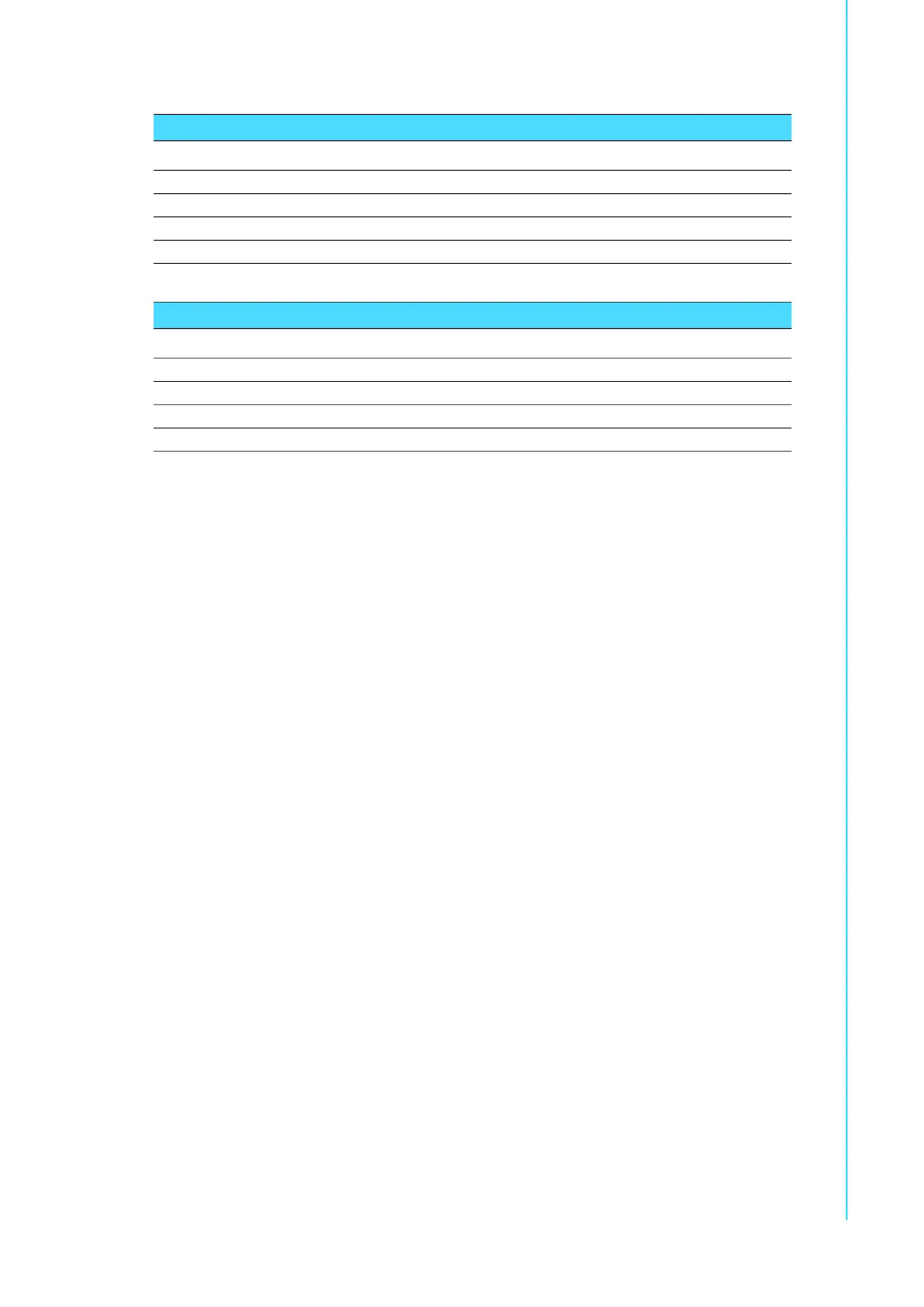
15 ITA-8100 / ITA-8120 User Manual
Chapter 3 Firmware and BIOS Information
3.2 Light Sensor Enabled and Disabled
3.2.1 Introduction
ITA-8100 and ITA-8120 features a built-in light sensor on the front panel.This Light
sensor is enabled by default so that the backlight brightness is automatically changed
according to intensity of the ambient light. The brightness can be manually adjusted
by disabling the light sensor. It can be set or switched in the BIOS menu.
Table 3.4: DIO – LED High
Step Action Description
00 Wait IBF clear 0x29A, BIT1, = 0
01 Write 0xE7 to 0x29A Send DIO command
02 Wait IBF clear 0x29A, BIT1, = 0
03 Write 0x03 to 0x299 port Send Write LED High
Table 3.5: DIO – LED Low
Step Action Description
00 Wait IBF clear 0x29A, BIT1, = 0
01 Write 0xE7 to 0x29A Send DIO command
02 Wait IBF clear 0x29A, BIT1, = 0
03 Write 0x04 to 0x299 port Send Write LED Low
Bekijk gratis de handleiding van Advantech ITA-8120, stel vragen en lees de antwoorden op veelvoorkomende problemen, of gebruik onze assistent om sneller informatie in de handleiding te vinden of uitleg te krijgen over specifieke functies.
Productinformatie
| Merk | Advantech |
| Model | ITA-8120 |
| Categorie | Niet gecategoriseerd |
| Taal | Nederlands |
| Grootte | 3585 MB |







