Advantech ITA-360 handleiding
Handleiding
Je bekijkt pagina 9 van 188
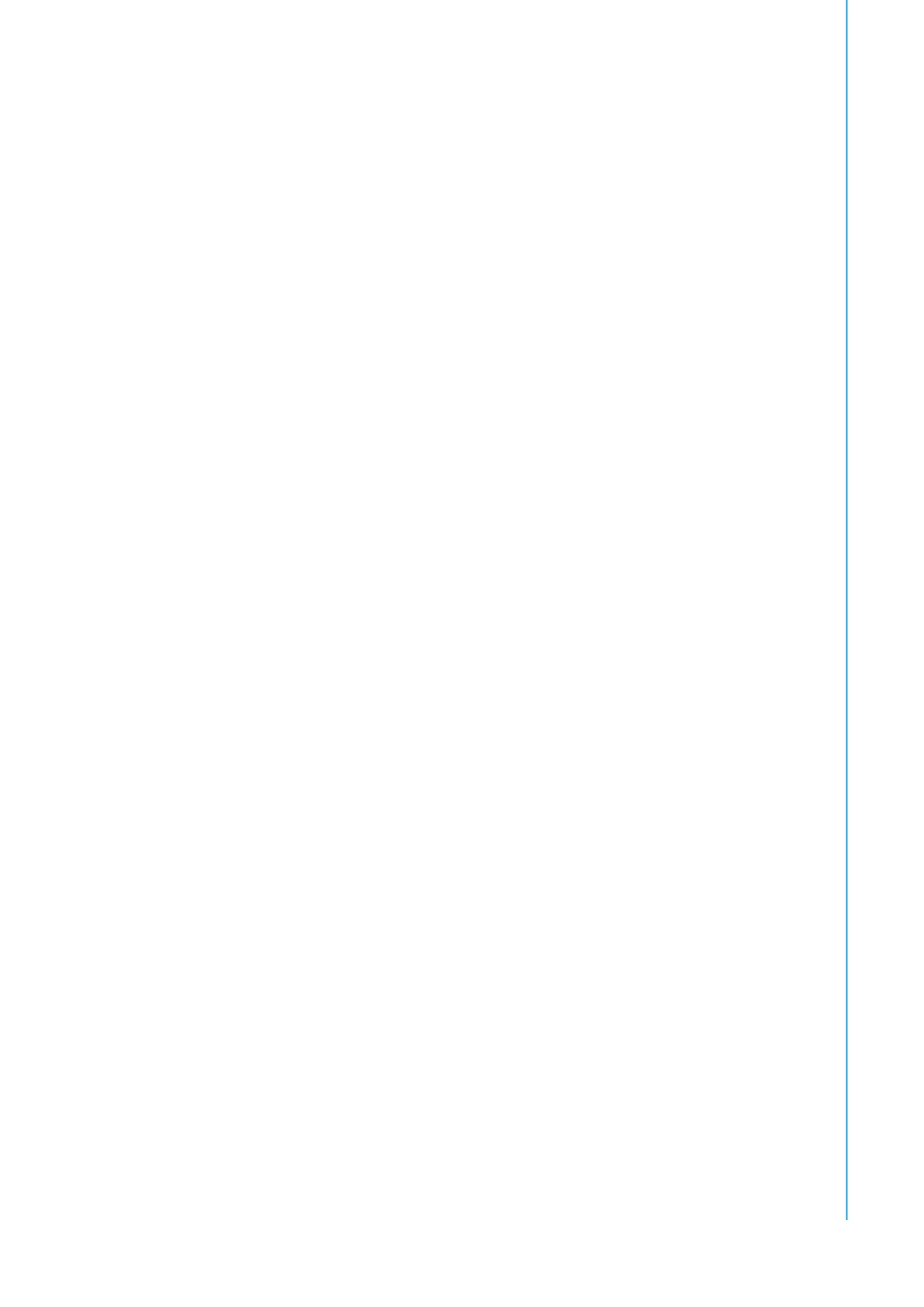
ix ITA-360 Series User Manual
Contents
Chapter 1 Overview...............................................1
1.1 Introduction ............................................................................................... 2
1.2 Specifications ............................................................................................ 2
1.3 Power Information ..................................................................................... 2
Table 1.1: Power ......................................................................... 2
1.4 Environmental Specifications .................................................................... 3
Table 1.2: Environmental Specifications ..................................... 3
1.5 Dimension Diagram................................................................................... 4
Figure 1.1 Dimension Diagram of ITA-360 .................................. 5
1.6 Exploded Diagram..................................................................................... 6
Figure 1.2 Exploded Diagram of ITA-360 .................................... 6
Table 1.3: Part List ...................................................................... 6
Chapter 2 H/W Installation....................................7
2.1 Introduction ............................................................................................... 8
2.2 System Status Indicators .......................................................................... 8
2.2.1 System Status LED Indicators ...................................................... 8
Figure 2.1 ITA 3650 LED ............................................................. 8
2.3 Jumpers and Connector............................................................................ 8
2.3.1 Jumper Description ....................................................................... 8
2.3.2 Jumper and Connector Location................................................. 10
Table 2.1: Jumpers and Connectors ......................................... 10
Figure 2.2 Motherboard Connectors and Jumpers Location ..... 11
Figure 2.3 Expansion I/O Card Connectors and Jumpers Location
.................................................................................. 11
Table 2.2: JCOMS1: Clear COMS Selection............................. 12
Table 2.3: VCCGPIO1: GPIO Voltage Selection ....................... 12
Table 2.4: PSON1: Start-up Mode Selection............................. 12
Table 2.5: AMPL1: L Sound Channel Amplifier Switch ............. 12
Table 2.6: AMPR1: R Sound Channel Amplifier Switch ............ 13
2.4 I/O Connector.......................................................................................... 14
2.4.1 COM Connectors ........................................................................ 15
2.4.2 USB Connector ........................................................................... 16
2.4.3 VGA Connector........................................................................... 16
2.4.4 DIO Connector ............................................................................ 17
2.4.5 Audio in Connector ..................................................................... 17
2.4.6 LAN Connector ........................................................................... 17
2.4.7 Phoenix Terminal Connector ...................................................... 18
2.4.8 LPT Connector............................................................................ 19
Chapter 3 System Setup.....................................21
3.1 Introduction ............................................................................................. 22
3.1.1 Installing the Motherboard M-sata Card...................................... 22
Figure 3.1 Installing the Motherboard M-sata Card ................... 22
3.1.2 Installing the Mini PCIe Card ...................................................... 23
Figure 3.2 Installing the Mini PCIe Card .................................... 23
3.1.3 Installing the HDD Module .......................................................... 24
Figure 3.3 Installing the HDD Module........................................ 24
3.1.4 Installing the Top Cover .............................................................. 25
Figure 3.4 Installing the Top Cover............................................ 25
3.1.5 Installing the Mounting Bracket................................................... 26
Bekijk gratis de handleiding van Advantech ITA-360, stel vragen en lees de antwoorden op veelvoorkomende problemen, of gebruik onze assistent om sneller informatie in de handleiding te vinden of uitleg te krijgen over specifieke functies.
Productinformatie
| Merk | Advantech |
| Model | ITA-360 |
| Categorie | Niet gecategoriseerd |
| Taal | Nederlands |
| Grootte | 21198 MB |







