Advantech IPC-603MB handleiding
Handleiding
Je bekijkt pagina 25 van 30
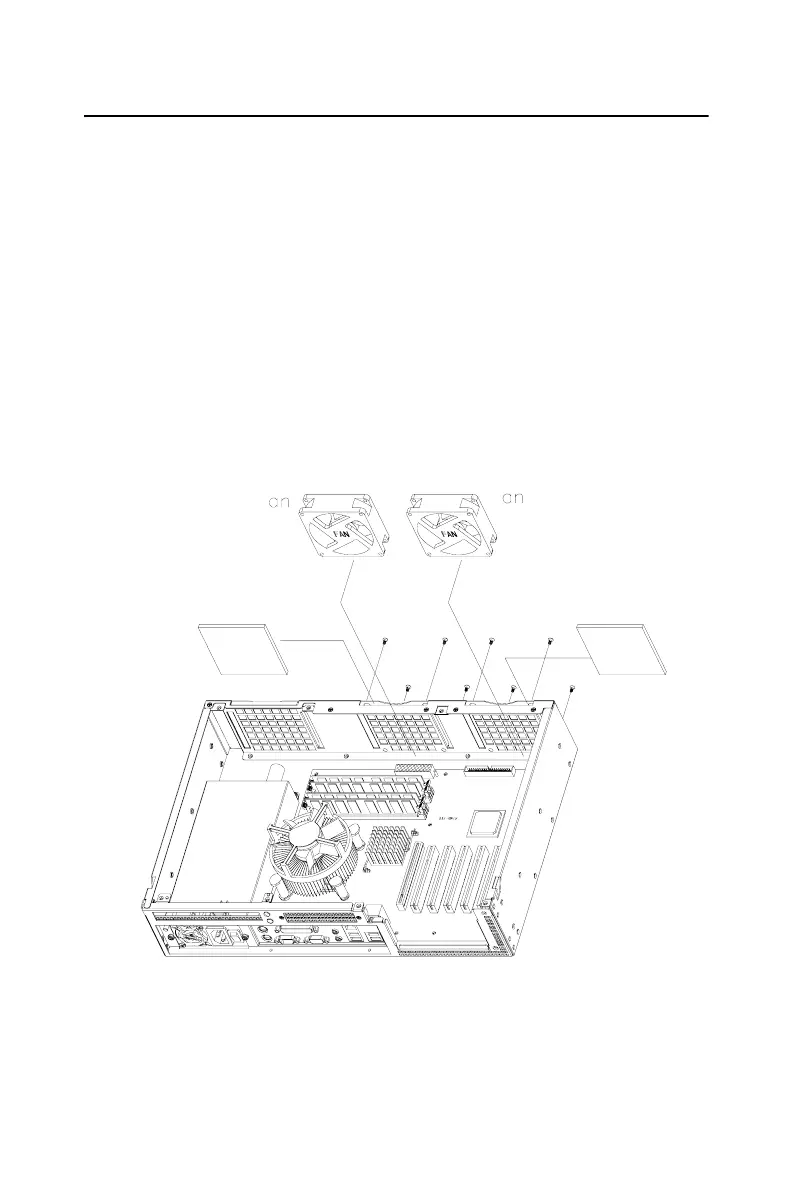
15 Chapter 3
3.2 Replacing the Fans
There are two fans on the rear plate of IPC-603MB chassis. To change
any failed fan, refer to Figure 3-1 and proceed as follows:
1. Open the top cover of IPC-603MB chassis.
2. Unplug the power connector of a failed fan from the motherboard
and the fan filter behind the failed fan.
3. Remove the four screws, which mount the failed fan to the chassis
and lift it with two fingers.
4. Place a new fan on the proper location, and fasten it with four
screws.
5. Return the fan filter and plug in the fan power connector.
6. Repeat Steps 3 ~ 5 if you want to change the other fan.
Figure 3-1 Changing the fans
filter
filter
f
f
Bekijk gratis de handleiding van Advantech IPC-603MB, stel vragen en lees de antwoorden op veelvoorkomende problemen, of gebruik onze assistent om sneller informatie in de handleiding te vinden of uitleg te krijgen over specifieke functies.
Productinformatie
| Merk | Advantech |
| Model | IPC-603MB |
| Categorie | Niet gecategoriseerd |
| Taal | Nederlands |
| Grootte | 1902 MB |







