Advantech IPC-6025 handleiding
Handleiding
Je bekijkt pagina 57 van 60
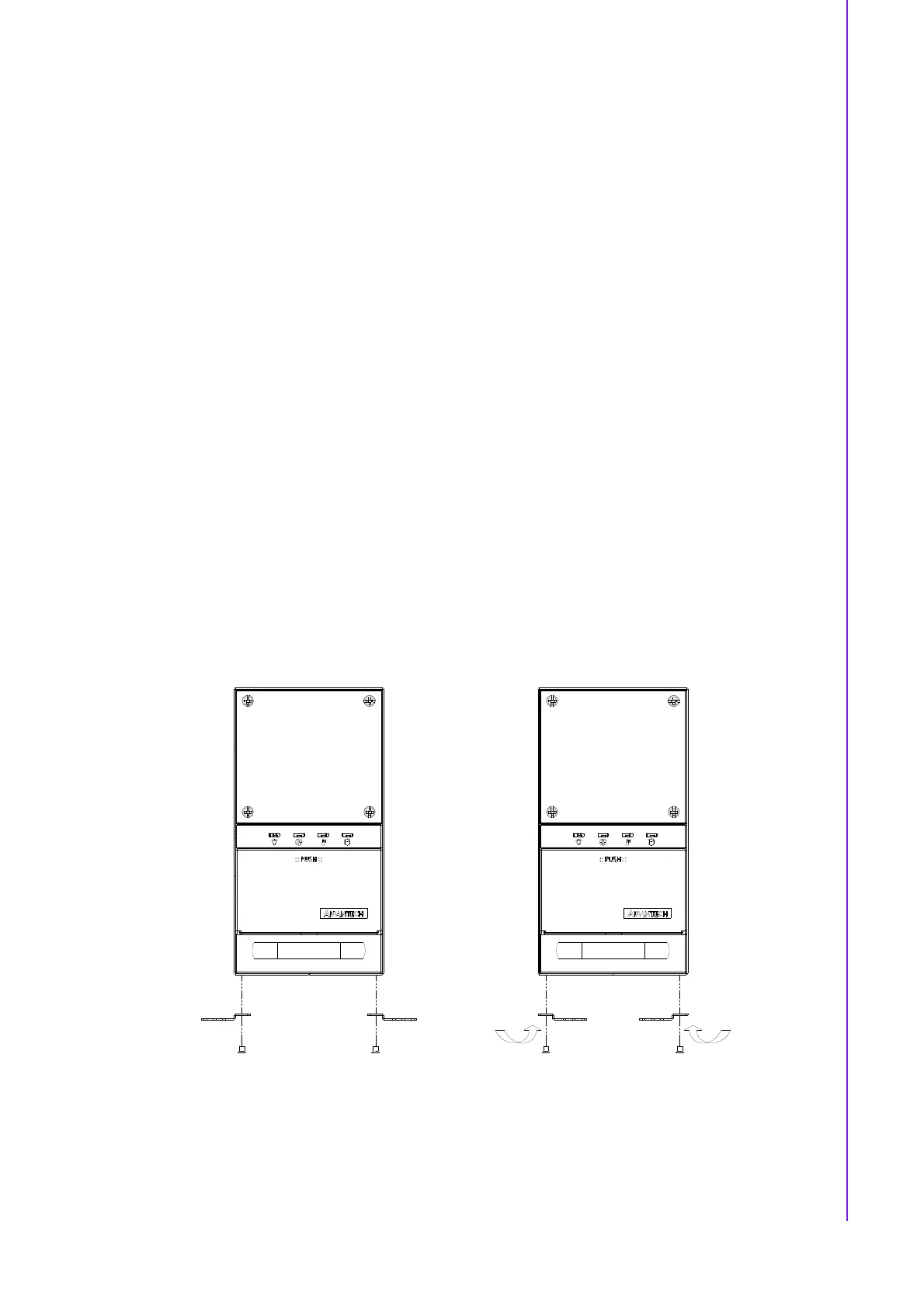
43 IPC-6025 User Manual/ 用户手册
Appendix C Quad System Setup 四系统安装
C.2 Install IPC-6025 on the Rack Carrier/ 将 IPC-6025
安装至机架载板 / 將 IPC-6025 安裝至機架載板
After assembling the rack carrier, please follow below steps to install the IPC-6025 on
the rack carrier.
1. Reverse the wallmount bracket with the wallmount hole inside. (FigureC.2)
2. Fix wallmount bracket on the bottom of chassis with screws. (Figure C.3)
3. Install IPC-6025 on one of the guide rail of rack carrier.
4. Start from the front end of guide rail and pull IPC-6025 along the guide rail.
5. Push IPC-6025 into the end until it is installed firmly. (Figure C.4)
机架载板安装完毕后,请按照以下步骤的指导将 IPC-6025 安装至机架载板:
1. 翻转壁挂式安装支架,使带孔端朝向内侧,如图 C.2 所示。
2. 用螺丝将壁挂式安装支架固定在机箱底部,如图 C.3 所示。
3. 将 IPC-6025 安装至机架载板的一个导轨。
4. 沿着导轨的前端开始拉动 IPC-6025。
5. 将 IPC-6025 推至末端,直至固定住,如图 C.4 所示。
機架載板安裝完畢後,請按照以下步驟的指導將 IPC-6025 安裝至機架載板:
1. 翻轉壁掛式安裝支架,使帶孔端朝向內側,如圖 C.2 所示。
2. 用螺絲將壁掛式安裝支架固定在主機殼底部,如圖 C.3 所示。
3. 將 IPC-6025 安裝至機架載板的一個導軌。
4. 沿著導軌的前端開始拉動 IPC-6025。
5. 將 IPC-6025 推至末端,直至固定住,如圖 C.4 所示。
Figure C.2 Reverse wall-mount bracket/翻转壁挂式安装支架 /翻轉壁掛式安裝支架
Bekijk gratis de handleiding van Advantech IPC-6025, stel vragen en lees de antwoorden op veelvoorkomende problemen, of gebruik onze assistent om sneller informatie in de handleiding te vinden of uitleg te krijgen over specifieke functies.
Productinformatie
| Merk | Advantech |
| Model | IPC-6025 |
| Categorie | Niet gecategoriseerd |
| Taal | Nederlands |
| Grootte | 7964 MB |







