Advantech IPC-5122 handleiding
Handleiding
Je bekijkt pagina 21 van 48
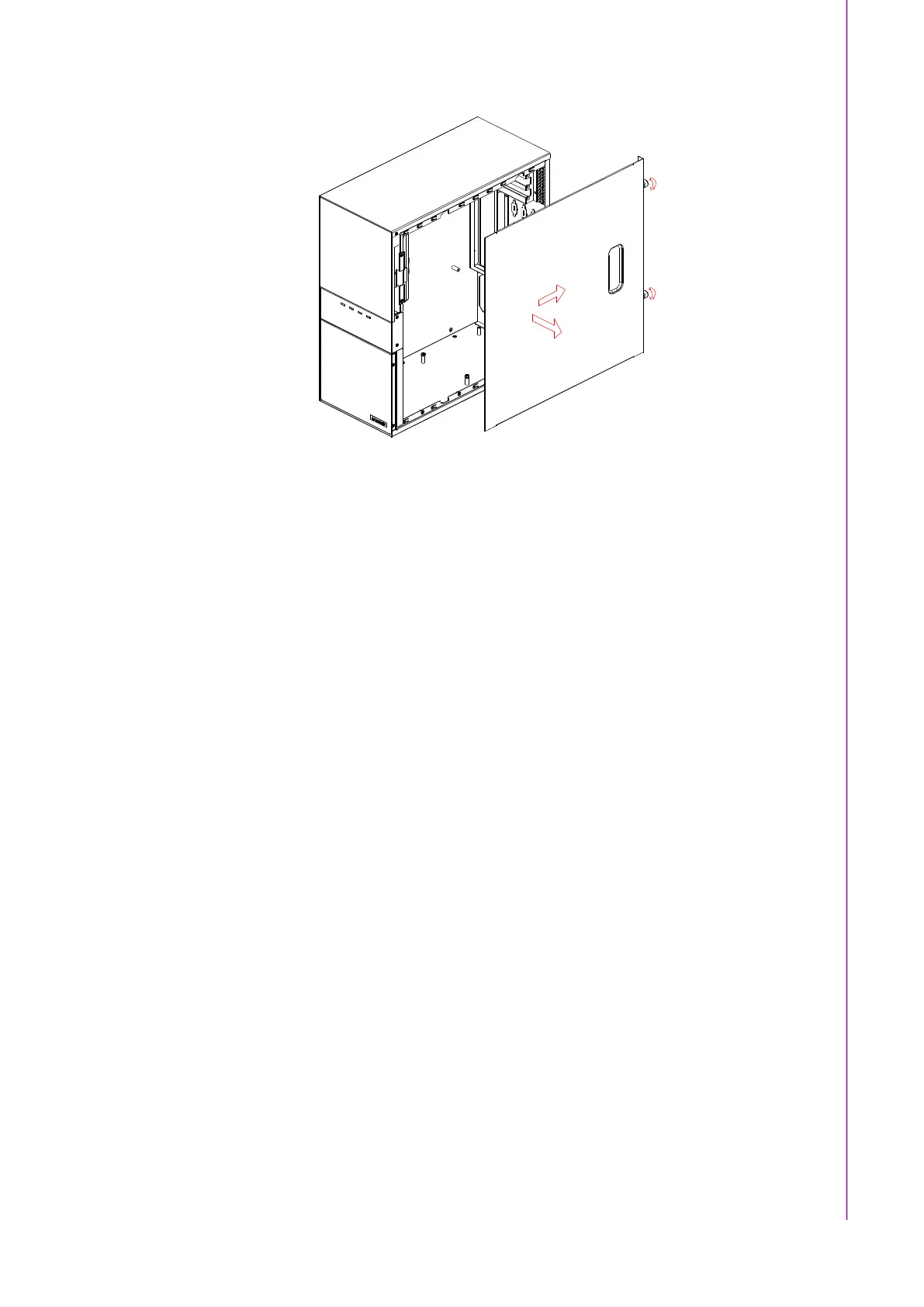
9 IPC-5122 User Manual/ 用户手册
Chapter 2 System Setup / 系统安装 / 統安裝
Figure 2.1 Removing the Top Cover/ 移除侧盖 / 移除側蓋
2.2 Installing a MicroATX Motherboard/安装MicroATX
母板 / 安裝 MicroATX 主機板
IPC-5122 supports a MicroATX motherboard with up to 4 x expansion slots. Follow
the instructions below to install a MicroATX motherboard and/or some add-on cards:
1. When installing a motherboard, first attach the motherboard I/O shielding onto
the rear plate of IPC-5122 chassis. Then fasten the motherboard onto the chas-
sis. (see Figure 2.2)
2. Connect the 20-pin (or 24-pin) ATX power connector and the 4-pin +12V power
connector from the power supply to the MicroATX motherboard.
3. Connect the 9-pin USB wire, power switch wire, and the system reset switch
wire from the chassis to the motherboard.
4. Connect the wire HDD LED from the chassis to the motherboard.
IPC-5122支持MicroATX母板,共有4個扩展插槽。请按照以下步骤的指导安装MicroATX
母板或其它附加卡。
1. 安装母板前,请先将母板 I/O 弹片安装至机箱后面板,然后用螺丝将母板固定,
如图 2.2 所示。
2. 将 20 针 ( 或 24 针 ) ATX 电源连接器和 4 针 +12V 电源连接器连接至 MicroATX 母
板。
3. 将机箱上的 9 针 USB 线、电源开关线和系统重启开关线连接至母板。
4. 将机箱上的 HDD LED 线连接至母板。
Bekijk gratis de handleiding van Advantech IPC-5122, stel vragen en lees de antwoorden op veelvoorkomende problemen, of gebruik onze assistent om sneller informatie in de handleiding te vinden of uitleg te krijgen over specifieke functies.
Productinformatie
| Merk | Advantech |
| Model | IPC-5122 |
| Categorie | Niet gecategoriseerd |
| Taal | Nederlands |
| Grootte | 6855 MB |







