Advantech iDAQ-964 handleiding
Handleiding
Je bekijkt pagina 14 van 56
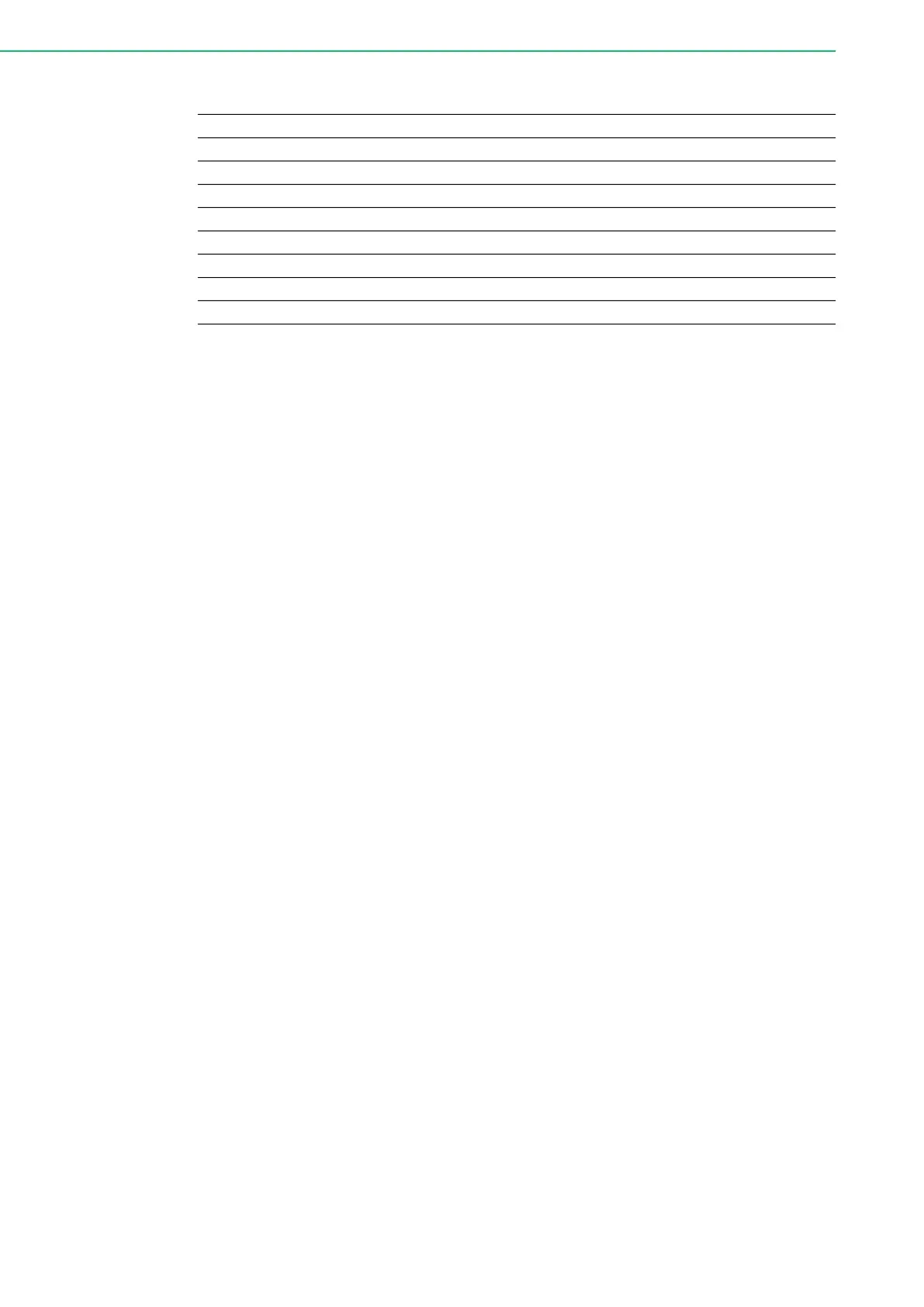
iDAQ-900 User Manual 4
1.3 Product Features
1.3.1 Power Input
The iDAQ chassis requires an external power supply to operate. Connect the exter-
nal power supply to the 2-pin spring terminal, and insert the terminal to the power
input connector. Refer to 2.4.2 for the pin assignment of the terminal and A.7 for the
required supply voltage and power rating.
1.3.2 Upstream USB Port
Use the lockable USB 3.0 cable in the package to connect the USB type-B connector
on the iDAQ chassis to a SuperSpeed USB 3.0 port on the host computer, and lock
the cable to the iDAQ chassis with a screw. A Hi-Speed USB 2.0 port on the host
computer can also be used, but not recommended. Acquisition speed may be limited
when using a Hi-Speed USB 2.0 port. The iDAQ chassis only draws minimum current
from the upstream port. External power supply is required for operation. Refer to A.7
for detailed specifications.
1.3.3 Downstream USB Port
There is an USB 3.0 hub controller inside the iDAQ chassis, which provides another
general purpose SuperSpeed USB 3.0 port for downstream extension. Any USB
device can be connected to this port, such as another iDAQ chassis. This type-A con-
nector also provides a screw hole for use on the lockable USB cable.
1.3.4 LED Indicators
The LED indicators shows the operational status of the iDAQ chassis. Refer to 3.7
Status Indication for detailed description.
1.3.5 Programmable Function Pin (PFP)
The programmable function pins provide bi-directional, multi-function signals. Exter-
nal trigger or clock signals can be fed into PFP pins for acquisition timing control. The
internal trigger or clock signals can also be routed and output to PFP pins for external
use, such as synchronizing multiple iDAQ chassis. Refer to section A6 for detailed
specifications and section 3.6 for pin definition.
1.3.6 Slots for IDAQ Modules
Each slot of iDAQ systems accepts one iDAQ module. Insert the module and screw it
to the chassis firmly using the two screws. Make sure both screws are on their
threads before tightening.
Number Component
1 Board ID rotary switch
2 LED indicators
2 Holes for panel mount
4 Chassis grounding screw
5 Power input connector
6 Upstream USB port connector
7 Programmable function pin (PFP) BNC connectors
8 Slots for iDAQ modules
Bekijk gratis de handleiding van Advantech iDAQ-964, stel vragen en lees de antwoorden op veelvoorkomende problemen, of gebruik onze assistent om sneller informatie in de handleiding te vinden of uitleg te krijgen over specifieke functies.
Productinformatie
| Merk | Advantech |
| Model | iDAQ-964 |
| Categorie | Niet gecategoriseerd |
| Taal | Nederlands |
| Grootte | 4984 MB |







