Advantech iDAQ-801 handleiding
Handleiding
Je bekijkt pagina 9 van 46
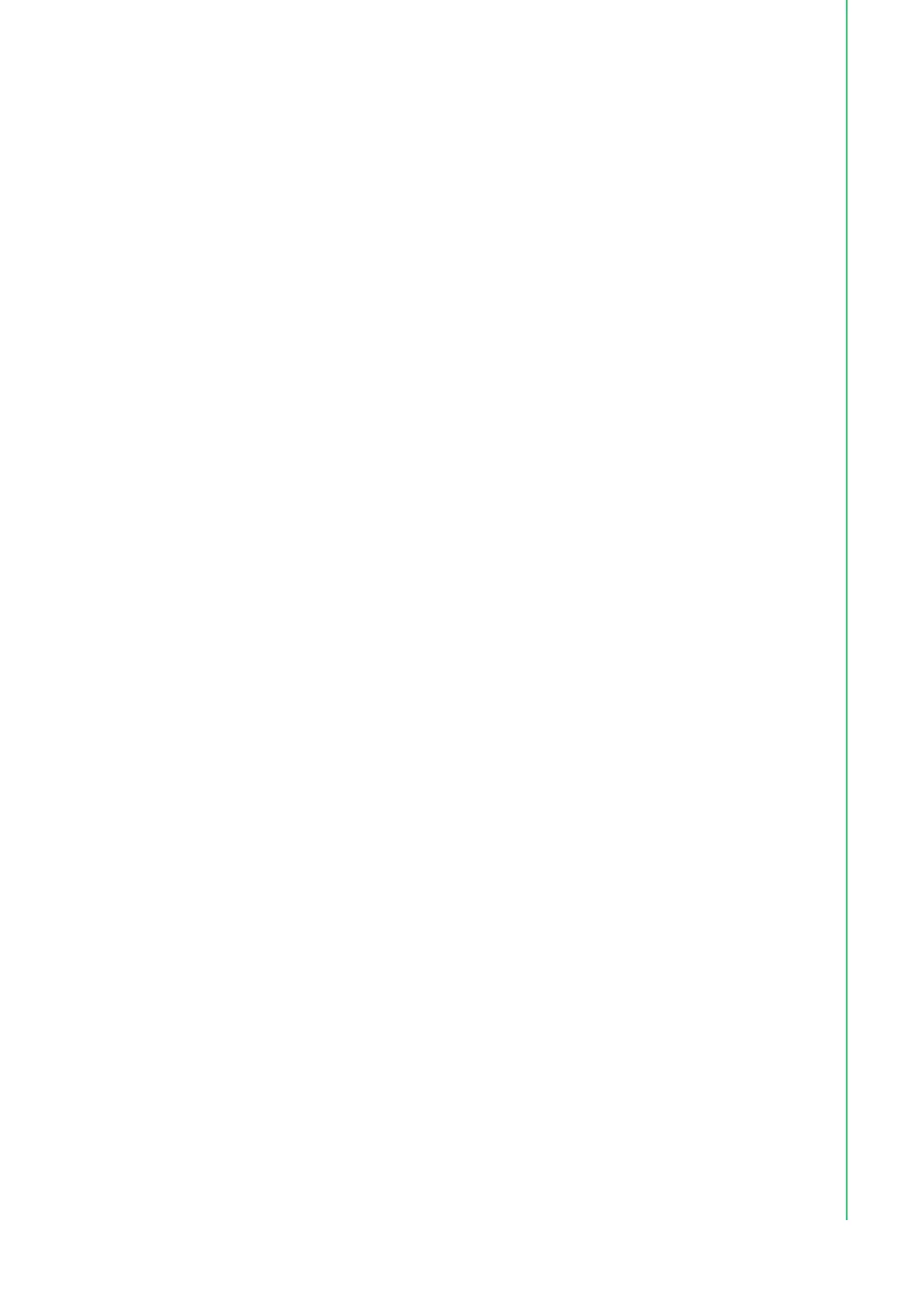
ix iDAQ-801_841 User Manual
Contents
Chapter 1 Start Using iDAQ-801/841 ...................1
1.1 Overview ................................................................................................... 2
1.2 Product Overview...................................................................................... 2
Figure 1.1 Overview of iDAQ-801................................................ 2
Figure 1.2 Overview of iDAQ-841................................................ 2
1.3 Product Features....................................................................................... 3
1.3.1 Power Input................................................................................... 3
1.3.2 BoardID......................................................................................... 3
1.3.3 Plug and Play Device.................................................................... 3
1.4 Driver Installation ...................................................................................... 3
Figure 1.3 XNavi Installation Interface......................................... 3
1.5 Software Utility .......................................................................................... 4
1.6 Software Development Using DAQNavi SDK ........................................... 4
1.7 Application Software DAQNavi MCM........................................................ 4
1.8 FPGA Code Update .................................................................................. 4
1.9 Ordering Information ................................................................................. 4
1.10 Accessories............................................................................................... 4
Chapter 2 Installation Guide ................................5
2.1 Initial Unpacking Check............................................................................. 6
2.2 Installation ................................................................................................. 6
Figure 2.1 iDAQ Module Install into iDAQ Chassis...................... 6
2.3 Signal Connection and Pin Assignment.................................................... 7
2.3.1 Analog Input Connection of iDAQ-801.......................................... 7
Figure 2.2 Analog input signal connection (IEPE sensor). .......... 7
Figure 2.3 Analog input signal connection (voltage source)........ 8
2.3.2 Analog Input Connection of iDAQ-841.......................................... 8
Figure 2.4 Analog input signal connection................................... 9
2.3.3 Pin Assignment............................................................................. 9
Figure 2.5 Pin Assignment for iDAQ-801..................................... 9
Table 2.1: Pin Assignment for iDAQ-801..................................... 9
Figure 2.6 Pin Assignment for iDAQ-841................................... 10
Table 2.2: Pin Assignment for iDAQ-841................................... 10
Chapter 3 Function Details.................................11
3.1 Analog Input ............................................................................................ 12
3.1.1 Instant Analog Input Acquisition.................................................. 12
Figure 3.1 Instant analog input acquisition. ............................... 12
3.1.2 Buffered Analog Input Acquisition............................................... 12
Figure 3.2 Buffered analog input acquisition. ............................ 13
Figure 3.3 Start and stop triggers of the analog input acquisition..
13
Figure 3.4 Start and stop of the analog input acquisition with de-
lay............................................................................. 14
3.1.3 Analog Input Low-pass Filter ...................................................... 14
3.1.4 Analog Input Isolation ................................................................. 14
3.2 Buffered Analog Input Configuration....................................................... 15
3.2.1 One-buffered Acquisition ............................................................ 15
Figure 3.5 Post-trigger acquisition............................................. 15
Figure 3.6 Post-trigger acquisition with delay............................ 15
Figure 3.7 Pre-trigger acquisition............................................... 16
Bekijk gratis de handleiding van Advantech iDAQ-801, stel vragen en lees de antwoorden op veelvoorkomende problemen, of gebruik onze assistent om sneller informatie in de handleiding te vinden of uitleg te krijgen over specifieke functies.
Productinformatie
| Merk | Advantech |
| Model | iDAQ-801 |
| Categorie | Niet gecategoriseerd |
| Taal | Nederlands |
| Grootte | 3491 MB |







